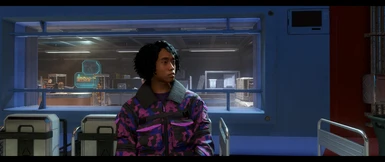About this mod
Several ReShade presets prepared for Neutral LUTs, Gravity LUT and for vanilla color grading.
- Permissions and credits
- Changelogs
- Donations
Several versions to choose from. Prepared for both Neutral LUTs and Vanilla color grading. With a sharpening shader for those who use DLSS, as I do.
Prepared for:
- NEUTRAL LUTs - NO COLOR FILTERS by Fadingsignal = all presets starting with: Rudy102_STARFIELD_LUTs... .ini.
- NATURALUTs - STANDARD Version by TheDragonWithinMe = all presets starting with: Rudy102_STARFIELD_LUTs... .ini.
- GRAVITY LUT by CyanideX = preset: Rudy102_STARFIELD_LUTs_GRAVITY.ini.
- BASE LUTs by TreyM = one preset: Rudy102_STARFIELD_BASE_LUTs_NATURAL.ini for the main version. All presets starting with: Rudy102_STARFIELD_LUTs... .ini for the optional BASE LUTs - NEUTRAL version.
- - VANILLA COLOR GRADING by Bethesda = all presets starting with: Rudy102_STARFIELD_VANILLA... .ini.
Of course, nothing prevents you from using any preset with any of the mods mentioned above. Comparison of presets (LUTs) at the end of the images section.
Installation:
- Download my mod archive. Unpack it. Inside there are three folders - "reshade-Rudy102-presets", where you will find all the presets (I didn't want to clutter the game's main directory), "reshade-Rudy102-initializing preset" with preset called: "Rudy102_STARFIELD_ALL_SHADERS.ini" is only used to install all the necessary shaders, do not use it in the game, and - "reshade-screenshots", where your screenshots will be saved.
Plus a file - "ReShade.ini", with all the settings and defined paths. If you don't have ReShade installed then you need to copy these files to the main folder of the game (where Starfield.exe is located) before installing ReShade. - Next install ReShade. From the list of applications select Starfield, then the default DirectX version and the default preset, which the installer will indicate, this will allow to download all the necessary shaders.
That's all.
In the settings section of the ReShade GUI, you can change the start-up preset, or leave this field blank, in this case the one you used last time will be loaded by default. For all those who have a problem with this, I added an optional ini in which the default preset is not specified.
If you are having trouble with dxgi.dll crashing (after installing ReShade), rename it to d3d12.dll.
Two shaders, CinematicDOF and Border are disabled by default, but they are pre-configured. Can be useful when taking screenshots.
One remark. Bethesda uses a custom gamma, I think it's 2.4. Generally my presets are prepared for the game's default gamma, but if you want to change it to, say, 2.2, then you need to add to the "StarfieldPrefs.ini" file:
[Display].
fGamma=2.2000
Unfortunately this may cause problems with blacks, but you can experiment with these values.
Default keys:
- Home - ReShade GUI
- End - Effect Toggle Key
- Page Down - Previous Preset
- Page Up - Next Preset
- PrtScn - Screenshot Key
Credits:
Crosire and all shader authors
Bethesda