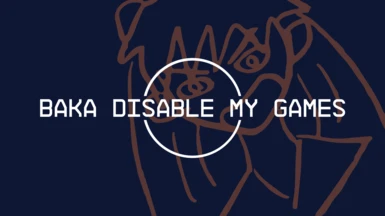|
Add Skills to Compantions or Crew
|
Optional |
|
AIRBAG - Typography Overhaul
|
Required for Vortex installation |
|
All Trilogy Lightsabers
|
Needed to load loose files correctly |
|
All Trilogy Lightsabers - Simplified Chinese Translation
|
必需,需要正确加载松散文件 |
|
Always Land On Planets - Landing Animation
|
If normal install doesn't work, try this |
|
Call Your Ship
|
If normal install doesn't work, try this |
|
Cyber Like Reflex Reticles
|
If using a mod manager |
|
Doom Slayer Spacesuit Retexture
|
(Recommended otherwise you will need to install manually) |
|
Galactic Civil War Conversion - Stormtrooper Black Retexture
|
Optional but recommended |
|
Hyperspace SFX - Grav Jump Replace
|
In case you are using MO2 |
|
Male Akila Security and Freestar Militia Remodeled
|
If installing via Vortex |
|
Male Delgado Outfit Remodeled
|
If installing via Vortex |
|
Male Disciples and Strikers outfits remodeled
|
If installing via Vortex |
|
Male First Mercenary Outfits Remodeled
|
If installing via Vortex |
|
Male Mantis Space Suit Remodeled
|
If installing via Vortex |
|
Male Mark I Remodeled
|
If installing via Vortex |
|
Male Masako Outfit Remodeled
|
If installing via Vortex |
|
Male Naeva Outfit Remodeled
|
If installing via Vortex |
|
Male Navigator Space Suit Remodeled
|
If installing via Vortex |
|
Male Noel Outfit Remodeled
|
If installing via Vortex |
|
Male Operative Suit Remodeled
|
If installing via Vortex |
|
Male Outfit and Space Suit Overhaul All-in-One
|
If installing via Vortex |
|
Male Pirate Outfits Remodeled
|
If installing via Vortex |
|
Male Pirate Space Suits Remodeled
|
If installing via Vortex |
|
Male Ranger Clothing Remodeled
|
If installing via Vortex |
|
Male Ranger Space Suit Remodeled
|
If installing via Vortex |
|
Male Sam Coe Outfit Remodeled
|
If installing via Vortex |
|
Male Sarah Outfit Remodeled
|
If installing via Vortex |
|
Male Security Guard Uniform Remodeled
|
If installing via Vortex |
|
Male Settler Comfortwear Remodeled
|
If installing via Vortex |
|
Male Settler Explorer Outfits Remodeled
|
If installing via Vortex |
|
Male Shocktroop Space Suit Remodeled
|
If installing via Vortex |
|
Male Starborn Suits Remodeled
|
If installing via Vortex |
|
Male UC Marine Space Suits Remodeled
|
If installing via Vortex |
|
Male UC Navy Fatigues Remodeled
|
If installing via Vortex |
|
Male UC Vanguard Space Suit Remodeled
|
If installing via Vortex |
|
Na'Vi Race from Avatar NSFW Variants (VBB Variant)
|
Highly recommend, helped fix Andreja's skin returning on load, as well as other mods that weren't working for me |
|
Quantum Chromodynamics - Artwork Replacer
|
Required for Vortex installation |
|
Slow Time SFSE
|
(Optional) For users who install manually into the game root. |
|
Strikers Leather Jacket
|
|
|
Vasco_MxR_Edition
|
MUST DOWNLOAD |
|
VIGILANCE SAVED GAME FILE
|
|