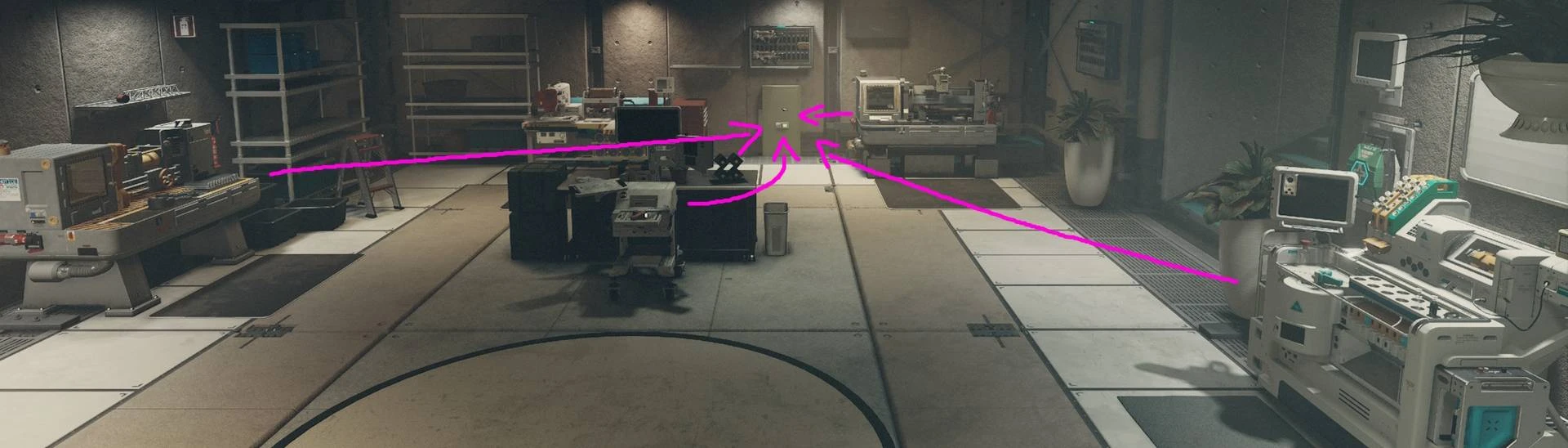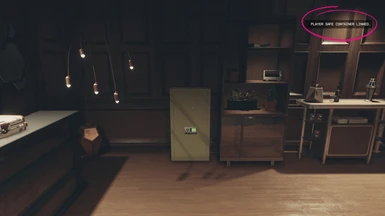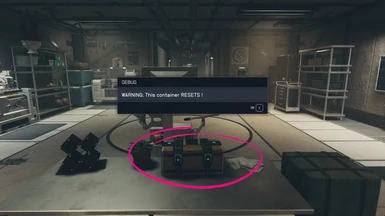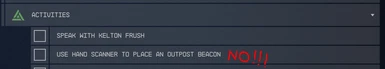About this mod
Link Lodge basement workbenches to the player safe unlimited storage container to use those crafting materials.
- Permissions and credits
- Changelogs
This BAT file solution is now out of date.
It still works, but you should be looking at the comprehensive Universal Stash (unlimited storage).
...
The Lodge basement workbenches will automatically use crafting materials from the home ship limited cargo hold (which is unaffected by this solution). This adds links to PlayerSafe 00266e81 unlimited storage container to use those crafting materials.
No need to stuff your ship with materials or hand sort them into limited outpost storage, just do all your crafting in the Lodge basement. How EZ is that ?
Option to keep the player safe unlimited storage container in the bedroom or move to to the basement under the gun rack. Links are permanent in that savegame so it only needs to be run once, but the locations can be switched as much as you like.
Note: for backward compatibility any content in the original [ 03a9080 ] resetting basement container is automatically trasferred to the player safe.
Pro tip: getting bulk materials from ship cargo to Lodge storage without console is EZ. Before taking off/undocking your ship, take all the materials out of cargo into player inventory, then sit down and map travel straight to the Lodge diamond marker. Works when totally overloaded:
Or console [ SetGS fMaxShipTransferDistance 1000 ] which should allow home ship inventory parked in Atlantis spaceport to be accessed from the Lodge interior cell. Access is inconsistent (probably interior cell buffering).
The container is persistent in memory so can be accesed remotely from anywhewre in the universe with console commands. Combine with HOTKEYS.INI for some useful automations, for example (remove the comment text from ;; onwards)
[Hotkeys]
Insert=00266e81.Activate Player ;;open the container from anywhere in the universe.
Home=Player.MoveTo 00266e81 ;;move to container from anywhere in the universe.
End=CallQuestFunction 000174a2 "SQ_PlayerShipScript.debugMoveToPlayerShip" ;;move to homeship.
Installation
(1) Extract the LinkLodgeWorkbenches*.txt files from the download archive to C:\Program Files (x86)\Steam\steamapps\common\Starfield\LinkLodgeWorkbenches*.txt (or wherever Starfield.exe is located).
(2) Be in the Lodge interior (so non persistent objects are loaded) and either:
Copy and paste in the console [ bat LinkLodgeWorkbenchesPlayerSafeBedroom ] without the square brackets to connect workbenches to 00266e81 player safe in the bedroom. This also moves the safe back to the bedroom if its been moved to the basement.
Copy and paste in the console [ bat LinkLodgeWorkbenchesPlayerSafeBasement ] without the square brackets to connect workbenches to 00266e81 player safe and moves the safe to the basement under the gun rack (see pictures) for EZ access.
Known Issues & Compatibility
(1) You don't RTFM and try to run the bat file linking workbenches whilst not being in the Lodge interior cell.
(2) Running console BAT files disables achievements.
(4) Some mods that hack the UI or manage locks apparently stop inventory screens being activated or displayed including No Lockpick Activate. That is not a conflict, its you installing stuff that breaks base game mechanics.
(5) This does not connect homeship or outposts, as of October 2023 Universal Stash (unlimited storage) does exactly that for you.
(6) NOTE FOR POSTERITY: As this solution found waaaaay back in mid September Loot_Storage_Miscbox05_Common [ 03a9080 ] on the basement table DOES reset, we can now now see that the base form is marked [ RESET ] in xedit. So don't use it to store your stuff.