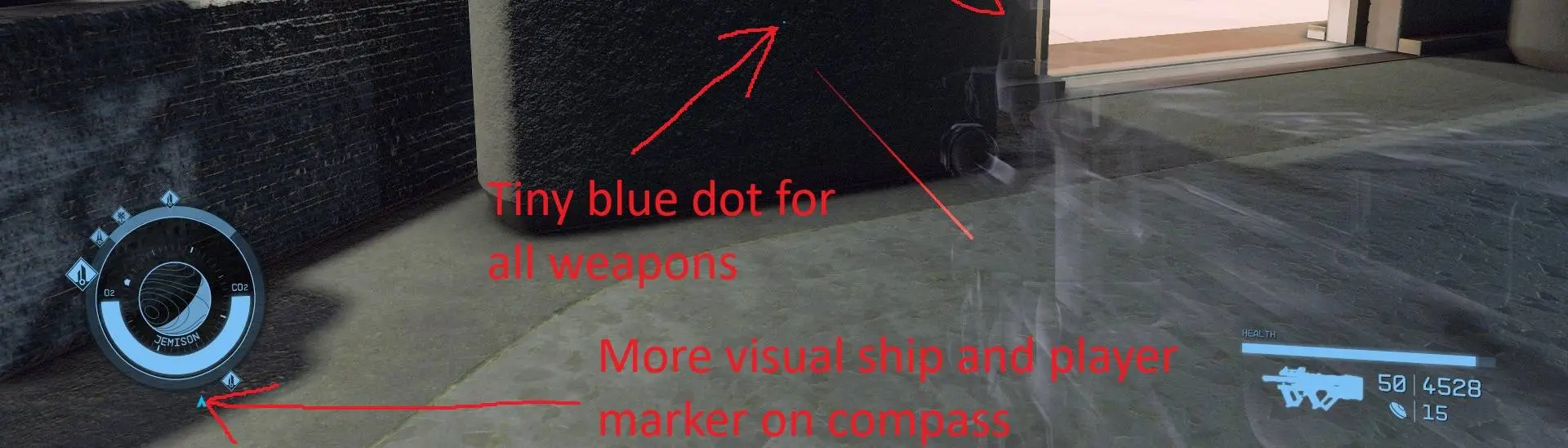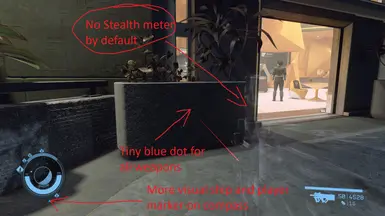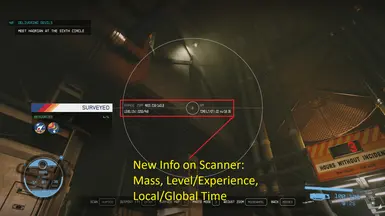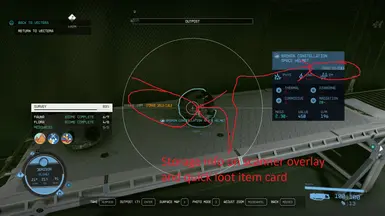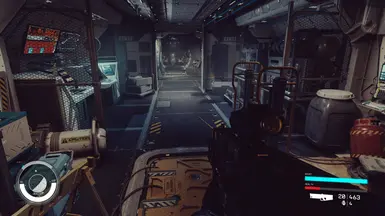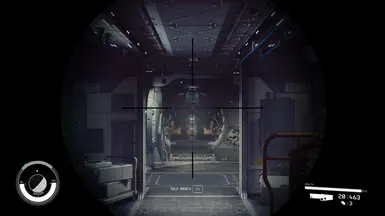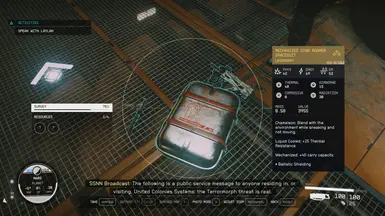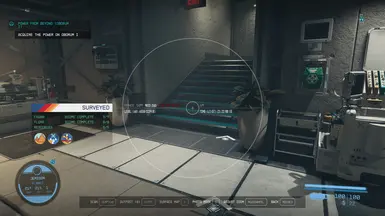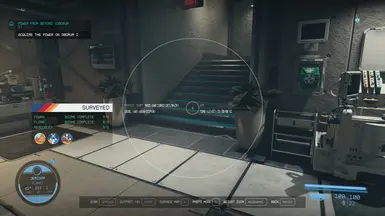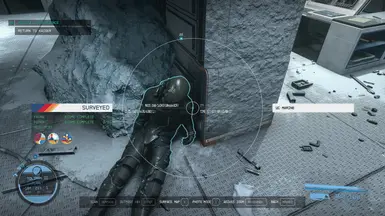About this mod
My personal Star UI HUD version focusing on adding more information, and at the same time remove HUD objects that make the game to easy...
- Requirements
- Permissions and credits
- Changelogs
My personal StarUI HUD version, adding the following changes(for now):
- 60fps madness in all edited files
- tiny little blue dot HUD reticle(preset)
- no stealth meter and text(preset)
- colored vital and boost meters
- more visual custom/ship markers on the compass
- moved and ice blue colored HUD xp bar(lower right corner)
- new information elements on the scanner reticle: payload/storage mass in lb, Level/Needed XP/Current XP, Local Time(planet)/Global Time(galactic)
- no enemy watch marker(preset)
- no explosive markers(preset)
- no enemy head overlay(preset)
- no hit and kill marker(preset)
- no visual player hit indicators
- all blue elements chosen from the 1.1 StarUI HUD Authors Choice
The direction should be somewhat clear. More difficulty in combat.
Since version 0.5 the custom added information elements of the scanner can have their color and position customized.
How to install?
If you are using Deadly Hazards make sure to grab the patch, and install with override to the same folder stated downside.
1. As of version 0.4.1 this mod is based on Star UI HUD and Enhanced Dialogue&Subs. No exceptions! Legacy version(0.3) as optional, mind the changelog!
Install both mods according to instructions. Make sure to load after, or override when isntalling manually.
2. if not yet existant, make a file named "StarfieldCustom.ini" and place it to your UserName/Documents/MyGames/Starfield folder, put this right in:
[Archive]
bInvalidateOlderFiles=1
sResourceDataDirsFinal=
This will make sure loose file mods will be correctly read and enabled.
3. Mod Manager: install the mod with your prefered mod installer tool by dragging and dropping the downloaded zipped archive into the mod manager. Make sure to sort the mod AFTER Star UI HUD and/or the Enhanced series.
If you prefer manual install, move the folder named "interface" inside the zipped archive, into your "Steam\steamapps\common\Starfield\Data" folder and make sure to accept overrding existing files.
Does this disable Achievements?
I want to report a bug!
Use the comment section and add your exact system info. If none of the criteria's are met your comment will either be ignored or removed.
How was it made?
Watch videos. <--- that's a link btw.
Basically I was using all sorts of witchcraft and baby fat.
Will this be improved?
Most likely yes. Depends on how quick StarUI(HUD) is progressing, and if at one point there's going to be a mod config menu. If it allows me to recreate my personal preference, this mod here is probably going to devolve into a patch for StarUI.
What do you plan?
Based on my Widget Mod I'm planning to add all sorts of info so I don't have to constantly open menus for well...info. In the very far in the future lying long run, I'm aiming for Favorit Menu incorporation. Which basically made any other info than map and inventory obsolete, and added support to vanilla in game settings and hotkeys.
Can you 120fps?
Most of the sprite animations are made of 60 frames. So upping to 120fps technically skips every second frame. I'm not sure this does make sense. I'm not even sure that 60fps does, because in my benchmark there was virtually no difference. If you really want to safe time with menus etc., you'd need to hack the animation files, or removing/shortening animations in the flash files. This could be done by out commenting action script for example, or you could just skip frames in some of the sprites.
Which files are changed?
See this list. Notice also future versions may have changes removed according to how fast StarUI exposes more settings to the .ini. And yes, I could do this myself, but 1. I do not have the same amount of time all days of the week, and 2. it doesn't make sense to add .ini settings that have been already included by the mother mod.
60fps = all files
tiny blue dot = StarUI Preset
stealth meter and text = StarUI Preset
colored vital and boost = playerhudcomponents.gfx, playerhudcomponents_lrg.gfx
more visual ship/custom marker = markers.swf, markers_lrg.swf
moved and blue xp bar = hudmessagesmenu.gfx, hudmessagesmenu_lrg.gfx
new scanner info = monoclemenu.swf, monoclemenu_lrg.swf
new item card info = hudrolloveractivationwidget.gfx, hudrolloveractivationwidget_lrg.gfx
no enemy compass = StarUI Preset