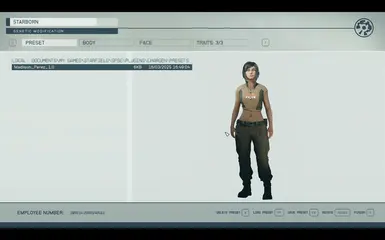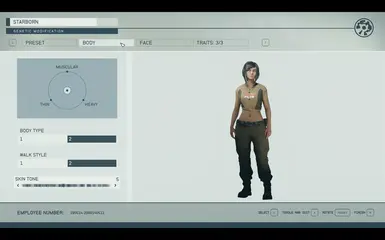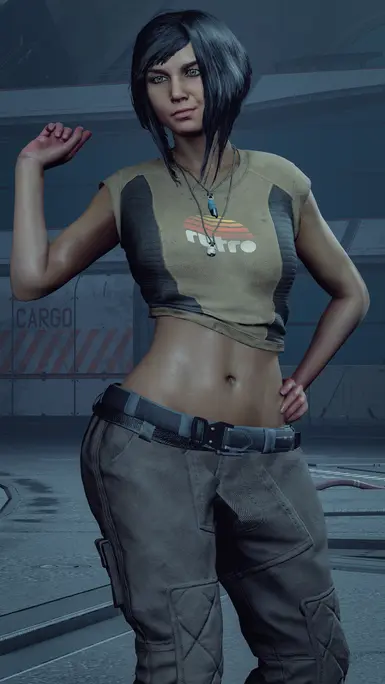About this mod
Here's Madison! A super cute female Hispanic preset for your Starfield character or companions. Yes, she's adorable but she's packed with attitude. Enjoy!
- Requirements
- Permissions and credits
- Changelogs
This is a player character I whipped up for an "endless Starborn" run
and is presented here by request. She'd make a good replacement for a companion, too!
Enjoy!
PS She does not like "Maddie." Don't ask.
Requirements
CharGenMenu by expired6978
Optional
All of these are technically optional and can be substituted depending on
how you want to present the character. But these are the body mods I use
to get this exact look.
Starfield Hair and Beards - RTFP by zone79 - If you want the hair, but you can style her however you like.
ZBB - ZoNEs Beautiful Body by zone79 - if you want the body. You know you do. (Adult/Nudity)
Female Eyelashes HD by luxor8071 - to make those eyes stand out.
Pekoe Eyes and Lashes by Avarantia - for those poppin' green eyes.
STARQUEEN 5 - Starfield Female Skin Textures (SFST) by Fireapple - that lovely skin. (Adult/Nudity)
Installation
Nothing fancy. Just download, extract and drop the .json file into either your:
...\OneDrive\BingClients\Documents\My Games\Starfield\SFSE\Plugins\Chargen\PresetsOr
...\Program Files (x86)\Steam\steamapps\common\Starfield\Data\SFSE\Plugins\Chargen\PresetsIt can live in either place, just use whichever CharGenMenu is pointing at.
If you look in one place and don't see ...\Chargen\Presets, look in the other place. 🙂
Because of this I did not include a directory structure.
Then in game load CharGenMenu via the console with:
showlooksmenu player 2
to change the player character.
Or to change an NPC:
SAVE YOUR PLAYER CHARACTER PRESET FIRST!
Load the Madison Preset onto your character.
Switch to first person view.
Open the console and select the NPC you want to change (you might have to scroll).
Type CAPP to copy your player's look onto the NPC.
Reopen CharGenMenu (openlooksmenu player 2).
Switch back to your player character preset.
Again, SAVE YOUR GAME and SAVE YOUR PLAYER CHARACTER PRESET before doing this!
(I learned the hard way. Don't be me.)
Uninstall
Just delete the madison_perez_1.0.json file from the above folder (or whack it in CharGenMenu).
Special Thanks to AzViking69Gamer for the awesome additional images!