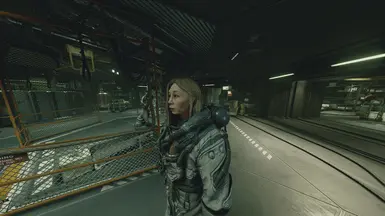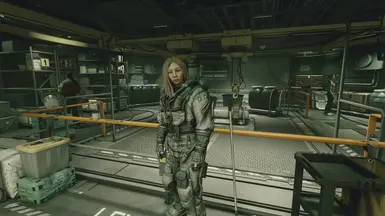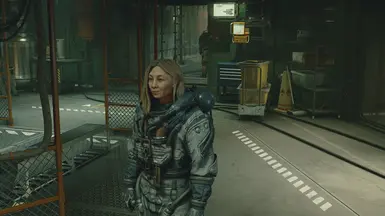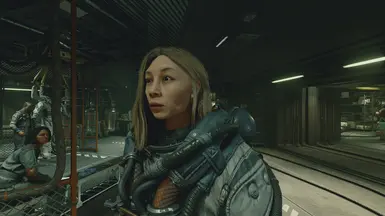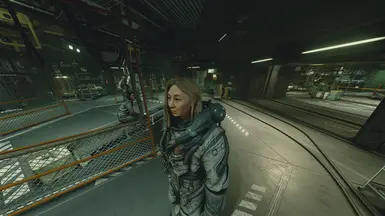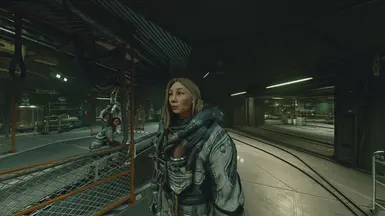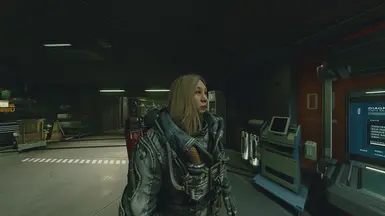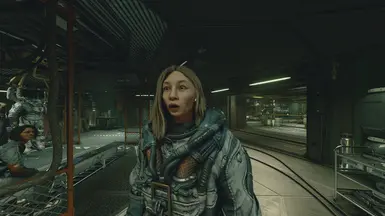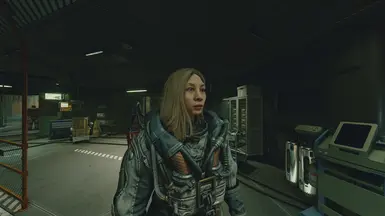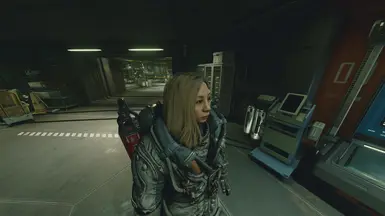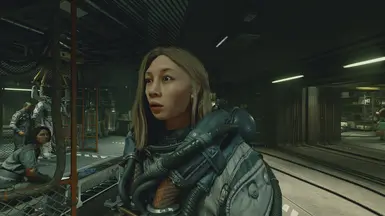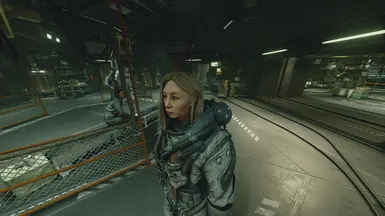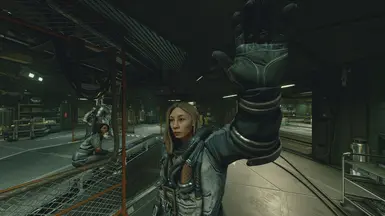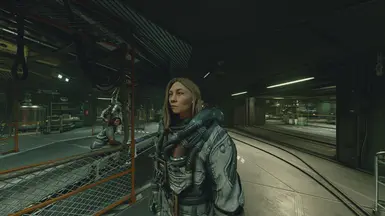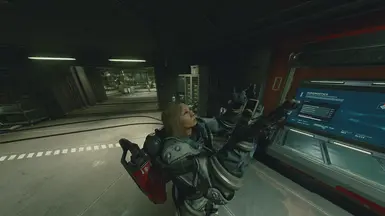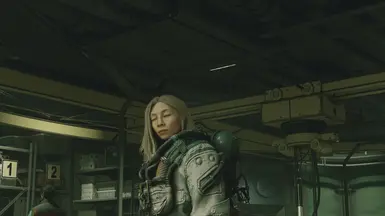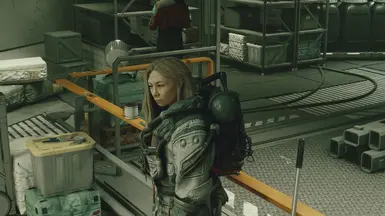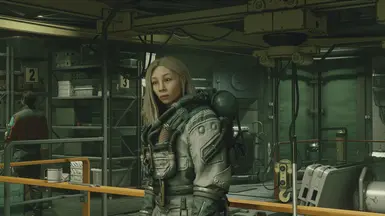________________________________________________________________________________________________
A realistic chinese cantonese preset: 'Ada'
This is a Character of a adorable, proud, strong and beautiful cantonese woman.
Someone I once fell deeply in love with & will always adore, but rejected me deservedly.
If you love someone dont play it safe, stay true to yourself and be open.
But also dont test anyone, because of your flaws, you both deserve better.
Giving a real chance and not betraying yourself is the right way.
Sometimes the reason someone does something is different than you think.
Never think you're above things just because you think you know everything.
Honor the moments, everyone is transient & unique.
Farewell.
[Character Preset - Biometric ID: 40]
I wouldve normally added glasses to her, but the actual 'glasses' mod is broken and not up2date sadly.
Contains a Wrinkles Texture Replacement Mod! (Replaces: accents_lips)

________________________________________________________________________________________________
· CharGen File Usage! ·
________________________________________________________________________________________________
Just put the unpacked .json from the .zip, into one of these folders(depends on your Data folder setup)
Paste the file into:
Starfield/Data/SFSE/Plugins/Chargen/Presets
OR
Documents/My Games/Starfield/SFSE/Plugins/Chargen/Presets
Then just load the preset file inside the Character Creation Screen under the CharGen Tab: [Presets].
CharGen Menu - Download here!
(Big thanks to Expired6978 for this awesome Mod!)
________________________________________________________________________________________________
· Usage via Slider Screenshots & Console Commands OR Enhance! ·
________________________________________________________________________________________________
If you want to change the Character mid-game,
you can either visit "Enhance", the InGame Character-Edit "Shop"
or you
save the Game & use the Console(via "~" or "@" or "Ö") & the following Command:
Showlooksmenu Player 1
slm 14
It'll bring you back to the base Character Creation & allow you to change the Character 'again'.
(Keep in mind, your actual Character Preset will reset, when you enter the Character Creation again..
--->>>
To retain appearance choose ID 1
________________________________________________________________________________________________
· Savegame Installation ·
________________________________________________________________________________________________
Just put the folder "Saves" from the .rar, into one of these folders(depends what you're using - Steam or Gamepass)
Steam: Past the save file in:
Users\Documents\My Games\Starfield\Saves
Game Pass: Past the file in:
C:\Xbox Games\Starfield
If you cant find the Save in the game, its probably because you need to change the character in the load menu.
________________________________________________________________________________________________
· Data Installation ·
________________________________________________________________________________________________
Just put the folder "Data" from the .rar, into this folder (depends on your Data folder settings/folder linking):
C:\Users\*YOUR_WIN_LOGIN*\Documents\My Games\Starfield
________________________________________________________________________________________________
· Sidenotes (maybe outdated info - no guarantee) ·
Achievements will be disabled when using these Console Commands!
so please use one of the availlable Achievement Enabler's, if necessary:
Steam: Baka Achievement Enabler (SFSE)
Xbox PC/Gamepass: Achievement Enabler [Xbox/Gamepass PC version does not support SFSE]
________________________________________________________________________________________________
Enjoy & Have Fun

________________________________________________________________________________________________
· Check Out! - My other Starfield Mods: Check Out! ·
· > My Starfield Files < ·