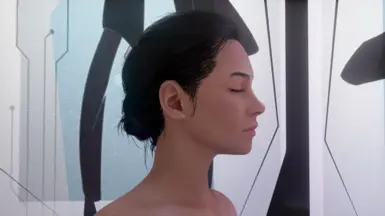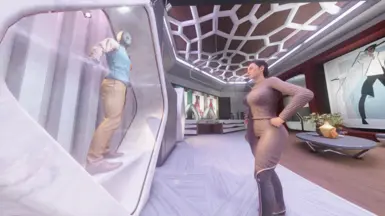About this mod
A New Game Plus Character I made for the upcoming DLC Shattered Space. I decided to share her with you because I know it can be difficult to make a nice looking female character + a new game+ save file (which I saved before lodge, so you can modify her or to save her as a Chargen preset to put into your own save file)
- Requirements
- Permissions and credits
- Changelogs

My Reshade Mod: PRS 3.1
Hello fellow Starborns!
I am looking forward to the new DLC Shattered Space and I decided to freshen up my character for it. I was pleased with the result and decided I'd share it with you guys if you're struggling with the character creation.... It can be frustrating sometimes haha!
I also have a new game+ save file for those who are newcomers and wants a true Starfield experience without having to finish the main quest before the DLC. I am currently in lvl 48 and I've saved just before the lodge with this character to make you able to change her appearance and traits before your journey. You'll be able to do that when you've talked with Sarah at the Lodge.
IMPORTANT!!!
I've used BBL - Female Body Morphs 1.2.1 on her. So be sure to install it before using this character. The save file/preset will work without it but she will not have the same body as shown in the picture.
INSTALL INSTRUCTIONS:
* If you want the save file:
1. Put the file into Documents\My Games\Starfield\Saves. Just copy and paste it into the folder. Done!
Just Ignore the mods when the game asks if you wanna load/search for them. Press NO and then Load anyway :)
* If you want the preset file:
There are 2 way you can do this. First you'll need CharGenMenu.
1. Install CharGenMenu.
2. First Method: Put the preset file into Documents\My Games\Starfield\SFSE\Plugins\Chargen\Presets
3. Head into game and go to nearest Enhance to enable the preset onto your character.
4. Second Method: Download my save file.
5. Put the Save file into Documents\My Games\Starfield\Saves.
6. Load up my save and go talk to Sarah at the lodge and then save her as a preset yourself. You can then go into your own save file and head to Enhance (Or type showlooksmenu player 1 in console) and enable the preset through there.
I hope you like her and be sure to check out my other mods and leave a comment if you need help with anything! Cheers.