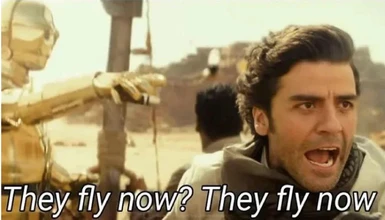About this mod
A boost pack overhaul that turns all the boost packs into real jetpacks. Faster speed and no more fuel cost. You can hover like a helicopter or simply fly as far as you want.
- Requirements
- Permissions and credits
- Changelogs
Be advised that the ESM file is still experimental. Kindly report any bugs or issues.
How to fly horizontally or hover like a helicopter:
- While you are in the air, release your jump button to enter freefall.
- After you start falling, press and hold your alternate jump key (LAlt) to activate the horizontal boost.
- It requires some practice to get the timing right for reactivating your horizontal boost.
- But I promise you, with practice, you can learn how to fly and maneuver like a true Mandalorian.
Description:
*This mod does not include a jetpack; it is an overhaul for any in-game boost packs.*
This mod has changed the performance of all 4 types of boost packs in the game. They now fly faster than the vanilla version and no longer have any drain, so you can fly for as long as you want. If you still want some drain, use the Optional File instead.
The Basic boost pack and Power boost pack are optimized for normal gravity (0.8 ~ 1.5 G).
The Skip boost pack provides very little vertical lift but offers incredibly fast horizontal thrust, making it ideal for exploration on low-gravity planets (~ 0.2 G).
The Balanced boost pack falls somewhere between the Power boost pack and Skip boost pack, good for low-gravity planets (~ 0.4 G).
You have 6 main/optional files to choose from. *use only 1 file*
Flying Jetpack - 1800 offers the most powerful thrust setting.
Flying Jetpack - 1200 is the standard version.
Flying Jetpack - 600 provides the weakest thrust setting, but still stronger than the vanilla.
Warning!!! If you want to fly fast, then you will need a strong PC to load the map quickly enough; otherwise, your FPS will drop significantly.
Manual Installation:
- Download one main file or optional file manually. (I haven't tested the mod manager yet, so use it at your own risk.)
- Place "FlyingJetpack.esm" into your Data folder at base game directory (SteamLibrary\steamapps\common\Starfield\Data).
- Download the "StarfieldCustom.ini" file and place it in the "Documents\My Games\Starfield"
- If you already have a "StarfieldCustom.ini" file, simply copy the lines from my INI file into yours.
- If you already have other mods using the line "sTestFile1=", you can simply use "sTestFile2=" or "sTestFile3="... etc.
- Start your game and bind an alternate key for jumping (LAlt recommended)
- Unequipped and re-equipped your boost pack to allow the new numbers to start working
Uninstall the old version (1.x) of this mod:
- Start your game and use "~" to open the console command. And type
bat jetpackreset - Press "Enter" and use "~" again to close the console command.
- Save your game.
- Now you can delete those txt files.
Tips:
- Boost pack now works by holding the buttons, instead of a single press.
- Hold both "W" and "LAlt" (the alternate key for jumping) to fly forward.
- Hold "Spacebar" to ascend (fly upward).
- To adjust your flight altitude mid-air, release your jump key, and then press it again to control your altitude. (requires some practice)
- To change your flying direction mid-air, release the "LAlt" key, turn your camera around, and then press "LAlt" again. (requires some practice)
- Watch your legs; you will break your leg when you land too hard.
- Any landing you can walk away from is a good landing.
- Fly safe :)
Demo videos: