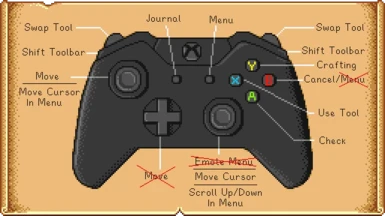About this mod
Frees up Controller buttons for use by other mods
- Requirements
- Permissions and credits
- Changelogs
Suppresses a configurable list of keys to prevent the base game from handling that key event whilst enabling other mods to still handle that event.
Motivation
The Controller mapping in Stardew Valley often has multiple keys for the same action defined. For example the XBox Controller has three buttons for opening the menu (Start, Y and B). This mod aims to free up some of the duplicate keys to be used by other mods.
Some example mods which can be used with this mod:
- Billboard Anywhere
- Data Layers
- Horse Flute Anywhere
- Lookup Anything
- Drop It - Drop Item Hotkey
It does not always work though with mods which require a button to be held. These mods need to adapt their code to ensure compatibility with this mod.
Configuration
Start the game and let the 'config.json' be generated. By default it creates a list you may want to modify:
{
"SuppressedKeys": {
"DPadDown": "Suppress",
"DPadLeft": "Suppress",
"DPadRight": "Suppress",
"DPadUp": "Suppress",
"RightStick": "Suppress", // Suppressing this button removes the chat functionality. Useful for splitscreen.
"ControllerB": "SuppressOnlyWhenPlayerFree", // Retains the functionality to cancel within menus, but frees it up for when the player is free to act.
[...]
}
}
You can freely extend this list by other keys. See a list of possible keys in the Stardew Wiki page Key Bindings
The following suppression modes exist:
- Suppress: The key is suppressed in all circumstances of the game (even in the main menu, loading screen, etc.)
- SuppressOnlyWhenPlayerFree: The key is suppressed only ingame when the player is free to act on the world (no menu is displayed, no cutscene is in progress, etc).
- SuppressOnlyInMenu: The key is suppressed only ingame when the player is currently in some menu (inventory, chests, etc.)
- SuppressOnlyWhenPlayerCanMove: Same as SuppressOnlyWhenPlayerFree but the player is also free to move (e.g. not using a tool)
Source
You can find the source on Github