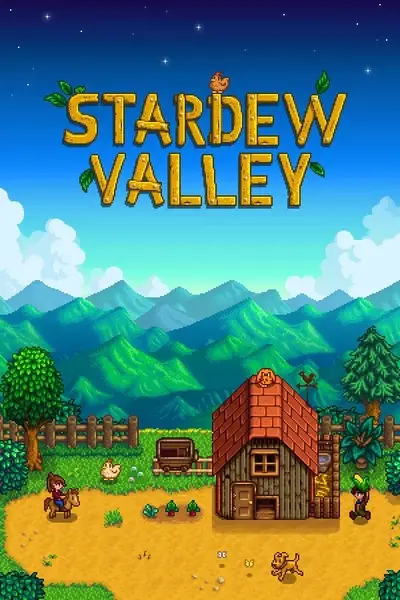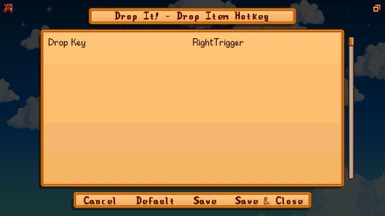About this mod
Adds a configurable hotkey to drop an item to give it to a friend or get rid of it, both while walking as well as from the inventory. Intended for multiplayer, especially with a controller.
- Permissions and credits
https://github.com/Goldenrevolver/Stardew-Valley-Mods
Adds a configurable hotkey to drop an item to give it to a friend or get rid of it, both while walking as well as from the inventory. Intended for multiplayer, especially with a controller. Made by request for Matt on the stardew valley discord server.
The 1.6 update added the feature of shift right-clicking an item on the hotbar to drop it, but this mod this has a few uses!
Pressing the key while walking (or standing around), drops one item from the current item slot.
Pressing the key while you have your inventory open and are holding an item stack, drops the item stack.
The default key is pressing the left controller stick, which works really well with the default controller controls, but keyboard keys are of course also supported.
You can easily change the key ingame if you install the mod Generic Mod Config Menu.
Alternatively, the key can be changed in the config file and it's using the new SMAPI 3.9 feature to allow for key combinations (multi-key bindings) and alternatives. See https://stardewcommunitywiki.com/Modding:Player_Guide/Key_Bindings#Button_codes for the names of the keys and further down on the same page for how to setup multi-key bindings, it's intuitive, don't worry.
Right now the inventory drop feature only works from the normal inventory, not chests, shipping bins, etc. but I can make it work with those, too, if anyone wants it. I can also give different keybinding config options for the two features if anyone wants that.
Requirements:
SMAPI: I built version 1.1 of this mod based on version 4.0.1. It should be compatible with a few future versions. You can get the latest version of SMAPI here.
Installation:
Install SMAPI. Then extract the content of the downloaded zip file into the SMAPI mods folder, change the config file inside the mod and start the game via the SMAPI launcher or Steam if you have set the launch option for SMAPI in Steam.
Updating:
Simply delete the prior version, install the new one and check the updated config created after the first startup (Changes require restart to take effect).
Uninstallation:
You can delete this mod from your mods folder at any time to remove the features.