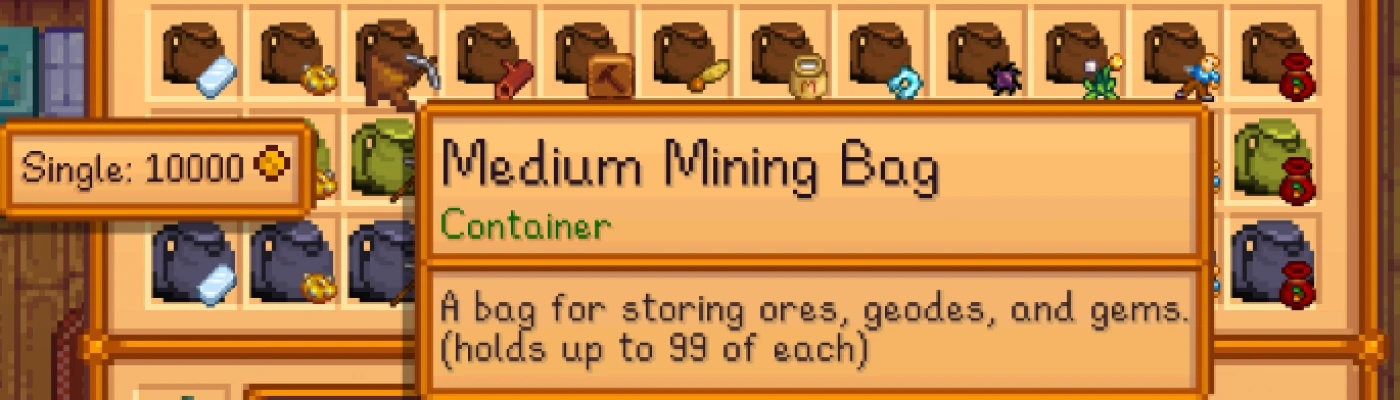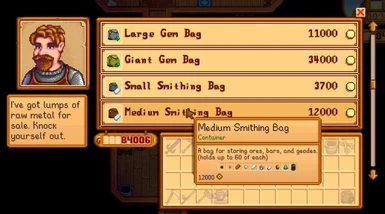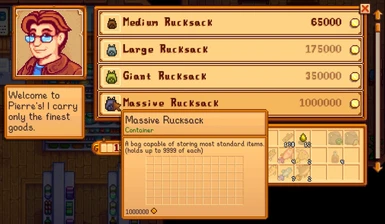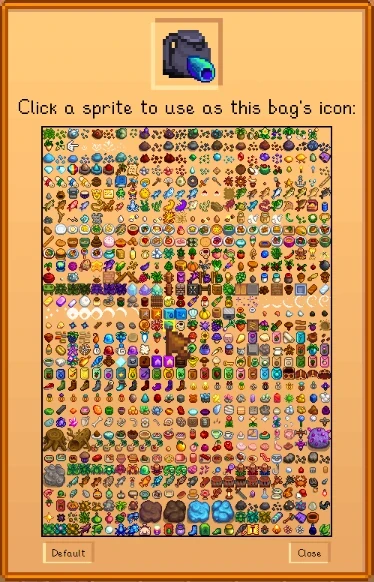Documentation
Readme
View as plain text
(If viewing from the Nexus, click 'View as plain text' on the top-right of the Docs tab to fix formatting)
======================================================================================================================================
======== Overview ======================================================================================================
======================================================================================================================================
This mod adds several new "Bag" items that are capable of holding other items inside of them while only taking up a single inventory slot.
-There are 4 different kinds of bags with drastically different uses:
-Standard Bags
-Capable of storing specific pre-defined items
-Comes in several different subtypes
-Gem Bags
-Smithing Bags
-Mineral Bags
-Resource Bags
-Construction Bags
-Tree Bags
-Animal Products Bags
-Recycling Bags
-Loot Bags
-Foraging Bags
-Artifact Bags
-Seed Bags
-Fish Bags
-There are also less expensive sub-types of Fish Bags
-Ocean Fish Bags
-River Fish Bags
-Lake Fish Bags
-Miscellaneous Fish Bags
-Farmer's Bags
-Food Bags
-Crop Bags
-Bundle Bag
-Capable of storing items that are required by incomplete community center bundles
-Rucksack
-Capable of storing almost any non-modded stackable items that you want, like having an inventory inside of your inventory
-Omni Bag
-Capable of storing other bags inside of it
-Most bags come in 5 different sizes:
-Small
-Medium
-Large
-Giant
-Massive
-Larger sizes can store more items, and higher quantities of each item.
======================================================================================================================================
======== Compatibility =================================================================================================
======================================================================================================================================
-Requires SMAPI
-For PC users: SMAPI 3.0.1+
-For Android users: SMAPI 3.2.0.3+
-Compatible with Windows, Linux, and Android
-Multiplayer support was added in v1.3.1 and has not yet been thoroughly tested.
-Known mod compatibility issues:
-SaveAnywhere
-Requires ItemBags 1.2.3+ or else you'll crash when saving
-You may need to exit to title and re-load your game after saving to get your bags back
======================================================================================================================================
======== Bag Interface =================================================================================================
======================================================================================================================================
-Opening/Closing bags:
-Left-click or right-click a bag on your toolbar
-Right-click or double-click a bag that is in your inventory
-Right-click or middle-click a bag that is inside of a chest
-If you already have a bag opened, you can:
-Right-click a different bag to instantly switch to it
-Right-click the currently-opened bag to close it
-Transferring items:
-Left-click: Transfer entire stack (or as many as possible)
-Right-click: Transfers 1
-Hold right-click to repeat transfer action ~12 times/second
-Modifier keys:
-Shift: Transfers several (Usually 5, but increases to 25 if quantity is > 999)
-Control: Transfers half
-Bags inside chests:
-If you open a bag that is inside of a chest, you'll be transferring items between the chest and the bag
-If you open a bag that is inside of your inventory, you'll be transferring items between your inventory and the bag
======================================================================================================================================
======== Standard Bags =================================================================================================
======================================================================================================================================
-All standard bags are available in all 5 sizes.
-Sold by several different shops. Note that some of the larger sized bags may only be available at a certain shop.
-Pierre
-Resource Bags (Up to Medium)
-Tree Bags (Up to Medium)
-Foraging Bags (Up to Large)
-Seed Bags (Up to Large)
-Crop Bags (Up to Medium)
-Clint
-Gem Bags (Up to Giant)
-Smithing Bags (All sizes)
-Mineral Bags (All sizes)
-Mining Bags (Up to Medium)
-Robin
-Resource Bags (All sizes)
-Construction Bags (All sizes)
-Tree Bags (All sizes)
-Willy
-Recycling Bags (Up to Giant)
-Fish Bags (All sizes)
-Ocean Fish Bags (All sizes)
-River Fish Bags (All sizes)
-Lake Fish Bags (All sizes)
-Misscellaneous Fish Bags (All sizes)
-Marnie
-Animal Products Bags (All sizes)
-Farmer's Bags (All sizes)
-Krobus
-Recycling Bags (All sizes)
-Artifact Bags (All sizes)
-Dwarf
-Gem Bags (All sizes)
-Mineral Bags (All sizes)
-Mining Bags (All sizes)
-Loot Bags (Up to Medium)
-Artifact Bags (Up to Large)
-Marlon
-Loots Bags (All sizes)
-Sandy
-Foraging Bags (All sizes)
-Seed Bags (All sizes)
-Crop Bags (All sizes)
-Gus
-Food Bags (All sizes)
======================================================================================================================================
======== Bundle Bags ===================================================================================================
======================================================================================================================================
-Comes in 2 sizes
-Massive
-Stores ALL items required by incomplete community center bundles
-Large
-Stores everything except items required by the "Bulletin Board" and the "Abandoned Joja Mart" rooms
-Sold by the Travelling Merchant in the forest
-Can only store exactly as many of the item that you still need for INCOMPLETE bundles
======================================================================================================================================
======== Rucksacks =====================================================================================================
======================================================================================================================================
-Available in all 5 sizes
-Small - 6 slots - Holds 30 quantity per slot
-Medium - 12 slots - Holds 99 quantity per slot
-Large - 24 slots - Holds 300 quantity per slot
-Giant - 36 slots - Holds 999 quantity per slot
-Massive- 72 slots - Holds 9999 quantity per slot
-Sold by Pierre
-Can only store non-modded stackable items
-Can store things like:
-Fish, Vegetables, Fruits, Craftables, Resources, Seeds, Artifacts, Minerals, Gems, Foods, Animal Products, Floors/Paths etc
-Cannot store things like:
-Equippables (Rings, Hats, Clothings)
-Weapons
-Fishing Tackles
-Tools
-Bags
======================================================================================================================================
======== Omni Bags =====================================================================================================
======================================================================================================================================
-Available in all 5 sizes
-Can hold up to 1 of every other bag
-1 of each standard bag
-1 bundle bag
-1 rucksack
-The size of the omni bag determines the maximum size of the bags it can store
-For example, a Large Omni Bag can only store up to a Large Rucksack. Cannot store a Giant or Massive Rucksack
-Sold by Pierre
======================================================================================================================================
======== Autofilling =================================================================================================
======================================================================================================================================
-"Autofill" is a feature that allows bags to automatically be filled with items that you pick up
-Autofilling only takes place when no menus are active.
-It won't impact items you buy from shops, or items given to you through the mail etc.
-Each bag has its own autofill toggle. Open the bag and click the "Autofill" icon near the bottom-left of the menu to toggle it.
-Only affects NEW stacks of items that are added to your inventory
-For example, if you have a Resource Bag set to be Autofilled with picked up wood:
-If you have 998 wood in your inventory, the next wood you pick up would just stack with it: Now 999
-Then if you picked up another wood, it would attempt to create a new stack of wood
-The Resource Bag will detect this and put the new stack inside of it
-Rucksacks can only be autofilled with items that it already has an existing stack of
--Autofill Priority:
-If multiple bags can be autofilled with the picked up item, the priority is as follows:
-1. Bundle Bag
-2. Rucksack that already has a stack of the item in it, and has AutofillPriority set to "High"
-3. Standard Bag that already has a stack of the item in it
-4. Standard Bag that does NOT have an existing stack of the item in it
-5. Rucksack that already has a stack of the item in it, and has AutofillPriority set to "Low"
-6. Any bags inside of Omni Bags
-In the case of a tie, the mod will choose the first bag it finds while scanning your inventory left-to-right, top-to-bottom
-So a bag in the top-left of the inventory has highest priority
======================================================================================================================================
======== Config Files ==================================================================================================
======================================================================================================================================
-This mod has 2 different config files.
-You will need to run Stardew Valley at least once with the mod installed for default config files to be generated
-"config.json"
-Located in the ItemBags mod installation folder
- <StardewValleyInstallPath>\Mods\ItemBags\config.json
-Settings:
-GlobalPriceModifier - A multiplier that affects the price of every type of bag
-GlobalCapacityModifier - A multiplier that affects how many of each item your bags can store
-Does not affect Bundle Bags
-StandardBagSettings
-BundleBagSettings
-RucksackSettings
-MenuColumns
- The # of columns to use on the Rucksack menu. Recommended: 12
- Note that the # of rows is automatically determined based on the # of Slots and the MenuColumns
-MenuSlotSize
- The size, in pixels, to use for each slot on the Rucksack menu. Recommended: 64
-If you wanted your Rucksacks to be able to store tons of items, you could use something like:
- Slots = 360, MenuColumns = 30, MenuSlotSize = 48
-OmniBagSettings
-Shop options
-HideSmallBagsFromShops, HideMediumBagsFromShops, HideLargeBagsFromShops, HideGiantBagsFromShops, HideMassiveBagsFromShops
-HideObsoleteBagsFromShops - If "true", shops will no longer sell bags for which you already own at least one copy of a larger size
-"bagconfig.json"
-Located in your SMAPI global mod data folders
- Typically this is "<AppData>\Roaming\StardewValley\.smapi\mod-data\SlayerDharok.Item_Bags\bagconfig.json
-Not recommended to edit unless you're an advanced user
-Defines all of the standard bags
-Each standard bag is composed of:
-Basic settings like a GUID (Globally Unique Identifier) and an icon to draw on the bag
-Settings for each size that the bag is available in. Each size configuration is composed of:
-MenuOptions (How to display the bag's menu)
-GroupByQuality - If true, items that are available in multiple different qualities will be grouped together
-The grouped items will be arranged according to GroupedLayoutOptions
-InventoryColumns - The # of columns to use when drawing your inventory (below the bag's contents). Recommended: 12
-InventorySlotSize - The size, in pixels, to use for each slot of your inventory (below the bag's contents). Recommended: 64
-Price - the price before any additional modifiers are applied from the config.json settings
-Sellers - the names of shops that will sell this size of this bag
-Items - The items that this bag can store
-Id - required - You can generally find the Item Id here:
-https://docs.google.com/spreadsheets/d/1CpDrw23peQiq-C7F2FjYOMePaYe0Rc9BwQsj3h6sjyo/edit#gid=1082266757
-Note that the Id is the index of the Item in it's parent spritesheet
-For regular objects, this is the index within <GameInstallPath>\Content\Maps\springObjects.xnb
-For craftable items, this is the index within <GameInstallPath>\Content\TileSheets\Craftables.xnb
-HasQualities - required - true if the item is available in multiple qualities (Silver/Gold/Iridium)
-IsBigCraftable - optional - assumed to be false if not specified
-If true, it is assumed that the Id refers to TileSheets\Craftables.xnb
-This is for placeable items like Seed Maker, Scarecrows, Furances, Bee Hives, Tappers etc
-For example, if you specified Id=16
-This would refer to Wild Horseradish if IsBigCraftable=false, or Cheese Press if IsBigCraftable=true
-It is possible to create your own bags by editing this json file. But not recommended and would be very time consuming
-If you manually edit a config file and mess something up, just delete it. It will be re-created with default settings the next time you launch Stardew Valley.
-But what if I edited the items that a bag can store, and my bag now contains items it's no longer able to store?
-There is a built-in fail-safe. Everytime you open a bag, any "invalid" items will be automatically moved to your inventory if there is space.
======================================================================================================================================
======== Source Code ==================================================================================================
======================================================================================================================================
-The source code is available at:
-https://github.com/Videogamers0/SDV-ItemBags/tree/master/ItemBags