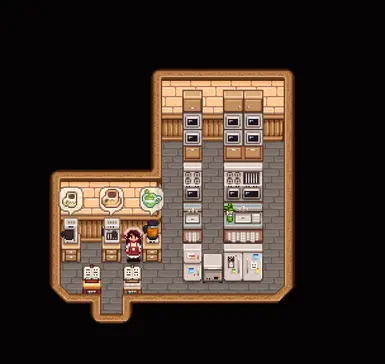About this mod
A modular, buildable Cozy Rustic Kitchen with 240+ furniture items. Comes with the original mod's countertop material variants and colors on every detail. Features fully functional stoves, custom fridges, custom tea and coffee machines, and more!
- Requirements
- Permissions and credits
- Changelogs
- Donations
🌿 This mod is part of the Cozy Rustic Furniture series! 🌿
Find the rest of this series: Bakery n' Cafe
🌿 Use this furniture pack to decorate your Cozy Rustic Interior spaces! 🌿
Farmhouse | Cellar | Greenhouse

- Highly Customizable: Has all the colors and texture options from the original mod! 3 countertop styles, 2 cabinet styles, 9 wood swatches, 4 tile swatches, 6 metal swatches, 6 accent swatches... pretty sweet deal!
- Toggleable Items: As there are hundreds of items across 9 wood swatches provided by this mod, you can toggle off each individual swatch to prevent unused swatches from cluttering the catalogue.
- DIY Items: A second, toggleable catalogue with its own config options is available if you want to create a variety in item swatches and texture overlays.
- Config Auto-Matching Feature: With Cross-Mod Compatibility Tokens, you can configure the items to automatically match your settings for Cozy Rustic Kitchen Replacement.
- Vanilla-Matching Wood Swatches: The basic wood tones includes the 4 Vanilla wood colors (Oak, Walnut, Birch, Mahogany) and comes with an extra 5 custom swatches.
- Functional Appliances: The base mod has functional Stove, Sink, and Oven items that open the cooking menu.
- Additional Custom Fridges: With Expanded Storage, four functional custom fridges are available, each with the standard fridge capacity.
- Additional Custom Coffee/Tea Machines: With Furniture Machine, a functional coffee, espresso, and tea machine are available, with the appropriate products created every day.
- Full i18n support for ease of translation into other languages.

Appearance Settings
CMCT allows you to automatically match this mod's appearance configs with Cozy Rustic Kitchen Replacement's settings for less setup effort. You can always set things manually, but I highly recommend installing CMCT.
- AUTO SETTING IS ONLY APPLICABLE WITH CMCT AND COZY RUSTIC KITCHEN INSTALLED.
- Otherwise, you have to manually set everything via this mod's config menu.
- The color of your kitchen cabinets will always match the base counter color.
- The color of the tile accents when using the Tile countertop will always match the gingham accent colors.
- Certain seating, table, and shelving items can have two-toned wood colors; in which case, the wood overlay color will match the Wood Countertop Color. This setting is only applicable when Two-Toned Furniture config is set to true.
- On Auto setting, custom fridge colors and metal accents on clutter items will always match the Kitchen Appliance Color of Cozy Rustic Kitchen Replacement.
- On Auto setting, wood accents on clutter items will always match the Base Color of Cozy Rustic Kitchen Replacement.
- On Auto setting, the Furniture Machine base color and tabletop color match the Base Color and Wood Countertop Color of Cozy Rustic Kitchen Replacement, respectively.
Modular Furniture and Rotations
- Items whose names end with letters in brackets, e.g. (L-R), indicate modular objects.
- (L-R) objects can be mirrored horizontally, while (D-U) objects can be mirrored vertically. Right click once to rotate the object.
- (C) objects are center pieces in a modular set; they cannot be put as the endpiece of a series of modular items.
- Some cabinet and shelving can function as edge and center objects. Cabinet and shelving with (R) in the name can be used as standalone items.
- For kitchen counter items, Corner pieces must be connected to Extension pieces first, before extending it with an Endpiece.
DIY Catalogue Items
Because of how CMCT works and the way this mod is coded, the appearance settings are applied uniformly across all loaded furniture items; if you want a true full custom swatch, e.g. as a multiplayer farmhand where the appearance of your kitchen is different from the host's, you can use the DIY Cozy Rustic Kitchen Catalogue and its items.
- The DIY items and catalogue are both toggleable; if disabled, they won't load.
- The appearance settings for DIY items can be found in the DIY Item Customization section. Auto setting is not available for DIY items.
- DIY items will have DIY in the item name; however, clutter items in the DIY catalogue do not have this. But if you look up the furniture ID, the furniture ID for DIY items is different from the base items.
Functional Furniture Items
There are 3 categories of functional furniture items: (1) Items included in the base mod, (2) Custom fridges only available if you have Expanded Storage installed, and (3) Custom coffee/espresso/tea machines only available if you have Furniture Machine installed.
- The Stove, Double Stove, Sink, Double Sink, and Built-In Oven items included in the base mod open the cooking menu when interacted with.
- Coffee Machine will produce 1x Coffee every day, Espresso Machine produces 1x Triple-Shot Espresso every day, and Tea Maker produces 1x Green Tea every day.
- Fridges can be bought at Robin's. The Double Fridge are two separate fridge items that should be placed next to each other; each half has the same storage capacity as a vanilla Mini-Fridge.
- If you have the dependencies installed but don't want to use the items provided in this mod, they can be enabled or disabled in config (See Config Options) section.

- Cozy Rustic Kitchen Catalogue Price: Set your price for the catalogue item. Affects both the standard and DIY catalogue.
- Enable DIY Items: Toggles the DIY catalogue and its items.
- (NEW!) Two-Toned Furniture: Allows certain table, dressers, and chair items to have a two-toned wood overlay.
- Enable Furniture Machines: Toggles the custom coffee, espresso, and tea machines added by this mod. Only takes effect with Furniture Machine installed.
- Enable Custom Fridges: Toggles the custom fridges added by this mod. Only takes effect with Expanded Storage installed.
- Furniture Machines Base Color: Toggles the furniture machines' base table color.
- Furniture Machines Tabletop Color: Toggles the overlay on the furniture machines' tabletop color.
- Oak/Walnut/Birch/Mahogany/Cream/Honey/Black/Blue/Green Items: Toggles items available based on their base wood swatch. If set to false, items of this wood swatch will not appear in the catalogue.
The following Default Item Customization configs have an Auto option that automatically matches item appearances with Cozy Rustic Kitchen Replacement's config settings:
- Buildable Kitchen Cabinet Style: Toggles between a Plain and Stripey kitchen cabinet and shelving style.
- Buildable Kitchen Countertop Material: Toggles between Wood, Tile, and Metal kitchen countertops.
- Buildable Kitchen Wood/Tile/Metal Countertop Color: Toggles between the available swatches of each countertop material. Each setting will take effect only if the relevant Buildable Kitchen Countertop Material is selected.
- Buildable Kitchen Appliances: Toggles between 6 metal swatches for kitchen appliances and metal clutter items.
- Buildable Kitchen Handle Color: Toggles between 7 metal swatches for handles and knobs on all items.
- Buildable Kitchen Gingham Color: Toggles between 6 gingham swatches for the gingham and Tile countertop accents.
- Clutter Items Wood Color: Toggles between 9 wood swatches for wood accents on the clutter items.
DIY Item Customization has the same config options as the above section, with the addition of:
- DIY Kitchen Sink Tile Color: Toggles the tile color on Sink items when the DIY Kitchen Countertop Material config is set to Wood.

This mod is made for SDV 1.6. It is untested on multiplayer and I will not make a mobile-compatible version.
If you want to create an i18n translation for this mod, please request for my permission first here in the Posts tab or contacting me on Discord (@crystalinerose).

- Install SMAPI and Content Patcher.
- Install the other dependencies in the Requirements tab as needed.
- Download and unzip "(CR) Kisaa's Cozy Rustic Buildable Kitchen" archive into your SteamLibrary/common/Stardew Valley/Mods folder.
- Run the game using SMAPI.
- Have fun!

- No known issues so far.
Please prioritize reporting any bugs on the Nexus page and follow the directions listed in the pinned comment.

A HUGE thank you to Aviroen and Airyn for tutorials and explanations on LocalTokens, therefore enabling my first ever token crime - this mod!
A very special thank you to Lina and her recolor tool (Coming Soon™️), without which I would have not included as many swatches in the final product. If you are a pixel artist who wants to recolor your stuff 10x faster and are interested to test/give feedback for the recolor tool, feel free to reach out to Lina (@teaiscoldagain) on Discord or in the Stardew Valley official server!
Thank you to Button, sophie, Selph, and Matt for creating the frameworks that made all the features in this mod possible!
Shout-out to my amazing friends/emotional support group/perpetual scope-creep enablers (you know who you are) and the folks in SMC for listening me suffer through my unhinged scope creeping for the past 2 months and providing feedback during the design process.
To everyone who has been enthusiastic about the progress of this mod - your support and enthusiasm means a lot to me, and I hope you enjoy using this mod!
Mods used in screenshots: