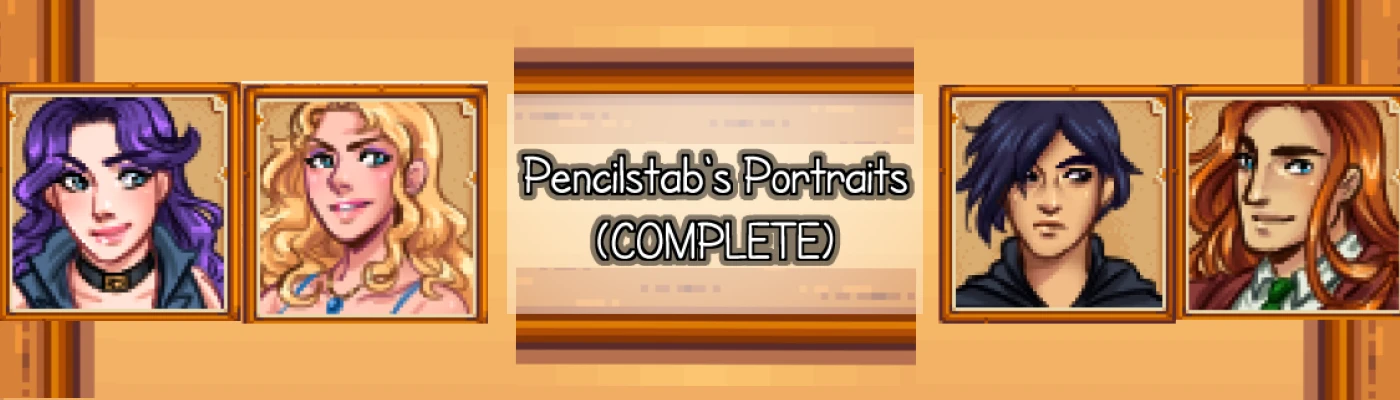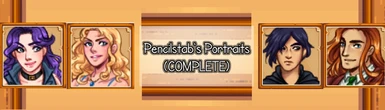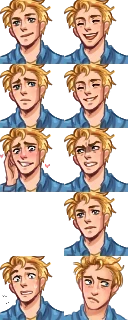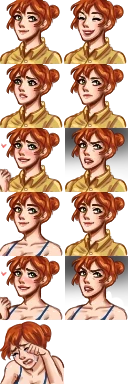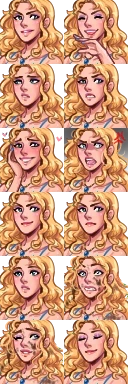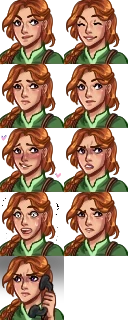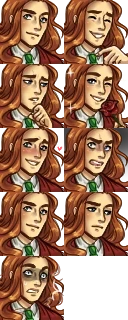About this mod
Portrait Mod (CP and XNB available)! All villagers and love interests are done! While I might revise some portraits later, the mod is completely updated and ready to go!
- Requirements
- Permissions and credits
- Mirrors
- Donations
Hello!! It's been a long time; I'm completely rewriting this description, as I am now working on making a V2 of these portraits as they've not been updated since 2018, and therefore aren't compatible with patches 1.3+.
I'm not the best with Content Patcher, but I'll do my best to get it working for this mod, since I know .xnb files are out of date.
Preview of the new version:

If you enjoy this mod, check out my other mods:
- More Hair: Adds additional hair to the base game
- Love Letters: Adds mail to the game sent from bachelors/bachelorettes! They will send mail to the player; some based on your current affection letters, some just checking in. Some mail will also hint at how to trigger their heart events so it feels more natural instead of having to wiki it ;)
To install Portraits CP style:
1. Install Content Patcher
2. Download the mod
3. Extract .zip file (choose .png variants if you don't like the default ones)
4. Copy/move the "Pencilstab's Completed Portraits" file into the mods file. It should be in Stardew Valley>Mods
5. You're done!
To install Portraits XNB style:
1. Download the mod
2. Extract the contents so you have a folder that should be full of .xnb files named after the various characters
3. Locate your Stardew Valley>Content>Portraits folder
4. Copy/move all of the files from my mod into the Portraits folder and REPLACE them
5. You're done!
To install Characters:
1. Download the mod
2. Extract the contents so you have a folder that should be full of .xnb files named after the various characters
3. Locate your Stardew Valley>Content>Characters folder
4. Copy/move all of the files from the file into the Characters folder and REPLACE them
5. You're done!
--------------------------------------------
Changelog:
--------------------------------------------
2/11/20: Working on V2; updating all portraits
4/12/19: Working on Seasonal Immersion compatibility!
9/24/18: Redrew George because he looked like shit. Fixed content patcher file so proper character sprites are replaced.
9/22/18: Sheetcakeghost made the updated sprite edits! Content Patcher folder has been updated with that; fixed Harvey's beard variant
6/10/18: Replaced Emily's portrait again, editted Elliott's so that he is smiling in one, removed blue dots that randomly decided to appear on .png (thanks Clip Studio fuck you too)