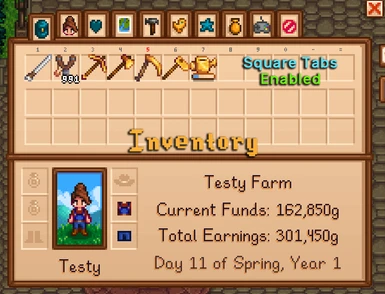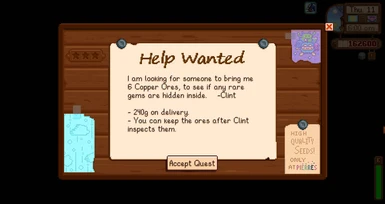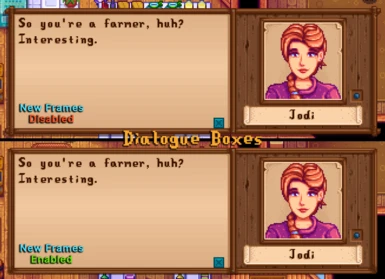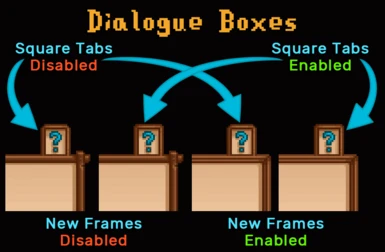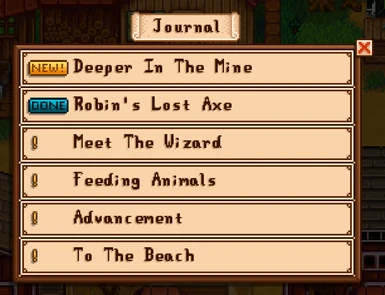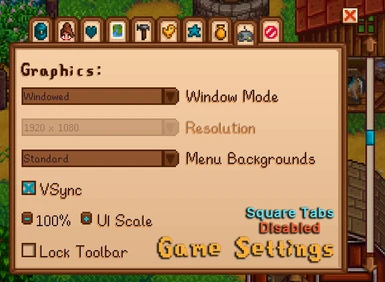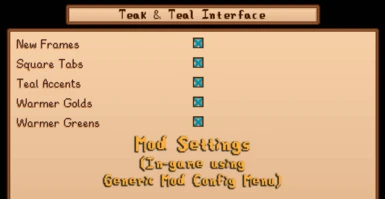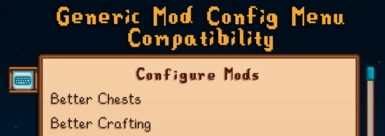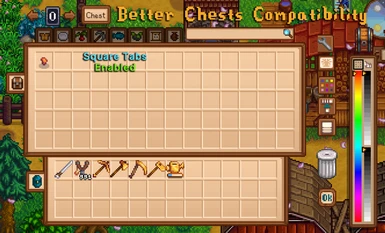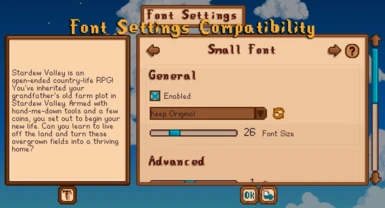About this mod
A user interface recolour/edit to make wood darker and (optionally) add teal accents.
- Requirements
- Permissions and credits
- Changelogs
- Donations
Additionally, as someone who prefers warmer colours, I decided to recolour all golds and greens in the UI to make them more to my preference. Since this is a pretty personal preference, the option to toggle these is also included.
All vanilla languages are fully compatible! (including 1.6.4 Chinese changes)
New in v1.1.0! Fancier wooden frames and square inventory/collection tabs, both toggleable in the mod settings/config file

(Generic Mod Config Menu recommended!)
- Enable/disable fancier wood frames and square money counters
- Enable/disable square tabs
- Enable/disable teal accents
- Enable/disable gold recolour (warmer golds)
- Enable/disable green recolour (slightly warmer greens) - off by default

This mod will detect whether you have the following mods installed and automatically patch their UI elements:
- Better Chests
- Better Crafting
- Font Settings
- Generic Mod Config Menu
- In progress/planned as soon as I can figure out how to patch them: Animal Husbandry Mod, Convenient Inventory, Deluxe Journal, Fashion Sense and Mod Update Menu

- Install SMAPI
- Install Content Patcher
- (optional) Install Generic Mod Config Menu for easy config setting management
- Unzip the mod folder into Stardew Valley/Mods
- Run the game using SMAPI

- Euphons' Meow Interface for the JSON reference which made my life so much easier
- Notbelovely's Vanilla Accent Interface and Sinistea's Natural Accent Interface recolour for some assets and inspiration

- Generic Mod Config Menu
- The Mane Event
- Zhuria's Dog Breeds
- Better Chests
- Better Crafting
- Font Settings
Should you encounter any issues please feel free to comment or message me on Discord - my username is sepzero