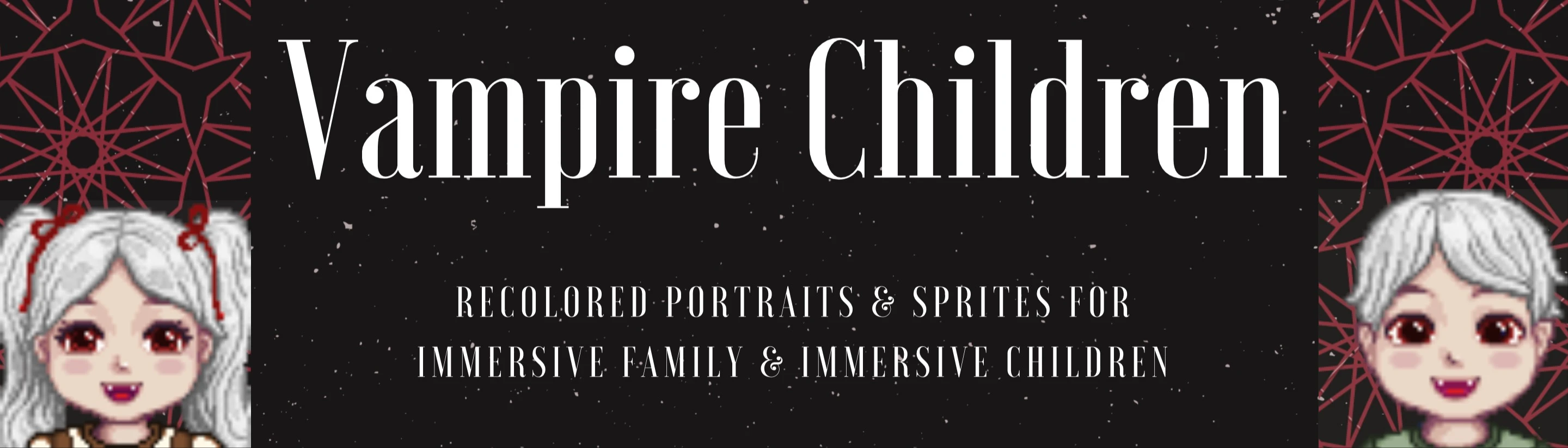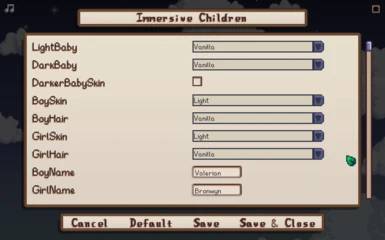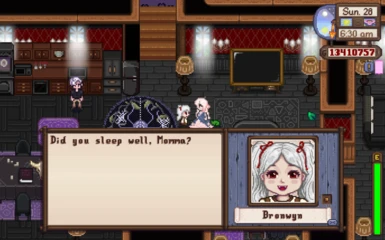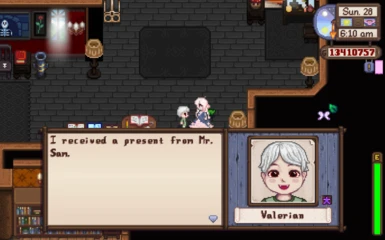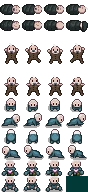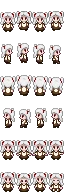File information
Created by
gildedrose froggyshroom Lilaoliu xiaoleiwenUploaded by
froggyshroomVirus scan
About this mod
Recolored (and matching) portraits and sprites from the Immersive Family + Immersive Children mods that make your children look like cute little vamplings!
Originally designed to be proper replacements for Astarion's children in the Astarion Replacement Mod by WhisperWillow, but is encouraged on its own for all gothic/vampiric users <
- Requirements
- Permissions and credits
- Changelogs
- Donations
This mod provides a recolored version of the matching portraits and sprites that are used in Immersive Unique Children Talk, Unique Children Talk, and Immersive Family (Portraits Version) to create a more immersive experience for individuals wanting vampiric/gothic children.
This mod was initially created to replace Astarion's children in WhisperWillow's Baldur's Valley - BG3 Replacement Mod with children that realistically resemble him, however, it can be used regardless of whether you use that mod or not.
⁺‧₊˚ ཐི⋆♱⋆ཋྀ ˚₊‧⁺⁺‧₊˚ ཐི⋆♱⋆ཋྀ ˚₊‧⁺⁺‧₊˚ ཐི⋆♱⋆ཋྀ ˚₊‧⁺⁺‧₊˚ ཐི⋆♱⋆ཋྀ ˚₊‧⁺⁺‧₊˚ ཐི⋆♱⋆ཋྀ ˚₊‧⁺⁺‧₊˚ ཐི⋆♱⋆ཋྀ ˚₊‧⁺⁺‧₊˚ ཐི⋆♱⋆ཋྀ ˚₊‧⁺⁺‧₊˚ ཐི⋆♱⋆ཋྀ ˚₊‧⁺⁺‧₊˚ ཐི⋆♱⋆ཋྀ ˚₊‧⁺⁺‧₊˚
Please download and install SMAPI before downloading any of the mods listed below if you haven't already!
Required Mods:
1. Immersive Family
2. Immersive Children - Portraits and Sprites
3. Custom Tokens
4. Content Patcher
5. Generic Mod Config Menu
Highly Recommended Mods:
1. Immersive Unique Children Talk or Unique Children Talk ~ Allows your children to talk!
2. Lasting Conversation Topics ~ Extends the length of conversation topics
3. Baldur's Valley - BG3 Replacement Mod ~ Replaces Elliott with Astarion from Baldur's Gate 3. HIGHLY recommend it if you're a fellow BG3/Astarion fan, and an even BIGGER recommendation if you want to have a cute little vampire family with him!
⁺‧₊˚ ཐི⋆♱⋆ཋྀ ˚₊‧⁺⁺‧₊˚ ཐི⋆♱⋆ཋྀ ˚₊‧⁺⁺‧₊˚ ཐི⋆♱⋆ཋྀ ˚₊‧⁺⁺‧₊˚ ཐི⋆♱⋆ཋྀ ˚₊‧⁺⁺‧₊˚ ཐི⋆♱⋆ཋྀ ˚₊‧⁺⁺‧₊˚ ཐི⋆♱⋆ཋྀ ˚₊‧⁺⁺‧₊˚ ཐི⋆♱⋆ཋྀ ˚₊‧⁺⁺‧₊˚ ཐི⋆♱⋆ཋྀ ˚₊‧⁺⁺‧₊˚ ཐི⋆♱⋆ཋྀ ˚₊‧⁺⁺‧₊˚
Please note: The instructions below are for users who want to use the portraits and sprites altogether. If you are only wanting to use the recolored portraits for your toddlers, please download the Portrait Pack only and follow the instructions on the Immersive Children page for how to correctly paste in the recolored PNG files.
Instructions for Immersive Family (Portraits Version):
1. Download the required mods above and put them into your Mods folder.
2. Open the Immersive Children Mod folder and go into the Assets subfolder. You should see three different folders: Babies, Portraits, and Sprites. This recoloring mod replaces the Vanilla/Light PNGS in these folders with recolored PNGs.
Note: Feel free to save the original vanilla PNGs into a Pictures folder on your PC if you want to be able to switch back to them eventually. They just can't be in the Mods folder with the recolored versions.
3. Remove the PNG titled 'Vanilla_[Gender]_W.png' and replace it with the recolored version. Make sure to view the PNG you're replacing to ensure that you're putting the right PNG into the right folder. All of the recolored PNGs have the same file name as the originals to ensure that a) the config runs the same PNG pathway as before, and b) to keep things nice and simple for you, the user!
Note: There is a single recolored baby sprite that is shared between both genders, meaning you will only have to replace the vanilla PNG file once to have both babies recolored.
4. Once you've replaced all portraits, sprites, and baby sprites, please set the config using the Generic Mod Config Menu before loading your save. You will need to select Vanilla and Light for each prompt to ensure your babies/children have the vampire recolor. I've included a photo of the config menu above showing the correct options for your reference.
5. Tick the UsePortraitMOD config option within the Immersive Family config option. Then you're all done!
⁺‧₊˚ ཐི⋆♱⋆ཋྀ ˚₊‧⁺⁺‧₊˚ ཐི⋆♱⋆ཋྀ ˚₊‧⁺⁺‧₊˚ ཐི⋆♱⋆ཋྀ ˚₊‧⁺⁺‧₊˚ ཐི⋆♱⋆ཋྀ ˚₊‧⁺⁺‧₊˚ ཐི⋆♱⋆ཋྀ ˚₊‧⁺⁺‧₊˚ ཐི⋆♱⋆ཋྀ ˚₊‧⁺⁺‧₊˚ ཐི⋆♱⋆ཋྀ ˚₊‧⁺⁺‧₊˚ ཐི⋆♱⋆ཋྀ ˚₊‧⁺⁺‧₊˚ ཐི⋆♱⋆ཋྀ ˚₊‧⁺⁺‧₊˚
Here are some examples of how to replace the files step-by-step:
To replace the Toddler Girl Portrait, go into the Portraits folder and click on the Girl subfolder. Scroll down until you see 'Vanilla_Girl_W_png'. Remove that PNG and drag the recolored portrait 'Vanilla_Girl_W_png' into the Girl subfolder.
To replace the Baby sprites, go into the Babies folder and click on the Light subfolder. Scroll down until you see 'Vanilla.png'. Remove that PNG and drag the recolored baby sprite 'Vanilla.png' into the Light subfolder.
⁺‧₊˚ ཐི⋆♱⋆ཋྀ ˚₊‧⁺⁺‧₊˚ ཐི⋆♱⋆ཋྀ ˚₊‧⁺⁺‧₊˚ ཐི⋆♱⋆ཋྀ ˚₊‧⁺⁺‧₊˚ ཐི⋆♱⋆ཋྀ ˚₊‧⁺⁺‧₊˚ ཐི⋆♱⋆ཋྀ ˚₊‧⁺⁺‧₊˚ ཐི⋆♱⋆ཋྀ ˚₊‧⁺⁺‧₊˚ ཐི⋆♱⋆ཋྀ ˚₊‧⁺⁺‧₊˚ ཐི⋆♱⋆ཋྀ ˚₊‧⁺⁺‧₊˚ ཐི⋆♱⋆ཋྀ ˚₊‧⁺⁺‧₊˚
Credits:
xiaoleiwen for creating the Immersive Family, Immersive Children, and Immersive Unique Children Talk mods
GildedRose for the original portraits
Lilaoliu for making the sprites and the original recoloring of the portraits
And one more big shoutout to WhisperWillow for their incredible work with creating the Astarion mod!