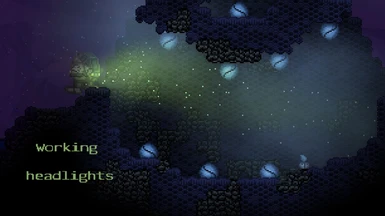About this mod
Mechs are too big, and armors too small. This is the mixed result.
- Permissions and credits
- Mirrors




Mechs are too big, and armors too small. This is the mixed result.
The Zone Trooper exosuit can elevate the user above enemy walls, provide hours of constant weapon fire and stop seas of poison from entering the suit.
If you want to fight God Items without actually using God Items...
This is your only option
The mod features
- A Tier 10 Exosuit armor with optional working headlights (from Command & Conquer)
- A working jetpack/jumppack with extreme weapon energy
- Environment and poison protection
- One-handed heavy plasma rifle
- All armor items are dyeable
How to craft the armor
Option 1 - In the Inventor's Table (and its both upgrades) you'll see the recipe of the GDI Zone Trooper Crafter. Craft it, and inside it you'll find the recipes of all the items.
Option 2 - In the Replicator crafting station (the level 3 Anvil of Starbound)
Option 3 - It's almost a mech, so you can craft it in the Mech Workshop in the Outpost.
Other Sci-Fi mods

https://www.nexusmods.com/starbound/mods/969

https://www.nexusmods.com/starbound/mods/947
How to install
Extract the file named "Zone_Trooper_Mod_1.0.pak" stored in the ZIP, and drop it inside Starbound's "mods" folder. That's all, now you can start the game.
How to find Starbound's "mods" folder:
- If you installed Starbound through Steam, open Steam, go to your game library, right-click Starbound, click "Manage", click "Browse local files".
Now you should be in Starbound's directory, and you should see the folder "mods". Drag the file "Zone_Trooper_Mod_1.0.pak" inside "mods", and done.
- If you installed Starbound through GOG Galaxy, find the GOG directory, enter the folder "Games", enter the folder "Starbound", and you should see the "mods" folder.
Drag the file "Zone_Trooper_Mod_1.0.pak" inside "mods", and done.

GDI - Global Defense Initiative