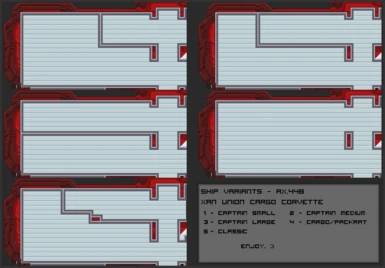About this mod
Medium sized ship with 5 Interior layouts, 6 colourschemes, and Decal support.
- Permissions and credits
Yo, reposting my mod from the Starbound modsite.
UPDATE: should work with ENRAGED koala now. :) ( 18.02.2014)
ATTENTION! THE INSTALL LOCATION HAS CHANGED, I'm just tired at the moment, will go over it later.


THE ENTIRE MOD IS INSTALLED IN /STARBOUND/MODS/ NOW, NOT ASSETS.

As mentioned, the ship has multiple colours ( above) as well as multiple layouts. (in the gallery. )
And there's an image of the Saintly Purple with Decal in the gallery.
Now, the ship doesn't have a background image, meaning that you can knock out the wall anywhere you want to, and make windows where-ever you wish.
Now, installation is pretty simple, although you'll want to go ahead and empty out your old ship. Store your stuff in some chests planetside, or something like that.
Extract the folder into your Starbound/mods/ folder.
It'll look something like
Starbound/mods/Ax448s pretty spaceshipmod/ ( not those exact words, tho. )
Default installation is for Human ships, if you want it for a different race, just rename the ships/human/ folder into the race you'll be playing as.
Then, it'll work!
If you want one of the different colourschemes, or the decal, install them as per usual.
You can find the different ship colours in
/Starbound/Mods/Xan Union Cargo Corvette etc/Shipvariations for install/
Select the files from the one you want, and copy them over to the ships/[RACE]/ folder.
If you want the grimy decal, find the one that matches your ship version, and copy it over to /ships/[RACE]/ as well.
* If you're going to make a new character to enjoy the ship, then go ahead and start it up, you're done.
* If you've already got a character, and want to swap over to this ship:
--- Head over to ***SteamSteamAppscommonStarboundplayer and back up the files there. ( There'll be 3 files per character, metadata, shipworld and player. )
--- Now, make a new character that has the ship, save, and exit.
--- All you need to do now, is to rename the new character's .shipworld to your old character's .shipworld, and they'll get the ship as it is, bells and whistles.
NEW!
* If you've already got the mod installed, ( only compatible with 1.1.0, not earlier versions.)
Then you can change the colour by downloading the mod, and replacing your shipship.png with the one you want! ( As long as you make sure that you're using the same layout, mixing layout variants will lead to invisible blocks! )
NEW! 03.01.2014
DECAL SUPPORT!
All the ships have decal support, so if you want any of the available decals ( only 1 at the moment, a basic grimy/dirty one) just copy it out of the Decal folder, and overwrite the decal.png in the ship folder.
However, I had to alter the .structure file, so if you've got an older version, you'll need to overwrite the current .structure file.
AND! I believe you need a new .shipworld for the decal to show, I'm hopeful that this'll be the last time anyone'll need to update their .shipworld / wipe the ship, for this mod.
ALSO! Since there is decal support now, you can customize the ship as you wish by simply adding things to the decal.png file, it'll show up on top of the ship proper, with transparency, if there in transparency in the image. ( Aka, don't use paint, but rather GIMP or Photoshop. ) It will however be rendered under any blocks/objects placed by Starbound.