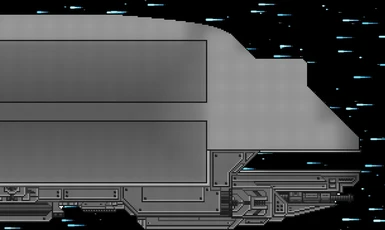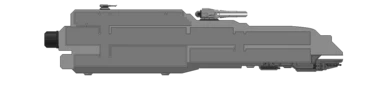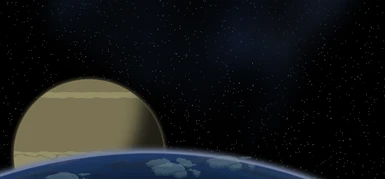Documentation
Readme
View as plain text
INSTALLATION
BACKUP YOUR STARBOUND SHIPS FOLDER BEFORE INSTALLING THIS MOD.
1) Go to your starbound installation, all the way to the Human ship folder (Other races are untested). If you are using this game in Steam, the location will be: C:Program Files (x86)/Steam/steamapps/common/Starbound/assets/ships/human
2) Select all files in the mod folder: hcruiserimage.png, hcruiserblocks.png and dropship.structure. DO NOT RENAME ANY OF THE FILES.
3) If you have backed up the files in the Starbound installation ship folder, you may place the files listed above into the Human ship folder and overwrite any existing files (Copy and replace).
4) Load up Starbound and create a new character. USING ANY CHARACTER PREVIOUS TO INSTALLATION WILL NOT WORK, IT WILL USE THE SHIP YOU PREVIOUSLY HAD.
5) Enjoy!
SERVER USE
both the host and all of the users that play on the server must have the mod installed for it to work correctly; otherwise things will appear to be a little weird!