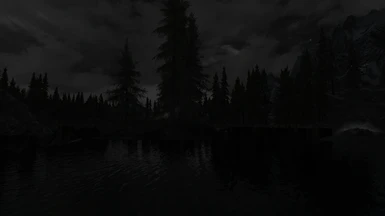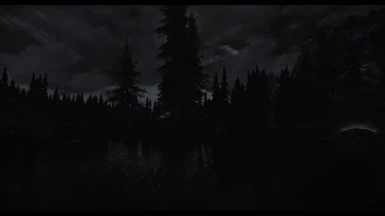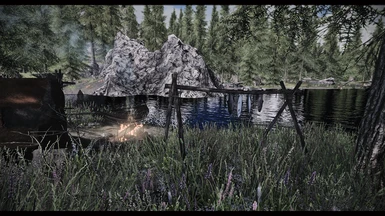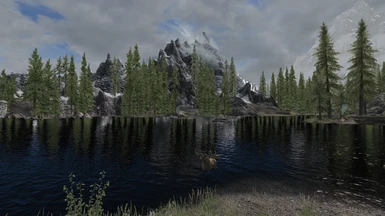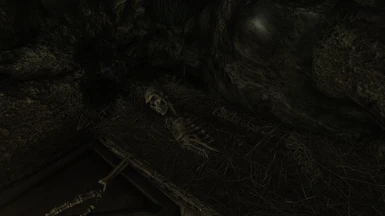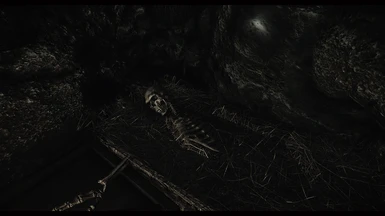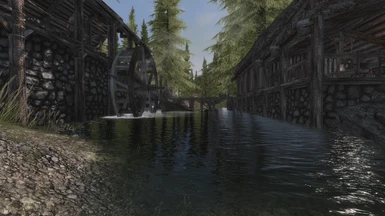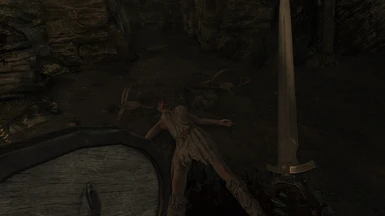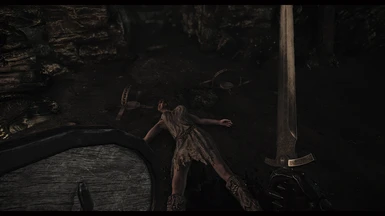Main files
-
Manually install. Mod manager install method needs quick fix. So to manually install, extract the data folder and either copy/paste the data folder in your Skyrim main/root folder, where "SkyrimSE.exe" is or extract and open the extracted data folder and copy/paste the "Dolomite Weathers.ini" in your Skyrim "Data" folder. Do not rename the Dolomite Weathers.ini file or it will not work and our game will probably crash. Major thanks to Dr. Mega for letting me redistribute his .ini file. Replace your current Dolomite Weathers.ini file if you already have one. Recommended to install Dolomite Weathers first since it automatically installs the .ini, but with default settings.
-
Extract, put in main folder. Select "MercsDovahkiinRising.ini" in in-game ReShade menu. Controls on description page.