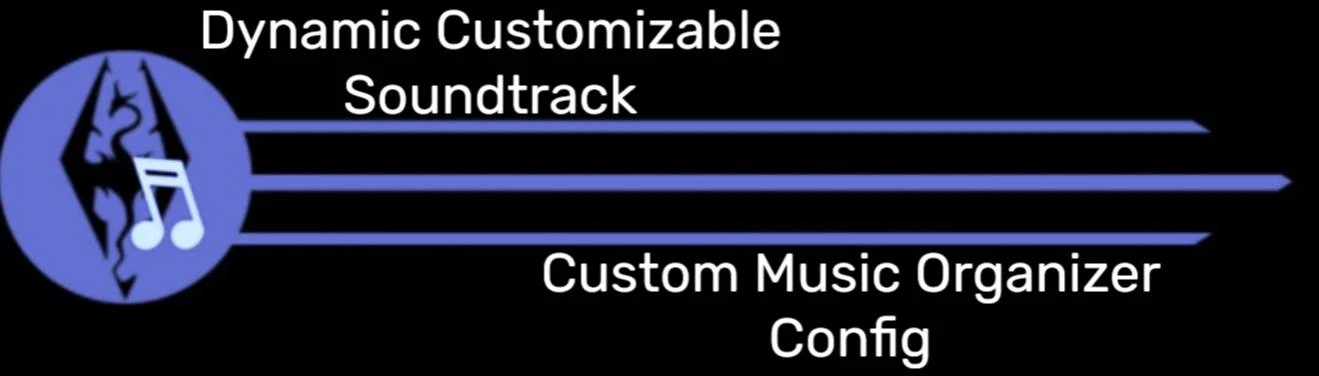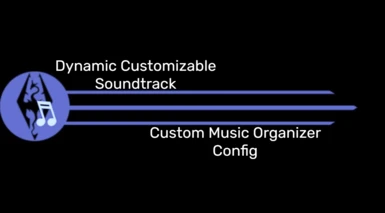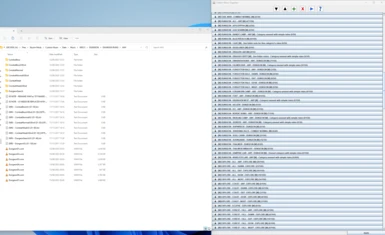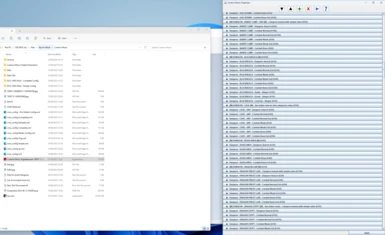About this mod
This mod contains two heavily overhauled config files made for Dynamic Customizable Soundtrack to use alongside the Custom Music Organizer renaming tool which was orginally made for Skyrim Vanilla/Personalized Music Mod. Along with CMO, these configs assist with automatic renaming of music tracks files for DCS, which vastly bigger than PMM.
- Requirements
- Permissions and credits
- Donations
This mod contains two heavily overhauled config files made for Dynamic Customizable Soundtrack to use alongside the Custom Music Organizer (LE) renaming tool which was primarily and orginally made for Skyrim Vanilla/Personalized Music Mod. Along with CMO, these configs assist with automatic renaming of music tracks files for DCS. DCS is like PMM but vastly expanded with more category capacity and versatility.
There are two configs, Simple and Complete. One config is reflects the complete DCS, whilst the other is a simpler version and less manual editing.
These configs in most cases completely renames tracks to work for DCS. I created a personal and test version of this for myself back in May and once I realized it generally worked, I decided I would eventually look to release it to the community once I expanded it. This was because when I first came across DCS I had been using PMM and the luxury of CMO's function so I really did not wish to keep manually renaming all the files so it helped a lot. Plus it gives it a storage place in case something goes wrong on my PC. Unfortunately, when it comes to using the Complete Config there are some limitations of CMO which I lack the knowledge to change and so I have formed a workaround but this does mean there is some manual shuffling and partial renaming needed by the user to get it all to work nicely if you are looking to get the full DCS experience by means of the Complete Config. It requires a bit of patience, acceptance and a little reading of the below to get the desired results. Feel free to read up on DCS' description as it would helps to have some background knowledge.
This has taken me some time to convert (a lot were manual edits opposed to simply C&P/replace) and when it comes to the Complete Config you may possibly feel the manual work around and edits are not worth it but I believe this should save the user some time, especially when first using DCS and a lot of music tracks - such as myself as I like a lot of variety. Plus the manual stuff is not that hard.
However, I must be honest, about how this process works. It is in general good for an initial staging area and folder setup. If you do keep changing files often you will probably find it tedious, mainly if you use the Complete Config. The Simple Config is less tedious and quite straight forward.
I will be assuming here that the file type being used for the tracks are XWM's opposed to WAV's but either work, WAV's are just bigger and I use XWM's to save space.
If I have made a mistake somewhere and it's something I can edit (like names etc) please report it accordingly, undoubtedly I may have missed something. I found that I had completely missed Morthal despite thinking I had finalised the config.
(Wall of text)
DCS
DCS has rules for its files/folder layout. You will come across this during its installation which is why you should read the front page and the installation process - different rule types. Please refer to the DCS front page for more information but to quote from its front page:
"Choose your rule type, the default is the restrictive rule type which prevents the ALL categories from being used in known dungeon types so looping songs can be used:
Standard Rule Type - This removes the restrictions on the ALL folders and they become as their names imply used everywhere
Simple Rule Type - Same as standard rule type except faction dungeon options are disabled and only the dungeon type matters, such as ruins or a cave"
I believe I currently use the 'Simple Rules Type' which is generally the closest to just a vanilla music track replacer and Personalized Music Mod and does not get too complicated. It is all relatively basic, not all the specific folders work. DCS has notes inside its folders saying which 'Simple Rule Type' does not use.
There are notes in the titles of the categories in my mod saying which are unused by Simple Rule Type. This has gone by the DCS folder notes so if there happens to be a chance or one is actually used by Simple Rules, I would not know. Some folders/categories are optional and I have listed these too. A bit more about this is explained in the workaround section.
Limitations of CMO
From my experience so far CMO does not currently allow for different music tracks to all be renamed and sent to the same folder.
Example (loosely using DCS names for simplicity):
If I wanted 'MusicTrack1' to be renamed to 'CombatNormal01' and 'MusicTrack2' to be renamed to 'CombatBoss01' and for both to go into the same 'Combat' Folder, it would not work and either both would be renamed to 'CombatNormal' or 'CombatBoss' and numbered. I do not know why this is.
The same appears to be if you want to use/rename the same file but place them into different folders.
Example:
If I wanted 'MusicTrack1' to be renamed to 'CombatNormal01' and go to the 'Dungeon Music' folder and 'MusicTrack1' to also be renamed to 'CombatBoss01' and go into the 'Boss Music' the result would be...
The results of the errors may vary but this is what I found, it just does not seem to work. I have not tried it but I assume the same is for if you rename the same file different names and also want them in the same folder, it will go into one folder under one name. The detailed reasons for why all of this happens is unknown to me. I assume this is just how the tool works.
Workaround - C&P Custom Folder Layout, Manual File Movement and Simple Renaming
The stuff that follows here mainly applies to the Complete Config and partially Simple
So as I have mentioned above there are some issues with names/folder management. . To get around this I have decided to place additional folders in the master folders and directed CMO to place these music tracks in them. DCS-CMO's master categories havea [M] before and after their names, while the subcategories/folders do not and show where these conversions will be going. In most cases, the Dungeon/Explore/Combat Normal files are the master files/folders, everything else will go into their subfolders. I have chosen these for on the assumption these are the most likely to be used and to just avoid giving myself a headache. The categories also have what I understand to be the current limit of how many tracks you can have for that category.
Example:
CombatNormal tracks will go into the ANY folder.
Data\Music\00DCS\ALL\ANY
CombatBoss tracks, forming one of the subcategories and folder, will go into the COMBATBOSS folder
Data\Music\00DCS\ALL\ANY\CombatBoss
CombatXXBoss tracks, forming one of the subcategories and folder, will go into the COMBATBOSS folder
Data\Music\00DCS\ALL\ANY\CombatBossXXEnd
You get the idea. This leads onto the next point and what I indicated earlier - there are some further manual edits required. DCS-CMO does not then place these newly renamed files from their subfolders into the master folder due to the problems mentioned way above. Unfortunately you need to do this. This means grabbing the files and then placing them back into the master folder, so in the case above the CombatBoss and CombatBossXXEnd tracks need to go back into the Any folder.
The final point about installation is that CMO's renaming system currently only renames and places numbers on the end. Some of DCS's tracks have their track numbers in the middle and this would be where the XX's are in CombatBossXXEnd and CombatWeakXXEnd, for example. I have instructed the new config to essentially keep these main file names and just throw the numbers on the rear. So for example you will need to rename CombatBossXXEnd01 to CombatBoss01End.
There is a further time saving way to avoid going into each individual folder if you really cannot stand doing it. If you 'Search' all XWM's in your main folder - so in this case ANY - select all that come up, cut them and then paste them back into the ANY folder they will appear there. It does save the back and forth part of this.
The downside to this is that the files you have placed into the master folder will now appear in the master category on CMO. So in the example above, the CombatBoss and CombatBossXXEnd tracks will be read by CMO as wanting to be renamed as CombatNormal.
What I have found is that even though it is in this category waiting to be renamed, hitting apply does not rename it, it keeps its original name. The only time the file is edited if you delete it and press apply, then it is actually deleted. Naturally though the transfer from its original folder to the new one also means it no longer appears under its original category, for example CombatBoss was moved to the Any folder, it is no longer under the CombatBoss category in CMO. If you place the renamed file, such as CombatBoss01 back into its original folder, CMO will read it but will not edit it when you select apply and this is because it is looking for the original filename.
Please see the FAQ section for a suggestion of a further workaround.
Ultimately, unless DCS for some reason changes its naming style to have all numbering on the end and also its folder structure to how it is now laid out here, this will never change and you will always have to do this. That or CMO develops a bit more!
Some of these files/folders will not be used/relevant if you do not choose a certain rule type - again please look at the main DCS page.
Simple Config - This config, which you can use instead of the Complete Config, does not contain most of the sub-folders (apart from stingers) except for the minimal subfolders/categories for Any Province and this is to add a bit more functionality to modded/new lands. Please see the pinned post. The config is going off the basis you are not looking for unique/niche tracks for every single environment. It becomes a basic replacer/renamer, minus including vanilla music, you will need to source this yourself as DCS expains on the main page. What I did was extract the UHD Audio Music Tracks from the BSA and added them to the relevant DCS categories in CMO.
Installation and Usage
I will be referring to my method and folder layout here for simplicity.
1. Install DCS and follow the instructions on DCS' page.
2. Create a new folder somewhere or just use the one provided with my files, ideally placed in a Skyrim Files/Mods folder you may have setup which is entirely separate from any mod loaders/organizers and give it a name, I have named mine 'Custom Music'.
3. Download Custom Music Organizer, look at its instructions if you so wish and place the exe into your empty 'Custom Music' folder. You do not need its config.
4. As CMO was originally before virtual drives for mods, it used to go into your main Skyrim folder and run using the exe there. We will not be doing that here but what you do need to do is copy the Skyrim exe (I believe any will do but I do not know if a dud exe works either) and place it in the same folder as CMO's exe.
5. Download one of my configs either manually by a Mod Loader, you will still need to do a manu copy/extraction of the contents to the empty folder so it places a 'Data' folder inside the empty 'Custom Music' folder. You need the folder layout for the configs to work. Check some of the folders to ensure it is all there such as the config and subfolders.
5. Run CMO and you will see aaaaalllll the categories before you. As I said, the master folders have [M] and are in capitals, while the subfolders do not generally contain all capital titles and [M]'s. It can be overwhelming especially with the Complete Config, but you may not be choosing to use all of these categories.
6. If you have not already and need to, convert your music tracks into XWM's or WAV's. This is also why it is best you have a separate folder from everything else because for all the music tracks I have and the music mods I have downloaded, I have placed these into the a Custom Music Folder Extraction folder and extracted them into respective titled folders inside that one for much easier access.
7. This part is generally in CMO's guidance but add the music files (XWM/WAV) to your relevant category by the '+' button and also remove them by the '-'. You choose your category by clicking on the category itself (a small black outline appears), what category is open does not actually matter.
You can select loads of files at once to add to one particular category if they are in the same folder and also remove loads you may have added to CMO and this is done by the shift and click or ctrl function. You can also select them from a folder and drag them without having to use the '+' method - this drag and drop method seems to mostly negate a UI error mentioned in the FAQ.
For deleting you then select the '-'- key, which also removes them from your designated music folder when you hit 'apply' later on. You can play the tracks but as per CMO's page, it opens them with the default media player you have selected for XWM's, so either use VLC which is what most probably do, get a Nexus XWM player (on Skyrim SE/LE mod pages) or Google for one. Keep in mind sometimes the music tracks will often sound patchy and disrupted, I understand this is just due to XWM's not always playing nice with players opposed to issues with the tracks themselves. So do not worry if you think they are corrupted.
8. Press apply. If you close down CMO without hitting apply, your tracks do not save and you need to start over.
9. As mentioned much earlier this point is mainly for the Complete Config and now part of the Simple Config. If you are using files which go into the subfolders and have XX's, you will need to manually move said files into the master folder and also rename the XX files. This is not done automatically. Please pay attention to the notes in the categories regarding Simple Rules or reading the notes in the folders themselves left by the original author. When I have listed 'Category unused with simple rules' this means the whole category below it with the same master folder layout is unused, not just that particular one with this title. I suggest you do not delete the folders as you may get a CMO error as it is trying to find a non-existant folder. Remember, moving the files into the master folder will remove it from its original category in CMO and then place it into the master category but it will not be renamed.
Please see the FAQ section for a suggestion of a further workaround.
10. Create and install an empty mod onto your mod loader, in my case MO2 and title it appropriately. I have used 'Dynamic Customizable Soundtrack Custom Music - DCS'. Copy the 'Music' folder within the 'Data' folder which contains all your custom music into this empty mod.
11. Play the game and you should eventually hear the music you have added. If there happen to be any any errors or issues with DCS-CMO's renaming/function, it should either be a user, installation or DCS error. That or something on my end as there was a lot of tedious work involved so naturally I may have messed up so just report it.
If you are updating your custom DCS music mod, be sure to delete the relevant folder before copying and pasting the update into it.
If you do choose to delete particular files, just hit apply and it removes said files and renames the tracks accordingly. Please bear in mind this may repopulate once empty subfolders etc.
If you do want to do all of this installation using your virtual drive from a mod loader, I guess you can but I won't be covering it here, think my mind will boggle a bit. I do just suggest you do it the old fashion way but obviously away from your main Skyrim folder.
Also, it is a lengthy process but I do suggest maybe renaming the beginning of your music files which conversion and putting initials or indicators for where each music track comes so you know what you are using. This is especially helpful if you are trying to bottom out which tracks you generally are not liking. Some mods do use the same file names, especially vanilla replacers, so this is where it comes in handy as it helps you keep track of what you have already added and also assists in preventing errors like I mentioned in the beginning of using the same music file twice. If you wish to use the same music file twice and/or in separate categories, rename them or keep the '-copy' created when duplicating them.
FAQ - See the spoiler
CombatNormalXXEnd, CombatWeakXXEnd, CombatBossXXEnd are mostly, if not all, completely optional. As such I have not put 'Optional' next to all of them as it somewhat redundant.
Music files need to be XWM or WAV. I do not believe Skyrim reads other files but I could be mistaken!
XWM conversion tool - In case people require assistance converting.
Q: This whole renaming and moving thing and then having to be aware of categories and moving back is frustrating and tedious. It's a lot of effort for something small which comes across as a one time use thing!
A: Upon review I quickly created a Simple Config so I suggest if you are not interested in anything else apart from the simple basics, please use that.
The following Q&A answer was created before the creation of the two separate configs: Honestly, I do agree and admittedly I discovered this problem late in the game well into me working on this and confirming that unfortunately you cannot just 'apply' the renaming function to one category. I can see people not using this config for these reasons but I figured it was better out there than not as an option at all. I also still feel this is altered config and method is a good starting and staging area for DCS users, especially newcomers, people who have/look to have a large tracklist or maybe later users who have finalized their music. Either way once the stage is set, you can happily manually add music if needs be. If you keep adding/deleting/moving files with DCS-CMO and do not pay attention, you will lose track and you will also become frustrated with having to repeatedly rename/move the same old files. It also seems the renamed and moved files can safely return to their original folders if needs be, to reduce some of the tedium.
Possible workaround(s): See further spoiler
A) One thing you could do which I believe may work is that once you have worked out what category you wish to edit is move your main data/music folders which contain your music into a separate folder and create a dummy data/music folder which has nothing else in it apart from the required folders and the current music for that category. Add/remove music to it, convert, move/shift and then paste into your original folder.
B) Another could be just keeping the original renamed music files in their subfolders but still moving them to their master folder. So therefore you do not have to keep renaming/readding etc. Apart from having obvious duplication in the categories it creates a bit of a record/reference for what is an 'authentic' master file, and what has come from another subfolder/category so you do not become entirely lost. This does, however, run the risk of having a bigger sized mod but does keep it simple.
B+C) A further and/or separate solution to this one would also be to do your usual adding/removal/renaming of files and hit apply. This would create the said duplicates in the subfolders and have them appearing in the master category as described. However, when you copy your whole data/music folder into your empty custom mod on your Mod Loader do a 'search' on the whole custom mod music folder itself for files/folders which would be in subcategories and just delete only the folders. This should be safe because folders that are only in use are named for their specific location or 'any'.
The folders you would be looking for are:
For stingers
D) There are probably some other methods which I have not thought of. The basic one is this - keep it simple and stick to the [M]aster categories. This means it will essentially be a good old vanilla replacer and if you do wish to specify stuff here and there, go ahead, just do not get overloaded with choice as you may find the constant shuffling and constant renaming frustrating.
If you do not have the patience/time/effort to manage so many specific music tracks which have subfolders do not use this config to try to do so. Keep it to the simple and obvious files/folders, so for example you do not necessarily need to use ExploreSearch or CombatEnd's, I have personally hardly noticed them 'missing'. I initially kept it to PMM's way and the basic all/any/location/timeofday categories and then decided to expand it to cover the whole of DCS in case people wanted it. My minimal approach required little fussing with subcategories but a bit of fiddling with boss music as either the mod reads CombatNormal or CombatBoss in the All/AnyBoss folders first, cannot remember. Remember DCS works in a way that if it cannot find one track in-game, it will go to the next best relevant file/folder, at least from what I read on the DCS page for quite a few if not all of the categories.
If you want extra assistance, just use my Simple Config I have created and it removes most of the additional sub-folders categories from CMO (you still require my folder setup though but will still contain unused empty folders).
E) I haven't tried this but do your stuff and edits with the Complete Config, and if you aren't adding/removing stuff from the subcategories in CMO, switch the configs over to Simple Config and make your edits. That way you shouldn't be repopulating subfolder content. I do not believe this will remove the files either and if anything, has a similar process to above where they appear in the [M] categories but I believe won't be actually be renamed.
Q: Do I have to manually move files and rename them and can you change CMO to do this?
A: Yes you do have to manually move/rename files if using the Complete Config and unless DCS changes its naming format for some reason or CMO gets an update to add this ability, this is something outside of my control. No, unfortunately I do not know how to edit CMO or create a simple script which does this outside of CMO.
Q: Do all categories need files?
A: No it is entirely up to you. As above, I believe DCS works in a way that if it cannot find one track in-game, it will go to the next best relevant file/folder. The DCS page explains this somewhere, I think. You will need all the folders so they match up with my config, otherwise you will error out.
Q: I'm overwhelmed by the amount of categories here and it is confusing, help?
A: All I can say is just take some time, read up on DCS and then my mod. You do not have to use all the categories. Alternatively, use the Simple Config.
Q: Can I switch configs?
A: Yes, it seems to retain a history of what you were using. Naturally you won't have access to the subfolders any more.
Q: What are 'End' tracks?
A: The little ending music bits which gets added to the end of a current track playing, symbolizes end of combat.
Q: What are 'Stingers'?
A: DCS does explain this but they are small sound bits for brief 'special' events like finding dungeons, dying, word walls and the like. This category, much like some others, are optional and this is why I placed it at the end because there's a fair few
Q: 'Search' tracks?
A: Believe it's when you're, well, being searched for and combat has died down.
Q: I've got a CMO error, help?
A: You can post in the commens section but I should be up front with you, I will not always have time to reply or read the posts. Usually an error means it is missing a file or a folder or cannot find the directory. Ensure you have followed the instructions for CMO, the DCS data/music folder and also not removed a folder it is trying to refer to.
Q: I get some some of UI glitch when categories move when scrolling and reppearing when putting my mouse button over stuffn and it just generally weird.
A: Can't explain this one as it might just be a CMO thing with too many categories sometimes being open as I think I had it when using it for PMM or when using the '+' method and opening up the directory window. Maximising and then minimizing the window and returning it to whatever size you want can sort the problem out. If that doesn't work either you can work around it or hit apply, so your tracks save, and close the program and reopen it. I noticed using the drag and drop for adding files seemed to somewhat avoid the issue too.
Q: Why are some titles in capitals and some not?
A: I started off trying to make it pretty but found using capitals was a lot easier and quicker. It also makes things a bit easier to read.
Q: Can I edit your config?
A: Yes just provide the relevant credits
Credits
BlackoutRoulette, for Combat Music Organiser, its functions (also edited splash image) and giving me permission to post this
HellLizard, for Dynamic Custom Soundtrack, it provides great music variety and expansion for the game
No music is included in this mod. Please find and add your own. DCS has a section detailing a vast Skyrim selection to choose from as a starting point but there's sources from everywhere. I myself have also gone to OblivionNexus and MorrowindNexus. Could probably go to other modding websites too for modded/added music.