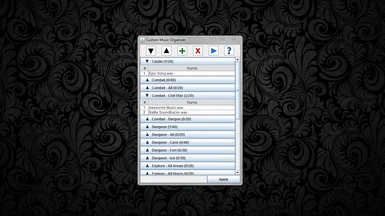About this mod
A utillity to make Skyrims custom music mods more comfortable.
- Requirements
- Permissions and credits
- Changelogs
Custom Music Organizer, short CMO is a tool which purpose it is to simplify the usage of serveral custom music mods for Skyrim. It includes a graphic user interface which lets you add and remove your music files for different categories easily and copys them automaticly ,correct named into the right folders.
Features:
- drag and drop support
- add/remove buttons
- a button to play the music file
- buttons to extend all spoilers and hide them
- rename already added files
What it doesn't do:
- convert files to wav or xwm
- checks if you mixed wav and xwm files in a folder
- a button to set finale files (CDMS)
What you should avoid:
- Don't change something on the folder structure manually
Information about the file:
Maybe you already noticed that CMO is a .exe file. CMO is written in Java and wrapped with Launch4j to a .exe file. That is the reason why you need to install the newest Java version. If you have serious issues about CMO being a .exe file you can click on the green tick in the download section, which will give you a virus report from serveral ant-virus programs.
Currently Supported Mods:
- Personalized Music - Add your own music to Skyrim by No_Aardvarks_Allowed
- Complete Dynamic Music System by HellLizard
How to use:
1. Copy the Custom Music Organizer.exe into your Skyrim folder.
2. Create a shortcut to your desktop.
3. Install the cmo_config.xml file
- For Personal Music look in this mods download section.
- For CMDS 3.1 look on the CMDS download section.
5. Click on Apply to save changes.
How to play xmw files:
CMO does not play music files itself, instead it trys to open them with the windows default associated program.
Have a look at this post.
Add Personal Music addon support:
To use one or more of the serveral Personal Music addons, you need to edit
the cmo_config.xml. Add a <folder name="xxx">...</folder> block in between <categories></categories> for every addon folder.
Example:
<folder name="Example - All Soundtrack"> ->Name to display
<path value="Example - All"/> ->path to the folder beginning at "Skyrim/Data/Music/" (basicly the folder name)
<max value="20"/> ->maximal files allowed
<formatname value="MMExample"/> ->converts all files in this folder to MMExampleXX...
</folder>
Found a bug?
Please take a picture of the error message or copy and post it here and describe what you did before the bug happened.