
- Games
- Skyrim Special Edition
- Mods
- Presets - ENB and ReShade
- Vende's The Most Unimpressive Reshade Presets.
Vende's The Most Unimpressive Reshade Presets.
-
Endorsements
-
Unique DLs--
-
Total DLs--
-
Total views--
-
Version1.5
- Download:
- Manual
File information
Last updated
Original upload
Created by
VendeUploaded by
VendeClarionVirus scan
Safe to use

























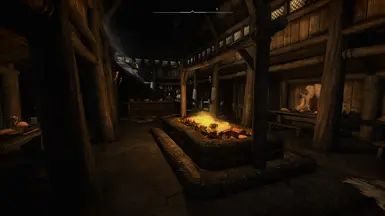

























































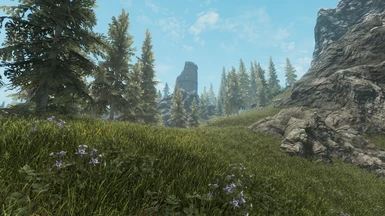










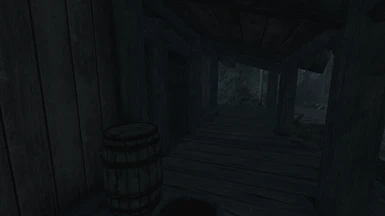





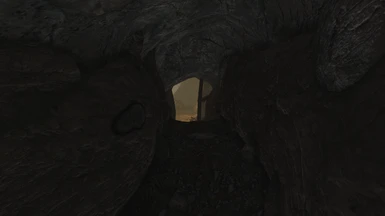





















































37 comments
That mod basically does similar stuff to what reshade does, but on a lower level.
Mainly cause Vanilla HDR got nuked.
I'll update my reshade presets in a a couple of days. I won't update the Wander one though.
I also nuked my Cathedral preset, cause there's no need for any changes, you can just use my Azurite preset with Cathedral weathers, and it looks okay.
The need for different presets basically only existed due to Vanilla HDR being flawed, lol.
Would be a great update if particle lights still worked properly.
By default it removes all lights from all cells, including modded ones, and you have to do Syntesis patching, which I don't like to do, cause I like slapping stuff on my load order for testing at times.
Brightness levels(Eye adaptation especially) of my reshade were configured specifically for Lux/Ambiance dungeon brightness levels.
I was aiming for this: It's hard to see in the dark, but it's possible, you probably gonna just slow down and be more careful.
I really like it. Nice and balanced.
What I like about Azurite is that the nights are bright. With Cathedral using Vanilla HDR, the torches are useless at night cause they don't emit enough light, so I have to either make lighting rougher in Vanilla HDR config or add more eye adaptation.
With Azurite everything just kinda works. There's no haze that would make the image blurry. Also I think I finally got Vanilla HDR config to look nice.
I remember back in the day I played GTA SA and the game looked nicer when you had gamma at 3/10 than at 5/10.
It looks great, but it makes Reshade effects like Ambient Light look really odd in interiors
When I toggle it on and off I can see some difference in the picture, but my brain struggles to figure out if it's changing it for better or worse, lol.
So I'm kinda just keeping it cause I used it all the way in Wander version when I just wanted to add some bloom.
Yeah that's the issue all of my presets had, I configure it well for the bright nights and then the clear weather snow looks off.
You actually might not spot much difference, it's very subtle, I only like decreased bloom amount by 0.050 and buffed eye adaptation darkening a little. That's mostly because I wanna keep nights brighter.
To test if it's still bright for you I would go to Dawnstar midday and type this command:
If it's too bright you can tweak certain values yourself but I added so many sliders that's gonna be a hell for you, lol.
I stop playing the game for a little bit.
I return back to it in a week and I start to get annoyed by something.
I go tweak the preset a little to soothe that annoyance and upload it because I'm using it with my collection that I can never get to work right.
Sometimes I don't even know how to improve anything because every change may come with a downside. You configure it well for one weather then the other might begin to suck.
Also yeah different snow textures might shine differently, I'm using the one from Cathedral Landscapes because I found it the most plug and play.
I only noticed that being an issue after I started taking new screenshots for my collection page.
Anyways in the last update it's like 10% difference because I'm afraid to change things too much.
As you can see it takes me a long time to do any change, lol.
It's just hard for me to decide how bright it should be or how much contrast is good enough.
And I don't blame ya.
It's hard to dial all of this in
Might be slightly underwhelming for some people(It isn't like I'm super skillful reshade presets master, I'm just trying to fix what I don't like at the moment). Amethyst Reshade preset looks overall nicer but that's only because it also uses Kreate to edit every weather type manually.
Turns out the most downloads got the version with blurry nights I wiped out, uh oh...
A bit of a shame.
I don't like ENB either, it's always a pain in the butt to remove/setup and eats a bit too much FPS.
I actually made it on vanilla weather, then switched to Wander and realized I didn't really need to change anything.
Also I always hated Blur, DoF and excessive bloom.
Also when I played my modded game with my German buddy he complained that a dungeon was way too dark(some spots were almost pitch black) so I also added a bit of eye adaptation, because apparently torches were broken in our setup with Embers XD.
The vanilla game has eye adaptation but somehow it only worked outside of the dungeons.
So I configured it the way so it's only allowed to increase brightness when it's dark, to reduce overlapping.
Also before I created my Reshade I tried to use Wander weather mod but nights were just enough dark to force me to use torches, but in the game the grass doesn't recieve dynamic lighting (You would need an ENB or Community shaders to fix this), so it all looked really ugly, especially with EVLAS that makes the nights darker too.
So I just decided to 'hit it with the hammer' instead of bothering. As a result I don't have to use torches at night which respectively 'fixes' all the potential bugs tied to them that ruin the look.
Also I don't understand the Reshade presets that are looking good for taking pictures but practically constantly poke you in the eyes. You either make the game 'pretty' but it kills your eyes or stick to minor changes and enhancements.