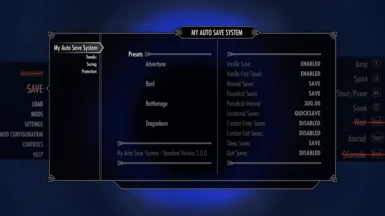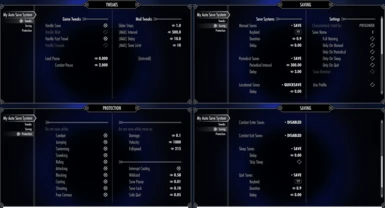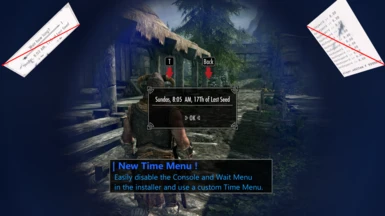About this mod
My Auto Save System is an Overhaul of Skyrims Save System. It's fully Customizable including Tweaks, Save Protection, Save Naming, Save Rotation, Presets, Profiles and many more...
- Requirements
- Permissions and credits
- Changelogs
- Donations
I Created this Mod since no other Save Overhaul fully satisfied my needs or did not work as they were intended to.
Because of that this Mod aims to be Fully Customizable. Do as much or as less Saves as you want in whatever intervals.
Everyone can Translate this Mod Also YOU, just Translate the "PolyText.json" and Share.
If you liked this mod consider to endorse it.
Feel Free to Suggest more Features.
Thanks to ParsaFaramarzi and AzraelDC for your Suggestions which got added in 2.0
> Requirements:
Any Mod Manager
SKSE
Skyui
PapyrusUtil
Papyrus Extender (optional)
dont forget that both PapyrusUtil and Papyrus Extender have Address Library as its requirement
If you get asked to overwrite, it should not matter which file wins.
If it does matter in your setup, then you have bad made mods in your modlist.
You should stick with Light Version if you don't want to fix your modlist.
> Features:
- Game Tweaks:Toggle Vanilla Save, FastTravel, Wait, Console ON or OFF. Auto Pause the Game while you still load into the Game
- Conditional Saves:Save on Periodical, Locational, Combat Start/End, Sleep or Quit
- Save Protection: Save will be postponed to a later time if not Safe right now
- Custom Save Names: Give your Saves an Unique Name
- Save Rotation:Limit how much Saves will be made, upon reaching the Limit Overwrite oldest Save.
- New Menu: Timemenu which will Auto Enable upon Disabling Wait to display Time
- Presets: Loads from File which can be customized to fast switch Settings
- Profiles: Save Settings per Character in their own Profile or Enable ~Global Profile to use Same Settings for all
- Dynamic Saving: Saves will be handled different depending on how much Mods you have Installed
- Two Versions: Light Version only Core Features and Protection OR Standard Version with ALL Features
- Full Customizable: Everything is Fully Customizable via MCM or Json File
- Easy Translatable: ONE File which stores all Text just share your Translated "PolyText.json"
> Translations
Translating this mod is really easy, everyone can do that.
Just go into your Configs>MASS Folder there you'll find a PolyText.json File, all text is stored in there.
Translate all Text in there and upload the PolyText.json inside a Configs>MASS folder.
Your Translated file needs to overwrite my mod if you get asked by any Mod Manager.
If you need more power over the Text for Translation, every Text is gathered by TextFile.psc script file.
There every line will be gathered and formatted if needet.
> Save Naming & Save Rotation
Save Rotation and Naming needs the Following Extra Steps to be Enableable.
- Go into your Skyrim Save Folder and Copy the string like in the Gif Below
- Go into your Skyrim Data Folder there you go into Configs>MASS>Profiles
- Choose the folder of your Character or use ~Global which is used for all Characters
- Go into the File which has the same name as the Folder you're in
- Replace the "0000000_0_00000000000000" with your copied string from your Save Game.
- Save and Done !
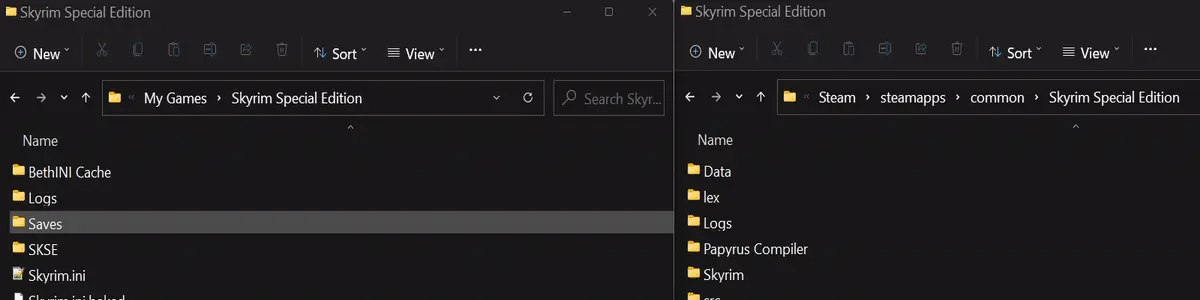
> Updating
- Click on Uninstall in the Tweaks Panel
- Vanilla Save and Exit your Game
- Uninstall this Mod in your Mod Manager
- Load order sensitive mods may need to be Disabled/Uninstalled
- Vanilla Save and Exit your Game
- Install the New Version of this Mod
- Vanilla Save and Exit your Game
- Load order sensitive Mods may need to be Enabled/Installed
- Vanilla Save your Game and Done !
> Uninstalling
- Click on Uninstall in the Tweaks Panel
- Vanilla Save and Exit your Game
- Uninstall this Mod in your Mod Manager
- Load order sensitive mods may need to be Disabled/Uninstalled
- Vanilla Save and Exit your Game
- Load order sensitive Mods may need to be Enabled/Installed
- Vanilla Save your Game and Done !
Other highly customizable mods:
RealRegen
Incremental Gains
Simply Balanced (Compatible with My Auto Difficulty)
Possible Conflicts:
Any other mod that disables/enables default vanilla features like:
- Disabling/Enabling vanilla skyrim saving menu
- Disabling/Enabling Fast Travel or Waiting feature of vanilla skyrim
- Changing any keymapping of vanilla skyrim even if they're not the same keys that my mod changes
If you dont use these features of my mod, these should be no conflict anymore
Known issues:
Rotational save doesnt always display the correct save picture
Greatly appreciated is
SKSE & Skyui Creators for their great expansion of skyrim.
PapyrusUtil & Papyrus Extender Creators for their great extensions of Papyrus
markdf for his advice regarding Save Protection and his great endoresworthy Resaver.
You've reached the end of the page, you found 100 gold and 2 healing potions