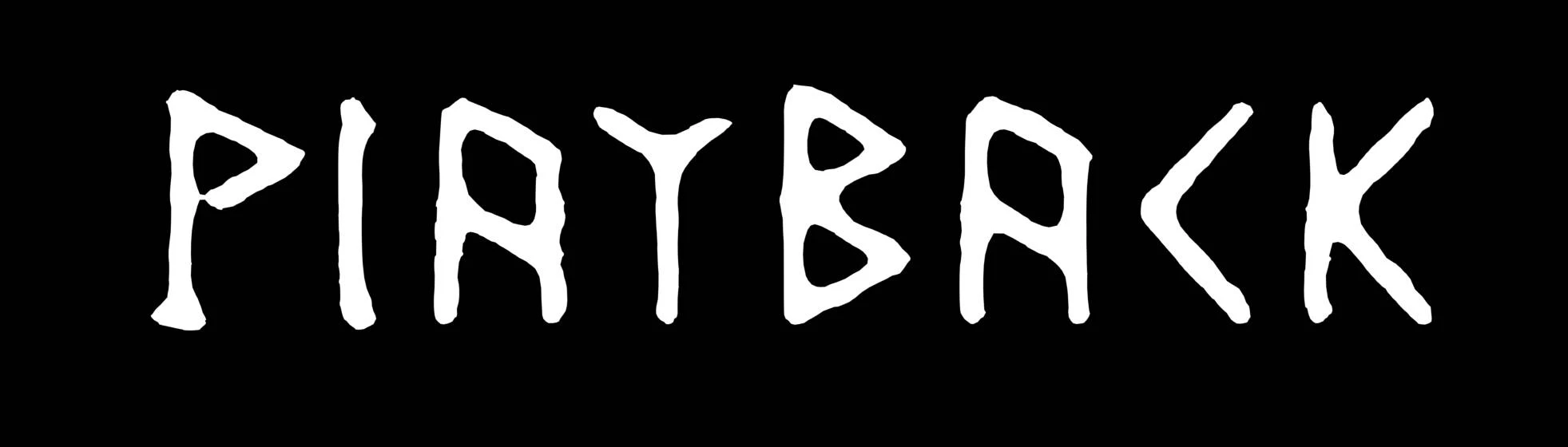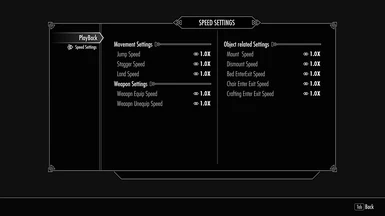About this mod
This mod lets you control the playback speed of several animations for the player.
- Requirements
- Permissions and credits
- Changelogs
Playback is a mod that let's you control certain animation duration speeds all configurable within a mcm menu.
- Jump speed - controls the initial jump animation speed
- Landing speed (after a fall) - speed of the landing animation, keep in mind this clip gets aborted by other animations, so it can't be too long.
- Stagger speed - how fast the stagger animation is played
- Weapon equip and unequip speed - This works with bound weapons too. The only weapon that doesn't work is the crossbows unequip animation, since it will block the sheathing for some reason.
- Sitting enter and exit speed - This works with all vanilla sitting interactable objects. I haven't tested modded ones, so let me know if it doesn't work.
- Sleeping enter and exit speed - You want a mod that let's you see your character going to bed, like GoToBed.
- Crafting station enter and exit speed - This controls the enter and exit speed of all vanilla crafting stations. Some might be limited due to camera control.
- Mounting and Dismounting horse speed - This controls the horse mounting and dismounting speed. This seems to be dependable on the horse, if this causes issues, make sure to set it to 1.0
INFO
For all the values above, it's usually not a good idea to go too high on those values or too low. Some might work or not/get interrupted by other events, so make sure to set a reasonable value.
REQUIREMENTS
You do need NEMESIS and ConsoleUtil, otherwise this mod will not work. FNIS does not work.
SkyUI is also required for the mcm.
Also please check the playback mod and run the behavior engine within Nemesis!
INSTALL INSTRUCTIONS
To install this simply install it as any other mod with your mod manager of choice, or simply drop the playbacks folder content within your skyrim data folder.
Afterwards check the mod on nemesis and click on "Update Engine", then "Launch Nemesis Behavior Engine!
Important, if you see an empty mod check in nemesis in the window log (Mod Checked [x]: ), this means something went wrong, even if you did not get an error message. Delete the GENERATED folder created by nemesis, not the nemesis mod itself, and relaunch Nemesis + rerun the steps above.
UNINSTALL INSTRUCTIONS
Remove the mod and rerun Nemesis.
FEEDBACK
If you have any suggestions of animations to add or any bug reports, let me know in the comments or bug report.
CREDITS
Skyrim Behavior Editor - ttps://github.com/BrannigansLaw/Skyrim-Behavior-Editor-
ConsoleUtil and it's API https://www.nexusmods.com/skyrimspecialedition/mods/24858
Nemesis https://www.nexusmods.com/skyrimspecialedition/mods/60033
Nemesis Sub Tool https://github.com/ShikyoKira/Project-New-Reign---Nemesis-Sub-tool/releases
SkyUi and it's API https://www.nexusmods.com/skyrimspecialedition/mods/12604
Open Animation Replacer and it's animation logger, which helped me figuring out certain animation names and it's clips https://www.nexusmods.com/skyrimspecialedition/mods/92109
Skyrim scripting youtube channel for the amazing mcm tutorials https://www.youtube.com/@SkyrimScripting
FoMod creation tool https://www.nexusmods.com/fallout4/mods/6821/