
- Games
- Skyrim Special Edition
- Mods
- Models and Textures
- Elegant Werewolf Replacer with Player Only and Randomized Options
Elegant Werewolf Replacer with Player Only and Randomized Options
-
Endorsements
-
Unique DLs--
-
Total DLs--
-
Total views--
-
Version1.8
- Download:
- Manual
File information
Last updated
Original upload
Created by
Wolflady500 and KaienHashUploaded by
Wolflady500Virus scan
Some files not scanned


















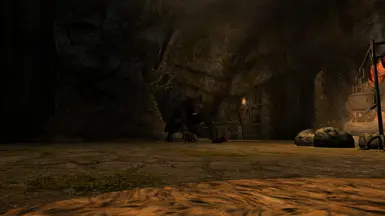

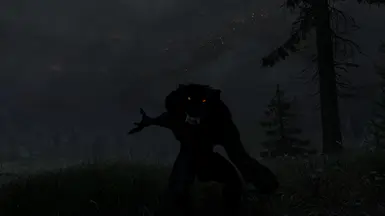








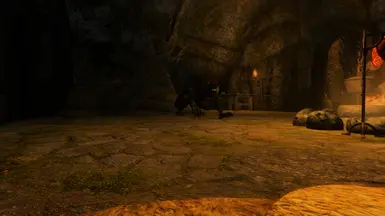







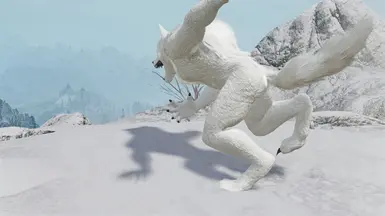








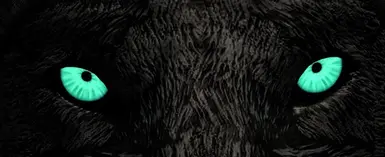


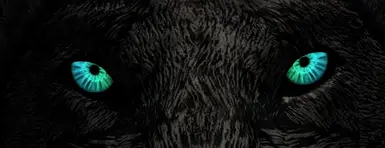

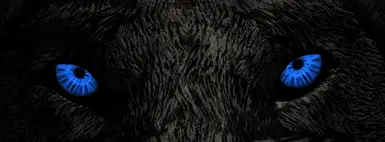
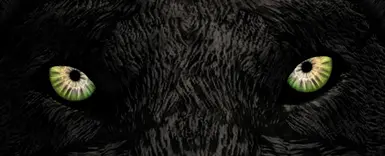



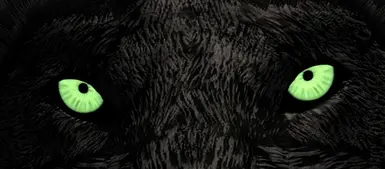
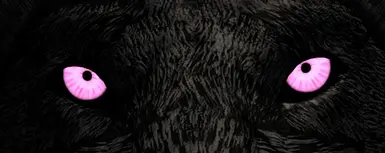

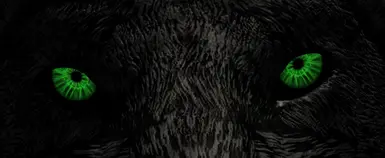
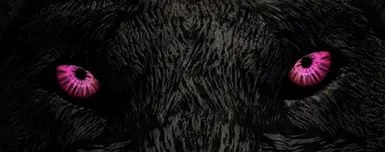

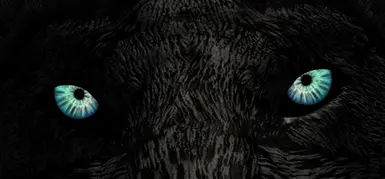




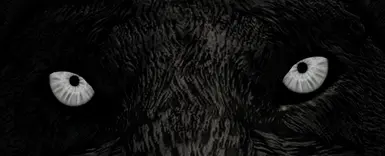




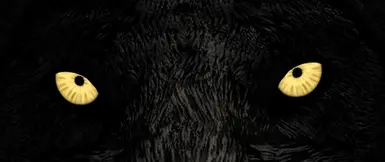


































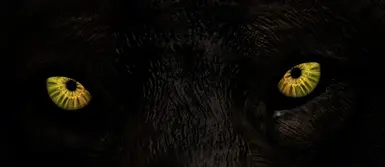

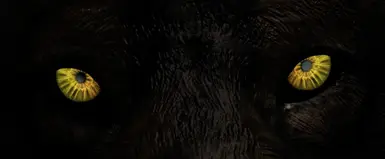
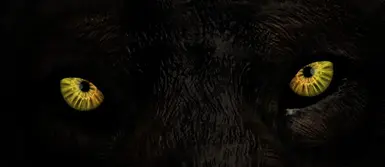
















191 comments
Any and all non-constructive toxic comments will be reported from here on out.
Brightened all werewolf eye meshes by 50% for a more noticeable glow.
Merged most patches and addons into one installer to hopefully be less confusing.
Added La Femme Lycana patch.
Changelog 1.7 (still) 2/14/2025
Added Elegant patch for Lobo in both 2K and 4K, under Optional Files. One main file is required for this.
Changelog 1.7 12/26/2024
Updated main files with fixed standalone ESPs and better blended fur meshes.
Added TRUE player only model option
Flagged both ESP options as ESLs
Added Model Swapper randomizer addon
Added Base replacer addon for Player Only users
Changelog 1.5.1+ 10/2/2024
Finally figured out the issue of why the standalone ESP option was not working for some people! It was not set up for female characters (my bad) and now will pull from whichever model you choose. The update is ONLY in the Update File with the better blended fur meshes, but I will add the fixed ESP to the main archives upon the next major update.
Changelog 1.5.1 7/21/2024
Added optional 'update' download for modified werewolf meshes. They're the same except they have a bit better fur blending on the neck and face. (Thank you qIpdIb!)
Changelog 1.5 (MAJOR) 7/18/2024
Nearly redid this mod from the ground up, and will list all changes below in bullet-points.
* - Elongated the claws for a more fierce look.
* - Replaced the mouth entirely with a new model and texture for the teeth and tongue. (Thank you CinnaMewRoll!)
* - Fixed dull/dim eyes and now they glow in the dark!
* - Added 3 new mesh types, now there are 4 choices total.
- Soft is a modified version of the original, keeping the friendly look of 1.1
- Default has been lightly tweaked to be still elegant, but more fierce.
- Terror is my attempt at a 'horror'-ish model, something more beastly and unnatural looking.
- Female is of course the long-promised tasteful female model I mentioned. The changes are intentionally subtle, as I did not want a sexualized or demeaning female model.
* - Broke up the fur card sections of the mesh for better matching of colors with the body textures (from 2 to 7!).
* - Body textures have been polished, cleaned up and enhanced from 1.1. (Thank you XilaMonstrr!)
* - Added new eye colors and fur colors. (Thank you LilyValley!)
* - Redid how the installer works. No longer can you choose body colors and fur colors independently, but they are now full 'sets' to choose from, like Timber Dark, Ginger, Khajiit and so on.
- My reasons for doing this are two-fold. Both to save myself some work so I didn't end up quitting before finishing the update, and to allow room for the new, more polished fur set-up. The goal was quality over quantity, and there are still over 30 appearance choices. Those who know their way around basic file replacement can still make their own combos too.
* - Added 2K/half rez version, which cuts all textures in half. Fur and eyes are now 1K (from 2K) and body textures are now 2K (from 4K) and so on.
* - Some other misc changes I don't remember.
Changelog 1.1 (optional) 6/21/2023
Added an optional file for Elegant Werewolf Overhaul users that just contains the handful of needed files and a default texture set (rock timber + yellow eyes) and options for eye maps/normal maps. My main file isn't needed and downloading both is redundant.
Some quick notes for users of Elegant Werewolf Overhaul!
For the time being, you must use version 1.1 of my mod to not have purple mesh issues. Hopefully one of us will eventually have the energy to fix this.
Please do not report problems about stretching ears and such on my mod page if you are using Elegant Werewolf Overhaul. It's not my doing and there's nothing I can do about it. Follow the author's instructions on that mod page to help prevent it.
Do not use my standalone ESP file in my main mod if you are using Elegant Werewolf Overhaul. It's not needed since that mod actually uses Elegant Werewolves for Diverse Werewolves Collection. Mine's a band-aid, EWO actually solves the problem.
If you don't like Rock Timber + Yellow eyes, download the main file or replace the smaller file's base textures with some from EWO.
If you still have missing texture problems with my optional file, let me know and I'll see what I forgot.
If you are commenting about an issue, TELL ME please if you are using this mod as well!
By installing the standalone version of Elegant Werewolf Replacer with DWC and starting a new game, I can have my player be Elegant while the werewolves follow DWC, just as this mod's installer said. Changing every werewolf into a single Elegant Werewolf design (i.e., using Standalone or Vanilla options) works, but using Player Only with the Randomizer Add-on doesn't seem to work for me, and I'm not quite sure what I'm doing wrong. The Player Only and Base Replacer combo doesn't work for me either, the Player Werewolf just matches the Base Replacer settings.
Have a good day, and I'm sorry if I'm doing something stupid!
I just got rid of all the mods related to the strap-on stuff (wasn't really doing the Amorous Adventures quests anyway), and I got my EWR working! The Player Only and Base Add-on combo, at least. I still can't get the Player Only and Randomizer combo working, but at least attempting this combo results in my character being Elegant even though the rest seem to be vanilla - better than the attempt still resulting in all werewolves vanilla.
Achievements Enabler SE-AE
Address Library for SKSE Plugins
Elegant Werewolf Replacer 2K 1.8
Elegant Werewolf Patches and Addons 2K 1.8
Model Swapper 1.3
Nemesis Unlimited Behaviour Engine
Skip Bethesda Logo
SkyUI 5.2 SE
Unofficial Skyrim Special Edition Patch
I've been doing the "player.placeatme 1e791" command to check in new saves, and NPCs are still vanilla.
It sounds like that's what you're missing.
I'm still working on a patch to replace all the skins in it.
It may and at start issue and i couldnt fidn a fix.
I appear to get an invisible werewolf when I use this with Growl its loading after Growl but appears to fail to overwrite?
What version are you using? I have not tested if the player-only version works with Growl, and I assume that's what you're doing. Try just using the base replacer, or start a new game.
Other than that, here's my list of werewolf-related (active) mods:
I don't know if it makes any difference, but I'm also using the SkyFurry mod too, but this mod didn't give any problems with DWC. Is it a problem for elegant werewolves?
I'm also installing this file using the player only option, so that it works with the randomized addon you provided
The player-only option isn't very capable, and it's just provided as a 'if it works for you' sort of thing. If it doesn't work for you, then I strongly suggest not using it and just trying the normal Elegant Werewolf Replacer or the Standalone one.