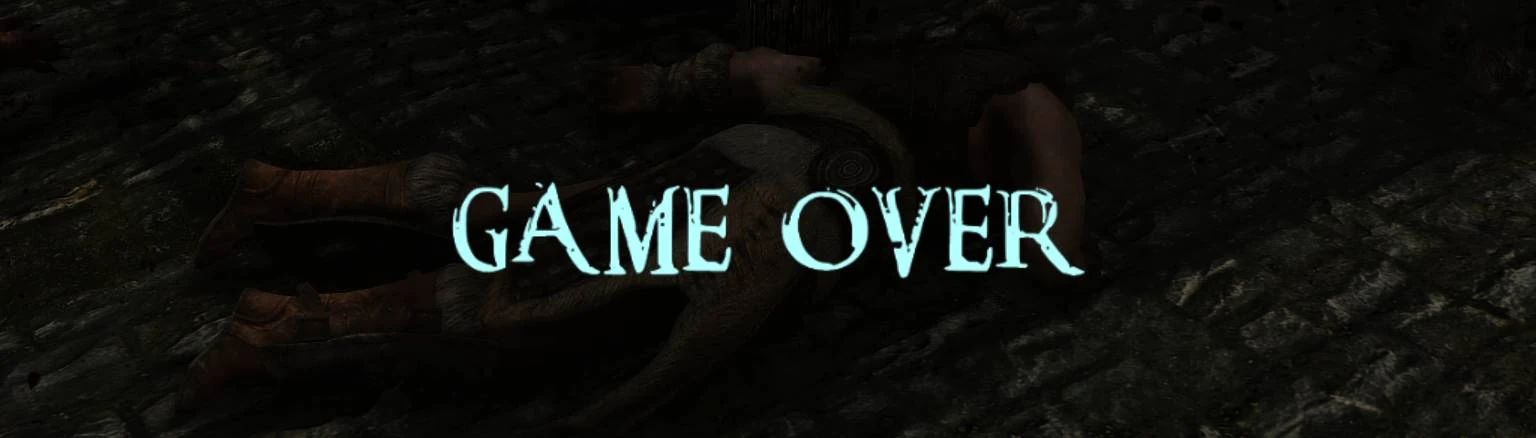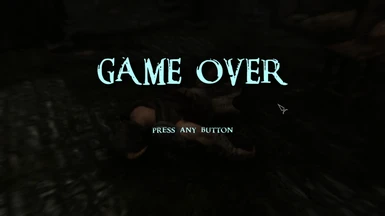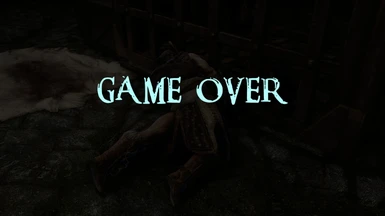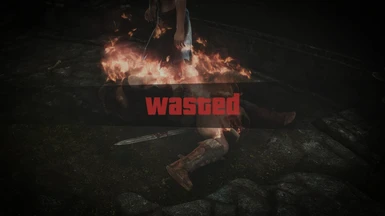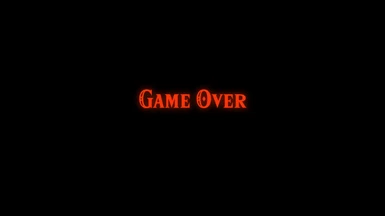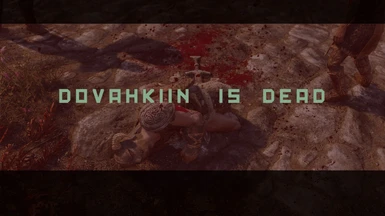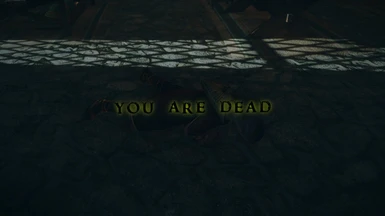About this mod
Display a "Game Over" when the player dies.
- Requirements
- Permissions and credits
- Changelogs
Description (Translated by DeepL)
This mod allows the display of a "Game Over" when the player dies.
SKSE required.
Press the key to cancel the pause.
The following are the default key settings.
Continue
Keyboard: E, TAB
Mouse: Left click
Pad: A, B
Quick Load
Keyboard: SPACE
Pad: START
(Requires the default hotkey "F9").
Return to Main Menu
Keyboard: ESC
Pad: BACK
You can change key settings in MCM.
It is also possible to change the waiting time and scene.
Compatible Mods
Shadow of Skyrim - Recommend turning off quick load and screen darkening in MCM.
Random death animation - Recommended the waiting time be at least 4 seconds.
How to fast load regular saved data
Change the SSE Engine Fixes settings as follows.
RegularQuicksaves = true
How to pause while using Skyrim Souls RE
Edit the "SkyrimSoulsRE.ini" as follows.
bCustomMenu = false
If you want to change to your favorite sound effect, replace "music\GameOverScreen\failure\GameOver01.wav - GameOver07.wav."
日本語ユーザー向け
プレイヤー死亡時にゲームオーバー画面を表示します。
動作にはSKSEの導入が必須です。
ゲームオーバー画面の時は一時停止状態になるため、キー入力をして解除してください。
デフォルト設定は以下のようになってます。
コンテニュー
キーボード :E、TAB
マウス : 左クリック
ゲームパッド : A、B
クイックロード
キーボード : SPACE
ゲームパッド : START
(キー設定がデフォルトの"F9"である必要があります)。
メインメニューへ戻る
キーボード : ESC
ゲームパッド : BACK
MCMでキーコンフィグが可能です。
また、表示されるシーンや待ち時間なども変更できます。
互換性
Shadow of Skyrim - MCMでクイックロードと画面の暗転の無効化推奨
Random death animation - MCMで待ち時間を4秒以上へ変更推奨
通常のセーブデータをクイックロードする方法
SSE Engine FixesのEngineFixes.tomlをメモ帳等で開いて以下のように変更してください。
RegularQuicksaves = true
Skyrim Souls REを導入してる環境で一時停止させる方法
SkyrimSoulsRE.iniをメモ帳等で開いて以下のように変更してください。
bCustomMenu = false
好きな効果音へ変えたい場合は、"music\GameOverScreen\failure\GameOver01.wav - GameOver07.wav"を差し替えてください。
This mod allows the display of a "Game Over" when the player dies.
SKSE required.
Press the key to cancel the pause.
The following are the default key settings.
Continue
Keyboard: E, TAB
Mouse: Left click
Pad: A, B
Quick Load
Keyboard: SPACE
Pad: START
(Requires the default hotkey "F9").
Return to Main Menu
Keyboard: ESC
Pad: BACK
You can change key settings in MCM.
It is also possible to change the waiting time and scene.
Compatible Mods
Shadow of Skyrim - Recommend turning off quick load and screen darkening in MCM.
Random death animation - Recommended the waiting time be at least 4 seconds.
How to fast load regular saved data
Change the SSE Engine Fixes settings as follows.
RegularQuicksaves = true
How to pause while using Skyrim Souls RE
Edit the "SkyrimSoulsRE.ini" as follows.
bCustomMenu = false
If you want to change to your favorite sound effect, replace "music\GameOverScreen\failure\GameOver01.wav - GameOver07.wav."
日本語ユーザー向け
プレイヤー死亡時にゲームオーバー画面を表示します。
動作にはSKSEの導入が必須です。
ゲームオーバー画面の時は一時停止状態になるため、キー入力をして解除してください。
デフォルト設定は以下のようになってます。
コンテニュー
キーボード :E、TAB
マウス : 左クリック
ゲームパッド : A、B
クイックロード
キーボード : SPACE
ゲームパッド : START
(キー設定がデフォルトの"F9"である必要があります)。
メインメニューへ戻る
キーボード : ESC
ゲームパッド : BACK
MCMでキーコンフィグが可能です。
また、表示されるシーンや待ち時間なども変更できます。
互換性
Shadow of Skyrim - MCMでクイックロードと画面の暗転の無効化推奨
Random death animation - MCMで待ち時間を4秒以上へ変更推奨
通常のセーブデータをクイックロードする方法
SSE Engine FixesのEngineFixes.tomlをメモ帳等で開いて以下のように変更してください。
RegularQuicksaves = true
Skyrim Souls REを導入してる環境で一時停止させる方法
SkyrimSoulsRE.iniをメモ帳等で開いて以下のように変更してください。
bCustomMenu = false
好きな効果音へ変えたい場合は、"music\GameOverScreen\failure\GameOver01.wav - GameOver07.wav"を差し替えてください。