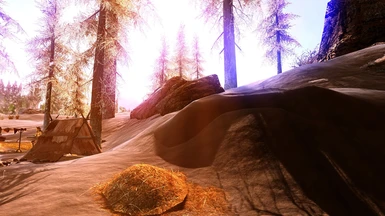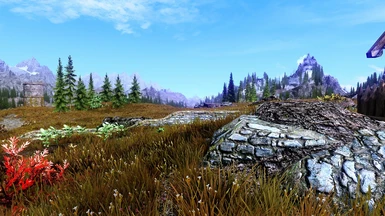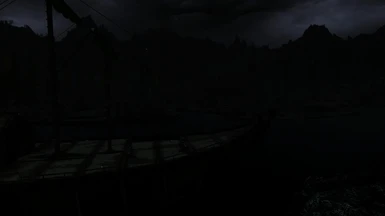About this mod
Spirit is a chromatic ENB preset with some adjustments from ReShade.
- Requirements
- Permissions and credits
- Changelogs



1. Download ReShade from here.
2. Run the EXE-File and select your SkyrimSE.exe from your Skyrim Special Edition game folder (".../steamapps/common/skyrim special edition"). Select DirectX10+, click 'Yes', click 'Ok', wait for the download. When it says 'Done' you can close the window.
3. Download the ENB binaries v0.310 from here.
4. Extract all files within the 'Wrapper' folder to your Skyrim Special Edition game folder (".../steamapps/common/skyrim special edition").
5. Download my ENB preset and extract all files contained in the archive into your Skyrim Special Edition game folder (".../steamapps/common/skyrim special edition"). Overwrite all files if asked!!!
-----------------------------------------------------------------------------------------------------
OPTIONAL - IF YOU DON'T ALREADY HAVE INSTALLED
- Download and install Vivid Weathers.
I didn't use the Vivid Weathers book, so all my Vivid Weathers settings are default. But you are free to try out the settings.
- Download and install Enhanced Lights and FX.
Please only use the main files and ELFX Enhancer. I don't give any support for users trying out ELFX Exterior and so on, because I didn't cover that in my tests.
-----------------------------------------------------------------------------------------------------
6. Go ingame and open the ReShade menu with Shift+F2. Click 'Continue', select the '+' and type in 'Spirit.ini' and confirm with Enter. Click on 'Continue' and on 'Finish'.
7. You are done, enjoy!
Note: If you don't like the blueish bloom, open the ReShade menu with Shift+F2 and deselect 'BloomAndLensFlares'. If you want the image to be more crisp deselect 'GaussianBlur' in the same window.

Special credits go to Boris Vorontsov for creating the ENB binaries and to Crosire for the ReShade-Shaders!