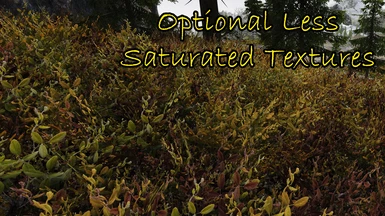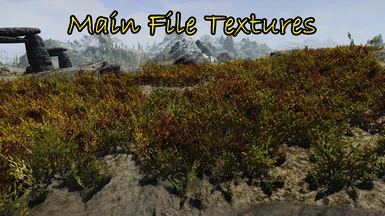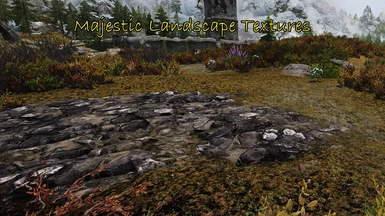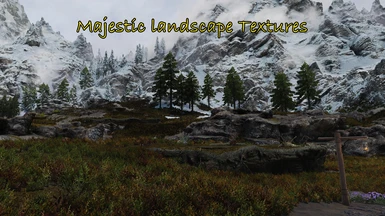About this mod
Replaces tundra grass and field grass with colorful custom textured tundra shrubs to make Skyrim's tundra look more like the fall Yukon tundra.
- Requirements
- Permissions and credits
- Changelogs
This mod replaces Skyrim's tundra grass with a custom made tundra shrub textures in an attempt to emulate the fall Yukon tundra. I took my inspiration from the image included on this National Geographic Encyclopedic Entry on the Tundra Biome.
I was going to release this with along with a bigger grass mod, but since it's so vastly different than vanilla or any other grass mod I've seen, I decided to release it on its own to see how people feel about something so different. Maybe it's a good change or maybe it's not. You decide and feel free to leave comments on whether you think this works for Skryrim or not. I know there's always the green tundra vs brown tundra argument. Now we can have the green tundra vs brown tundra vs multicolored tundra debate.
Available Options
- Normal Grass Textures (1024x1024 texture size)
- Less Saturated Normal Grass Textures (1024x1024 texture size)
- ENB Complex Grass Compatible Textures (1024x2048 texture size)
- Less Saturage ENB Complex Grass Compatible Textures (1024x2048 texture size)
- If you want matching tundra shrubs, check out my other mod ICFur's Yukon Tundra Shrubs
Installation Instructions
- Download the main version of the mod that you want to install (either the normal version or the complex grass version for ENB users)
- Install with your mod manager of choice
- Make sure that the ICFurYukonTundraGrass.esp plugin loads after any other grass mods you may have. This will ensure that this mod's grasses appear on the tundra.
- If you find the colors too bright/overpowering, you can download the less saturated option file that matches the version you choose for the main mod.
- There is an optional file containing a cgid grass cache that consists mostly of just the tundra (there may be a little bleed over with other grass textures on the perimeter of the tundra). This is intended to be used with Grass Cache Fixes and DynDOLOD 3 Alpha for distant grass rendering only. If you are using No Grass in Objects, I recommend creating your own grass cache since my load order will probably differ from yours. This probably won't be as noticiable if you only use the cache to generate grass LOD. Make sure you carefully follow the instructions on the Grass Cache Fixes description.
Compatibility
- This will work with any other grass mod you have so long as you make sure this mod's esp file loads after that grass mod.
- The grass may be way too dense if you use it with a grass mod that expects you to use a low iMinGrassSize, like Veydosebrom Regions. Since this grass is based off of Cathedral Landscapes tundra grass, it looks best when the iMinGrassSize is somewhere between 50 and 60. Images taken for the mod page used iMinGrassSize=50.
Credits
DrJacopo for the Cathedral Landscape grass setting and meshes used for this mod.
Permissions
I am sharing this mod with open permissions. The meshes used are modified meshes from Cathedral Landscapes. All grass textures were created by me from images I took of various plants around my yard. Majestic Landscape textures should be credited to T4gtr34um3r. Fieldgrass01 is licensed from textures.com and may not be redistributed unless you also purchase a license for the texture.
You may port the grass from this mod to other versions of Skryim, so long as you credit me and DrJacopo. Please refer to the permissions on Majestic Landscapes before redistributing any textures from that mod.
Want to see what I'm working on or if I'm working on something new?
Check out my Patreon. Membership is not required to see anything. All posts are open to the public.