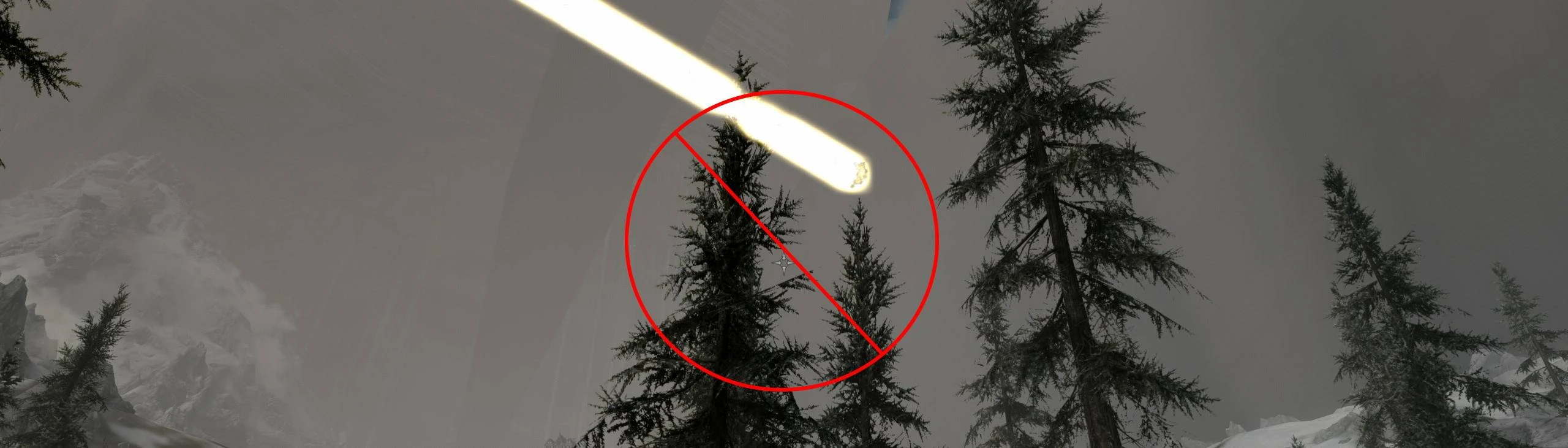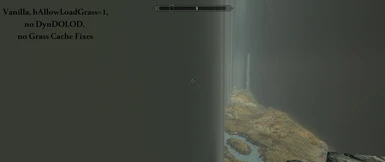About this mod
Grass Cache Fixes overrides the vanilla grass cache gid files in Skyrim - Misc.bsa with blank ones, ensuring that the vanilla ones are never used. This fixes graphical bugs when using bAllowLoadGrass=1.
- Requirements
- Permissions and credits
- Changelogs
>>> Please consider using Grass Cache Helper NG instead, as it makes this mod OBSOLETE. <<<
Description
Grass Cache Fixes overrides the vanilla grass cache gid files in Skyrim - Misc.bsa with blank ones, ensuring that the vanilla ones are never used. This fixes graphical bugs when using bAllowLoadGrass=1. It enables the usage of grass cache files generated via No Grass In Objects (NGIO) without requiring NGIO to be active on the game version being used. This is useful if NGIO is not supported for the runtime of the game being used, be it on Skyrim VR, a new patch from Bethesda such as the AE update, or any other relevant use cases.
Installation
Install this mod any way you like. By default, it is merely a bug fix for rare cases where the user setup is incorrect. The plugin is ESL flagged. The included plugin INI file (Grass Cache Fixes.ini) only has activated default settings that should be enabled for all users, with all other options commented out by default.
Usage
Be aware that this process is difficult and only recommended for experienced modders.
To use this mod with an No Grass In Objects (NGIO) created grass cache, you need to have an already generated grass cache for your current load order. It does not matter if you have this mod enabled or disabled whenever you precached your grass. NGIO creates a grass cache in the Data folder in a grass subdirectory. This will contain files with the .cgid file extension.
Step 1: Backup your grass cache.
In case you screw up, you don't want to have to redo your grass cache, as that's painful.
Step 2: Change the file extension of your grass cache from cgid to gid.
Copy the 1_rename_cgid_to_gid.bat file into your "grass" folder. Double-click to execute the batch file. This will rename all files in the directory containing the *.cgid file extension to *.gid.
Step 3: If using DynDOLOD (you should be!), set GrassGID=gid in DynDOLOD_SSE.ini
Navigate to DynDOLOD\Edit Scripts\DynDOLOD\DynDOLOD_SSE.ini and open with a text editor. Change the GrassGID setting to GrassGID=gid.
Step 4: Generate grass LOD.
You will need to run TexGen and DynDOLOD to generate grass LOD. However, you can only use Mode 1 for Grass LOD generation, since this method cannot be used to extend the grass distance beyond the uGridsToLoad distance. Mode 2 will display a gap between the loaded grass and the LOD. DynDOLOD uses the gid grass cache files to generated grass LOD in object level 4 bto meshes.
Step 5: Uncomment lines in the included INI file (Grass Cache Fixes.ini) to allow the game to natively load the grass cache gid files.
Uncomment bAllowCreateGrass, bAllowLoadGrass, bEnableGrassFade, and fGrassFadeRange settings by removing the semicolon in front.
Step 6: Set fGrassStartFadeDistance in your SkyrimPrefs.ini to 6144.
Ensuring that fGrassStartFadeDistance=6144 and fGrassFadeRange=14128 will make grass extend all the way to the maximum distance for uGridsToLoad=5.
Step 7: Test in game.
If you see grass in loaded cells and in LOD, you have done everything correctly. If you do not see grass in loaded cells, you do not have the grass cache properly installed. If you see grass in loaded cells but not in LOD, DynDOLOD did not detect the grass cache, probably because you missed step 3.
FAQ
Q: I don't have any grass now.
A: You don't know how to use this mod. Uninstall the mod or learn how to use it.
Q: It doesn't work.
A: You don't know how to use this mod. Uninstall the mod or learn how to use it.
Q: I need clearer instructions! I can't figure this out.
A: You don't know how to use this mod. Uninstall the mod or learn how to use it.
Q: This broke my game.
A: You don't know how to use this mod. Uninstall the mod or learn how to use it.
Q: Can this be used to have extended grass distance NGIO feature?
A: No. That isn't possible without NGIO.
Q: Where are the batch files?
A: In the mod archive under "bat files for changing file extension" directory.
Q: How do I get a NGIO created grass cache?
A: Currently, you need to precache using the 1.5.97.0 runtime version of Skyrim Special Edition with a duplicate load order with all correct plugins containing landscape and grass changes for your desired setup. Obviously, you need to have .NET Script Framework and No Grass In Objects setup correctly and precache according to instructions such as are made available in this guide: Grass LOD Guide.

-bethini-doubleyou-etc in the Mod Author Hub