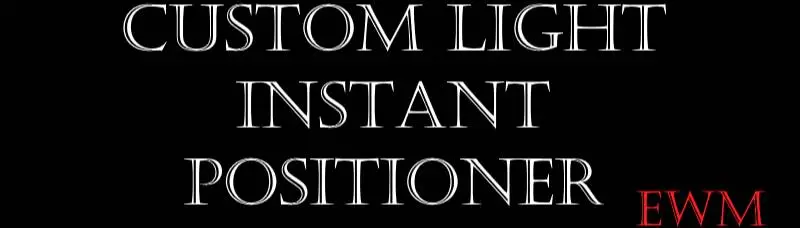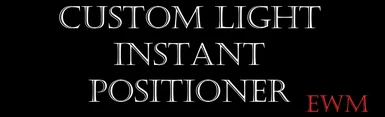About this mod
Attention screen archers! Custom Light Instant Positioner (CLIP) allows you to modify the parameters of Custom Light (CL) in real-time through Easy Wheel Menu (EWM) or Easy Wheel Menu II (EWM II). You can now adjust lighting quickly without entering the MCM.
- Requirements
- Permissions and credits
- Changelogs
Custom Light by azazellz is a great mod for adding a customizable lighting source to your character. Due to its numerous adjustable parameters, the mod is perfect when lighting subjects for screenshots or general playing, such as lighting a dark room or exterior space.
The drawback to CL is that customization is done through MCM, which means it is time consuming to change a setting and then observe it in the game space. I have resolved that issue by using EWM to udpate numerous parameters in real-time. Once an option is selected through EWM, it is applied immediately.
Features:
- Eight preset positions
- Clockwise and counter-clockwise rotation in 15-degree increments
- Adjust height (higher/lower) or choose from three presets
- Adjust proximity (further/closer)
- Adjust size (bigger/smaller)
- Adjust fade (harsher/smoother)
- Adjust color red, green and blue
- Adjust attach point
- Adjust light type
- Toggle light on/off
- Create, save and load custom profiles. These profiles are stored as JSONs and may be edited outside the game. They are located in data\skse\plugins\EWM_CL.
Installation and Use:
- Install all requirements: Custom Light and Easy Wheel Menu or Easy Wheel Menu II: SKSE, UIExtensions and SkyUI.
- Install PapyrusUtil SE. This is needed to support creating, saving and loading custom profiles.
- Manually download and unpack in Data\, or download and install through a mod manager. There should not be any conflicts.
- In the game's MCM for Easy Wheel Menu (EWM) or Easy Wheel Menu II (EWM II) add functions from EWM Custom Light into a wheel.
- If you are using EWM II, I have included wheel layouts that you may load through the EWM II MCM. They are called Custom Light 1-4.
- While playing, bring up the wheel and select the CL function you want to adjust in real-time.
- To create a profile, select the Save CL Profile option. You may type in a new or existing name or press tab to bring up a menu of existing profiles. All current settings will be saved to the profile.
- To load a profile, select the Load CL Profile option. Again, you may type in an existing name or press tab to bring up a menu of existing profiles.
- Note that Custom Light has built-in compatibility with Face Light Plus.
- Note that the wheel state is not synced with the MCM state. Whichever is edited last will take precedence. Plus, the profile system works only for the wheel state. I will look into syncing the two.
Credits:
- azazellz for CL
- xxPEPE666xx for Easy Wheel Menu
- CommonDominator for Easy Wheel Menu II