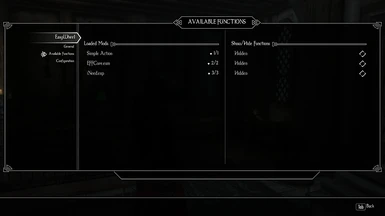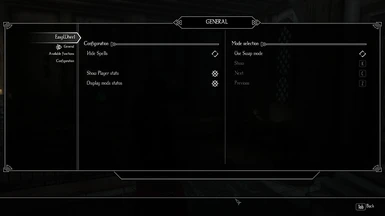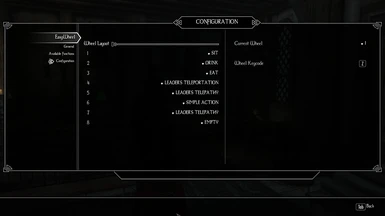About this mod
This is a conversion of the oldrim Easy Wheelmenu with some added extras
- Requirements
- Permissions and credits
-
Translations
- Turkish
- Portuguese
- Polish
- Mandarin
- Italian
- Changelogs
I added native support for:
- Simple Actions - The floor is as good a place to sleep (or sit) as any
- Hearthfire Multiple adoption
- dovakhiin relaxes too
markdf did a fantastic patch that fix the problem of the problem of the addon not keeping their settings when reloading the game. I have tried it an found it an essential companion to this mod. You can find it Here
Check out this awesome add-on for convenient horses made by TheMagician16

Added Addon
With spyder33 I added a conversion to the addon Easy Wheel Menu - Smartcast in the optional downloads
Description taken from oldrim, with changes done to the perequisites (link updated to special edition equivalent), and removed obsolete info:
EASY WHEEL MENU
----------------------------------------------------------------------------------------------------------------------------------
This mod allow you to choose a hotkey to bring up a wheelmenu. Or even up to
16 hotkeys, for 16 different wheelmenus all with their own set of
functionalities. But since you probably don't won't to bother yourself
with 16 hotkeys, you can also enable a swap mode to cycle through all of
the wheelmenus you configured.
Available functions in each wheel are fully customizable through the MCM menu, as well as their layout.
The wheelmenu offer a quick access to actions from other mods such as
Campfire, Frostfall, iNeed, Bathing in Skyrim, Immersive Horses or
EFF,which would normally require you to use a spell or a hotkey.
There is no hard-dependencies, no matter which mods you use/don't use, this one
will check what you currently have in your load order and make options
available accordingly.
Easywheel work atop of your other mods and simply call their own functions when you choose to do so. Nothing is
modified in the native behavior of your mods.
Even cooler, you can now make your own addons for Easy Wheel, so you have custom functions available here as well =D
This allow you, as a power-user, to add functionalities from your
favorite mods to your wheelmenu, or mod authors to add built-in support.
Prerequisites :
Skyrim Script Extender (SKSE64) Current SE build 2.0.12 (runtime 1.5.62) recomended but previous versions works as well
skyui 5.2 SE
UIExtensions for special edition
BUILT-IN SUPPORT
----------------------------------------------------------------------------------------------------------------------------------
Campfire
Craft Item, Harvest Wood, Build Campfire and Instincts
Replace the survivalism powers from Campfire. Simple as that.
There is an option in the MCM Menu to automatically hide spells in your magic
menu if its counterpart is available from one of the wheelmenus.
Frostfall
Weathersenseand Inner Fire
Replace that survivalism power from Frostfall. Simple as that.
There is an option in the MCM Menu to automatically hide spells in your magic
menu if its counterpart is available from one of the wheelmenus.
Inner Fire is only available once you have the relevant perk from the Frostfall's custom perk tree.
Special :
If "show mods status" is enabled in EWM's MCM, weathersense will automatically be cast when opening the wheel.
iNeed
Eat and Drink
currently, those only provide access to the "simple" option available via hotkey in iNeed.
You probably know that in iNeed, different stuffs will happens if you hold
your hotkey a bit longer. Those extended features are currently
impossible to implement without distributing a reworked script of isoku.
Sit
Same feature as iNeed's hotkey, allow you to sit for a while, to take a breath =)
Special :
If "show mods status" is enabled in EWM's MCM, the notification for your
hunger, thirst, and tireness will be displayed when opening the wheel.
Immersive Horses
Horse Menu and Whistle
Replace the two powers available from Immersive Horses by wheelmenu commands.
There is an option in the MCM Menu to automatically hide spells in your magic
menu if its counterpart is available from one of the wheelmenus.
Extensible Follower Framework
Leader's Teleportation and Leader's Telepathy
Identical to the powers provided by the mods, the first one let you teleport all
of your followers near you, the second to open the follower management
wheel.
Hunterborn
Foraging, Scrimshaw, Primitive Cooking, Sense Direction, Taxonomy
Equivalent to their powers. Taxonomy is only available if this feature is enabled in Hunterborn's MCM.
Field Dress, Skin, Harvest, Butcher and Process
Hunterborn's function, available if you're looking at a suitable target (dead animal
for field dress, and of course dressed carcass for all of the others).
----------------------------------------------------------------------------------------------------------------------------------
STUFF TO KNOW
----------------------------------------------------------------------------------------------------------------------------------
A quick note about mod-detection :
You might have heard of this, but detecting the presence of another mod via papyrus scripts have a lot of weaknesses.
Easy Wheel Menu is now using some kinda advanced stuffs, so renamed or
merged plugins shouldn't be too much of an issue. That said, you should
still avoid to renumber formID whenever possible, or spells won't be
detected properly and you'll have non-responding commands in your
wheelmenu.
How to use :
Make sure UIExtensions.esp is in your loadorder, as well as EasyWheel.esp and all of your favorites mods.
Once in game, simply press the hotkey to bring up the wheel menu, and click
on the option you want to execute. Hotkey is "K" by default. If you
don't want to do anything, just press escape or tab to exit.
Functions available in the wheelmenu are automatically filled when you install
the mod. You can further customize the layout or which functions to make
available via the Configuration page of the MCM. You can also modify
the hotkey here.
If you have a lot of functions you'd like to access via wheelmenu, you can enable a second one in the MCM.
There is also a guide on the original mod page on how to create addons. I highly suggest you go check it out :)