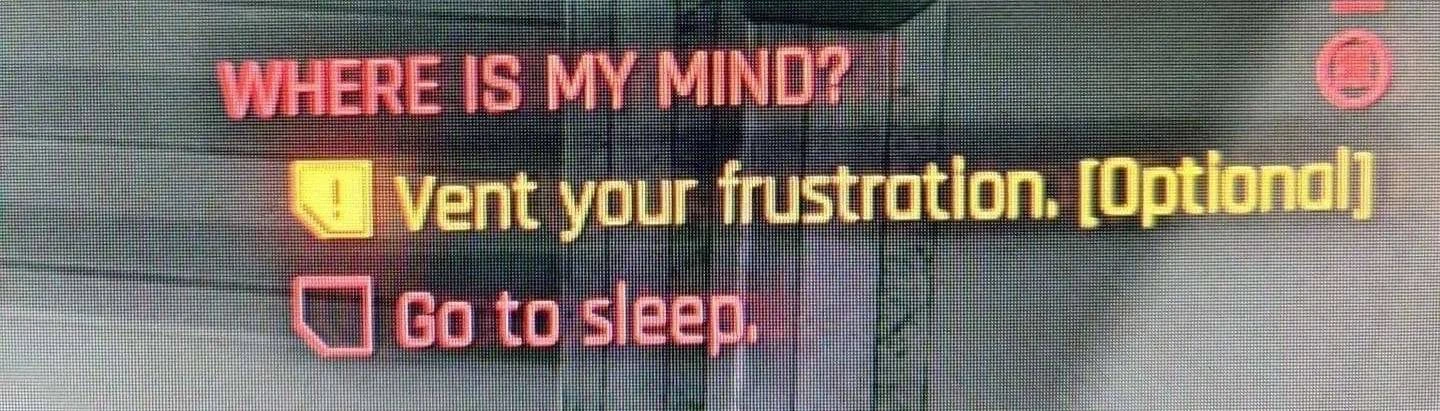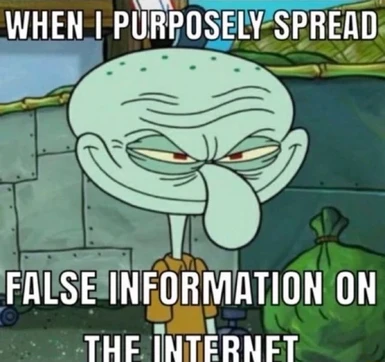About this mod
Decompresses compressed record in your plugins, removing unnecessary CPU load and thus improving load times.at the cost of increased file size.
- Requirements
- Permissions and credits
Here's a comparison of before and after decompression of downgraded SkyrimSE 1.5.97.0
Dawnguard.esm24 MB ==> 45 MB
HearthFires.esm3 MB ==> 4 MB
Dragonborn.esm61 MB ==> 187 MB
How to install
MO2 Users:
1. Download and extract SSEEdit anywhere outside windows protected folder
2. Open MO2 and press ctrl + e press the plus button, add from file then select your SSEEdit in your extracted folder
3. In the arguments add this line
-iknowwhatimdoing -AllowMasterFilesEdit -IKnowIllBreakMyGameWithThis then press ok4. Download my mod and extract the content into SSEEdit 4.0.4\Edit Scripts
5. In your MO2, at the right panel, click your current executable (e.g. SKSE) and change it to SSEEdit then click run
6. Checklist all your plugins and press ok (if it ask which modgroup to active just ignore it or press ok)
7. Select all your plugins including .esm .esl .esp (press shift + click at the top, then at the bottom)
8. WARNING DO NOT SELECT SkyrimSE.exe at the top and also Skyrim.esm, you can uncheck these two by ctrl + left mouse click
9. Right click then apply script, on the filter type decompress then ok. Wait until the process is done.
10. after you're done ctrl + s then check the backup plugins and click ok, exit the program
Vortex Users:
I don't use vortex so you need to figure out how to install SSEEdit on vortex and add the argument line on step 3 in MO2 guide.
after you've done installing SSEedit and opening the program continue from step 6 above.
Note & FAQ
The performance improvement result varies for everyone, as skyrim uses much faster compression than their previous game.
It's much more noticeable on lower end machines and heavily modded playthrough. Please share your results.
WILL THIS BREAK MY GAME AND CAN I USE IT MID SAVE, WHAT ABOUT AE ?
Nope i've done testing on my runs up until fighting the first dragon on my modded playthough. Although it does not break my save after decompressing the record It's not advised to decompress it on your current save. AE/SE doesn't matter. Not convincing enough ?
the Author of popular mod Enderal SE said that they always release the mod decompressed.

APPLICATION ERROR WHEN I LAUNCH THE GAME, WHAT SHOULD I DO ?
Congrats, you ignored the warning, I won't provide you the executable backup. It's on you
Credits
Qolore and everyone he credited in his mod Decompress Record FNV cause i just shamelessly copy pasted his script file in the mod. Before you're bothering Qolore, i got his permission to post this.