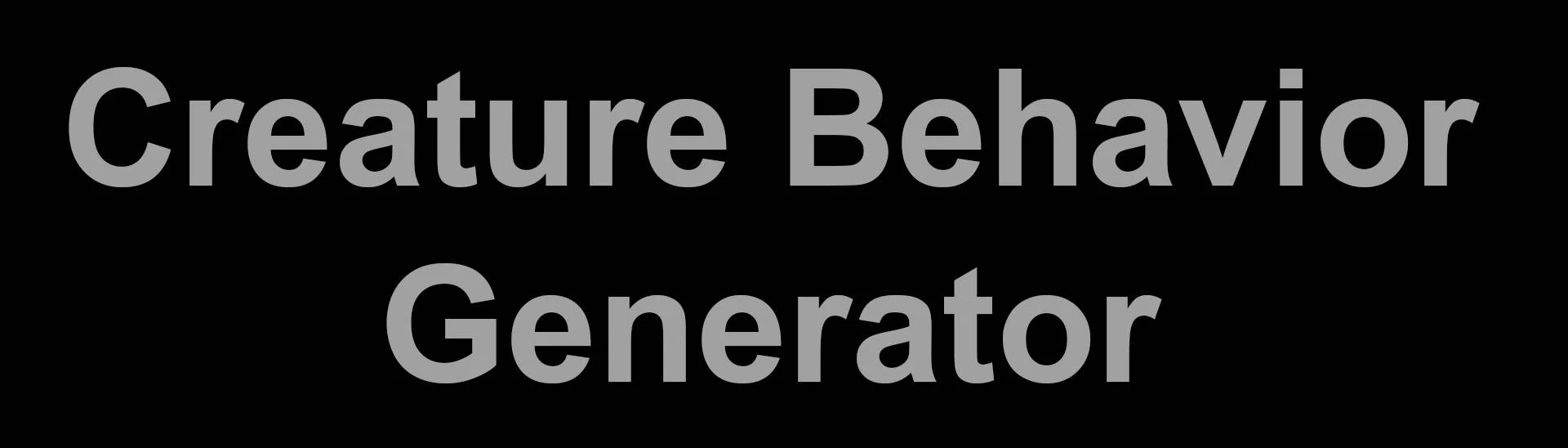About this mod
Creature Behavior Generator allows you to add new custom creature animations into Skyrim.
You can add basic, sequenced, paired, and killmove animations.
Supports either FNIS or Nemesis, or can be run standalone.
- Requirements
- Permissions and credits
- Changelogs
CBG is a program that edits Skyrim's behavior files and allows you to add custom creature animations.
It is compatible with FNIS and Nemesis, and can also be run standalone.
CBG is capable of adding basic, sequenced, paired, and killmove animations for most Skyrim creatures.
For paired and killmove animations, CBG supports animations that are between two of the same creature, two different creatures, and between humans and creatures.
How do I use CBG?
For users, CBG is easy to install and run: simply install the mod like any other mod using the mod manager of your choice (or manually).
If using MO2:
Install CBG like any other mod. Add CBG as an executable that starts in "...tools\Creature Behavior Generator" (the green gears icon).
Optionally add an empty mod for CBG output.
If using Vortex:
Install CBG. You will need to add CBG as a tool, and set the "Start In" directory to "...tools\Creature Behavior Generator".
Ensure that "run in shell" and "run detached" are checked.
CBG will be located in the "Data\tools\Creature Behavior Generator" folder.
You will need to run it through your mod manager or CBG will not be able to locate any of your mods!
Please read the README before using CBG, it includes quick start instructions for Users and Modders.
Note: if you are using FNIS or Nemesis, then you will need to use them first, then run CBG.
Can I add new mods after I've already run CBG?
If you change your animation setup by adding or removing mods, you will need to run CBG again.
If you are using FNIS, then simply rerun FNIS, followed by CBG.
If you are using Nemesis, then simply rerun Nemesis, followed by CBG.
How do I add my own animations using CBG?
CBG uses modder-defined config files to add custom behavior branches into Skyrim.
Please read the README for more detailed information about how to configure CBG.
Step 1)
Place animation files into "meshes\actors\cbg\"
Step 2)
Add a configuration file to "tools\Paired Creature Generator\userdata\"
Step 3)
Run CBG.
Remember to run FNIS or Nemesis first!
Step 4)
For b, s, +, you may use Debug.SendAnimationEvent or create an IDLE and use PlayIdle.
For pa and km you will need to create an IDLE which triggers the AnimEvent you want to use ingame.
Typically, this is the "pa_{AnimEvent}" event!
You will need to use this IDLE with the function "actor1.PlayIdleWithTarget(IDLE, actor2)"
Top Level CBG Options:
When CBG runs, it will ask for optional flags:
v - Verbose. More information is printed to console.
l - LE_MODE. This converts the animations to 32-bit hkx files potentially compatible with LE.
Example animations
Courtesy of MMG, there is a file "CBG example animations" that contains a handful of example animations added via CBG.
Included are several animal petting animations, and one killmove for sabrecats decapitating their target.
Note that decapitation animations, including vanilla ones, appear to be incompatible with Racemenu Face Overlays.
To use it, you will need to change two values in:
SKSE\Plugins\nioverride.ini
[Overlays/Face] ; "Face [Ovl#]" and "Face [sOvl#]"
; Determines how many face overlays there should be
iNumOverlays=0 ; Default[3]
iSpellOverlays=0 ; Default[1]
Frequently Asked Questions:
(This section will be added to over time)
How do I transfer FNIS creature animations to CBG?
There is only one major difference between FNIS and CBG basic and sequenced animations: CBG requires the animation duration.
You can extract the duration from the original 32-bit hkx files using hkxcmd, or potentially from the 64-bit animations using the new hkxconv mod.
With duration in your possession, all you need to do is:
1) Create a CBG config file - this will be a line-by-line change from your old FNIS config file. The README has details on CBG configs; they are quite similar to FNIS configs for basic and sequenced animations.
2) Place the new CBG config file into Data\Tools\Creature Behavior Generator\userdata\
3) Move all your creature animations into Data\meshes\actors\cbg\
Remember that CBG does not support human-only animations: for these use FNIS or Nemesis. Nemesis supports FNIS-style configs, so you may not need to do anything for compatibility.
CBG tells me it can't find any animations:
Check that you have mods with CBG-compatible animations installed.
CBG is just the tool used to add animations and their corresponding behaviors, without actual animation mods, it has nothing to do.
How to add tail animations:
Tail animations are added to just like any other animation, and should only be relevant for paired animations involving human actors.
In order to get them to play at the same time as a normal animation, you will need to launch the animation using a trigger.
For example:
pa human dragon human TestExample TestExample.hkx 10.0 -t1 TestExample_Tail,0.0
This will launch the tail animation with the TestExample paired animation.
Currently there is a short blending delay (0.7s by default) that will be amended in a future update specifically for tail animations.
Windows Defender tells me CBG is a virus. Is CBG safe to install?
Yes.
CBG is safe to download and install, and has been verified by Nexus.
You should NOT download and install copies of CBG that did not come from Nexus!
The reason that CBG is sometimes flagged, is that the method used to package it for standalone distribution has been used in malware in the past.
This is why some antivirus programs may flag CBG - they are detecting the method of packaging and not the code itself.
Additional information:
CBG works on similar principles to FNIS, so an excellent resource is the FNIS guide for modders available on the FNIS Nexus page.
Credits
Fore and all of the FNIS contributors for the original research and documentation.
Figment for his invaluable tool hkxcmd.