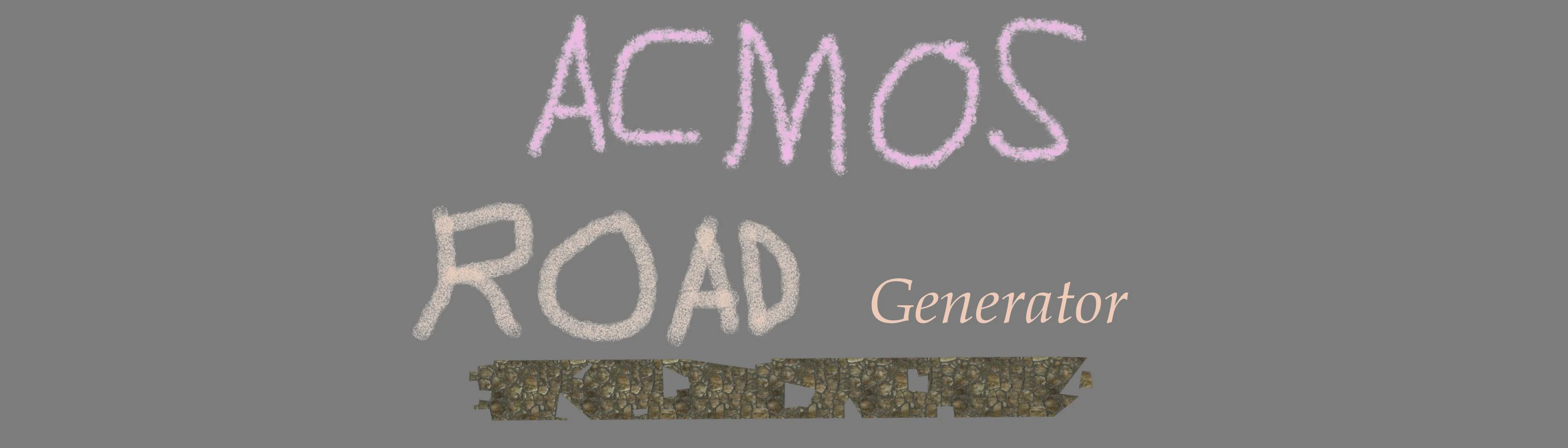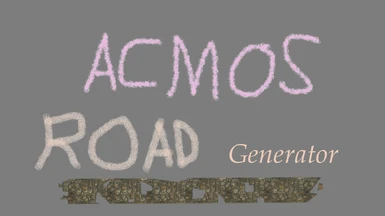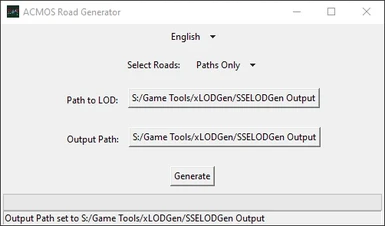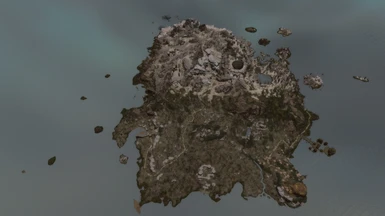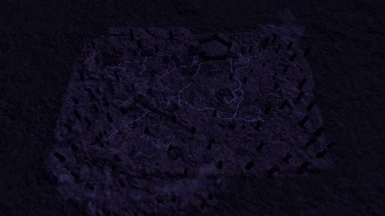About this mod
ACMOS Road Generator paints roads and/or paths on your xLODGen generated terrain LOD, giving you a perfect world map with roads that matches your installed landscape mods. All major worldspace mods are supported.
- Requirements
- Permissions and credits
- Changelogs
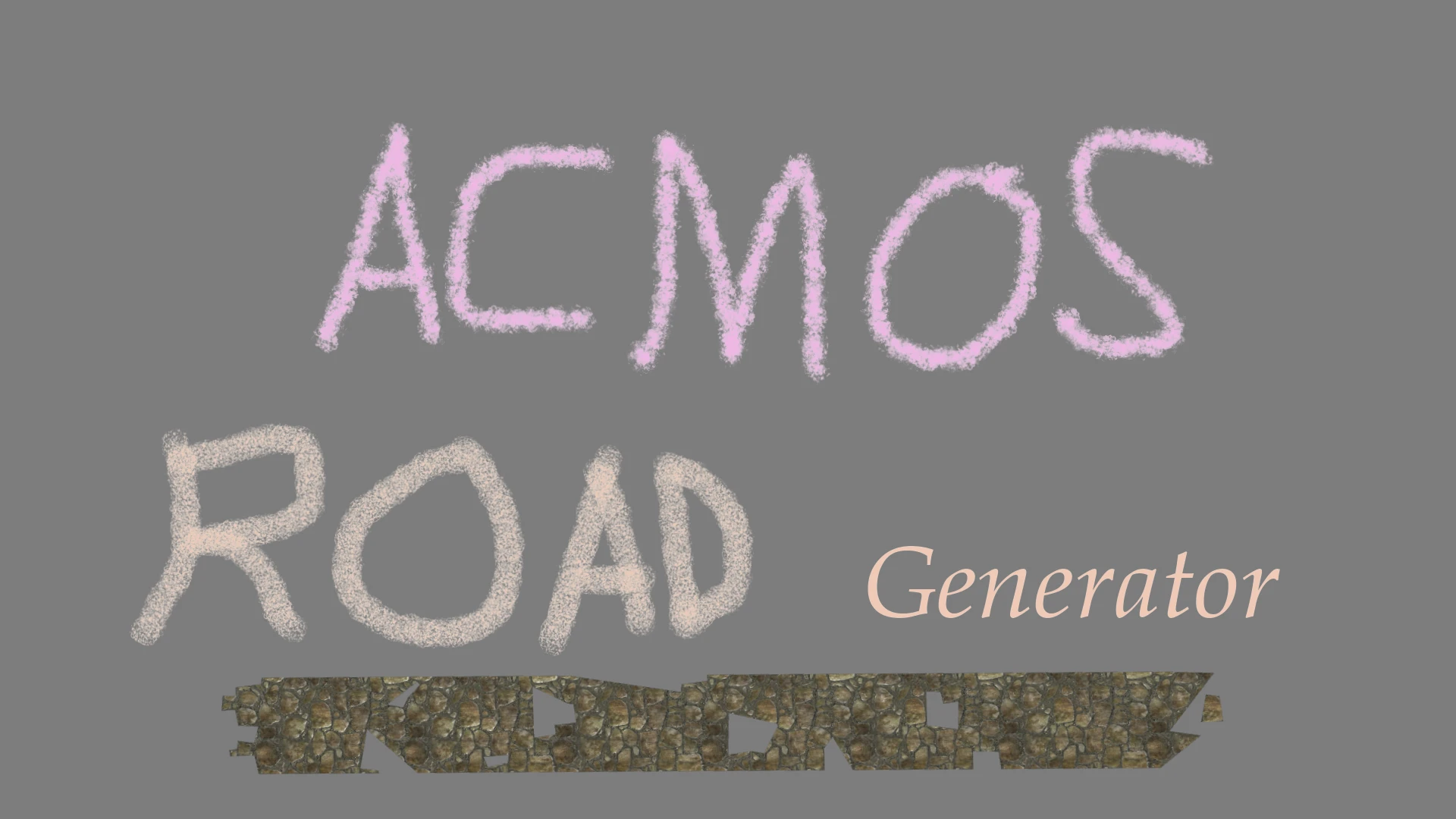
Description
ACMOS Road Generator paints roads and/or paths on your xLODGen generated terrain LOD, giving you a perfect world map with roads that matches your installed landscape mods. All major worldspace mods are supported.
This tool was originally hosted on the A Clear Map of Skyrim and Other Worlds page, but it has been decided to break it off into a separate mod with the version 4 update, as they can now be used independently from one another. Also, this helps keep discussion/bug reports more organized.
Github link
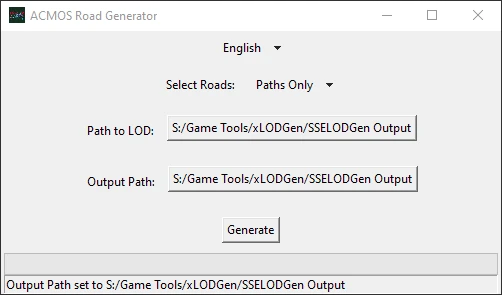
Recommended xLODGen Instructions
If your curated guide instructs you how to use xLODGen, it is generally recommended to use their instructions, provided that they also instruct you on the usage of the ACMOS Road Generator. Otherwise, these are my generally recommended instructions.
For most users, this process will take about a half hour. Seasons of Skyrim SKSE users can expect it to take 5x that amount, since it generates 5x the amount of files.
1. If you run Synthesis, make sure you run it first.
2. If you are using xLODGen Resource - SSE Terrain Tamriel mod, make sure it is enabled.
3. If you are using Cathedral Landscapes, make sure you install the LODGEN Textures for v3 file. This file tweaks the lod files to make
better looking terrain lod output as generated from xLODGen, and it may be disabled following xLODGen generation.
4. If you haven't sorted your load order yet, do so now.
5. If using Seasons of Skyrim, launch the game to the main menu so it can generate its configuration files and exit.
6. Run xLODGen and select all worldspaces.
7. Ensure that ONLY the Terrain LOD box is ticked in the right pane if all you want to generate is Terrain LOD. If you want to use the
other features, that is your perogative.
8. If you are using Seasons of Skyrim SKSE, ensure that the Seasons box is ticked and all seasons are ticked in the dropdown. This must include the Default season! (Pro tip: Consider generating only for worldspaces utilizing Seasons first, and then rerunning again for the remaining worldspaces that do not use Seasons, as this will shorten generation time considerably.)
9. Use whatever settings you normally use for LOD4, LOD8, and LOD16.
10. Recommended settings for LOD32 (the map):
X Build Meshes Quality 0 Max Vertices 32767 Optimize Unseen 550
X Build Diffuse Size 2048 Format BC7 Quick □ MipMap
Brightness, Contrast, and Gamma settings may vary with your landscape textures, but typically should be
left alone. Cathedral Landscapes users may find increasing gamma to 1.25 to be beneficial.
X Build Normal Size 2048 Format BC7 Quick □ MipMap □ Raise steepness
X Bake normal-maps Vertex Color Intensity 1.00 Default size: Diffuse 4 Normal 4
11. Click [Generate] to run the process, which make take a between 20 minutes and 3 hours, depending on the PC
and whether or not you are using Seasons of Skyrim SKSE.
12. Once the "LOD generation complete" message has appeared, close xLODGen
13. If using the LODGEN Textures for v3 file from Cathedral Landscapes, it may be disabled now.
14. Proceed to Road Generation Instructions prior to installing the xLODGen output.
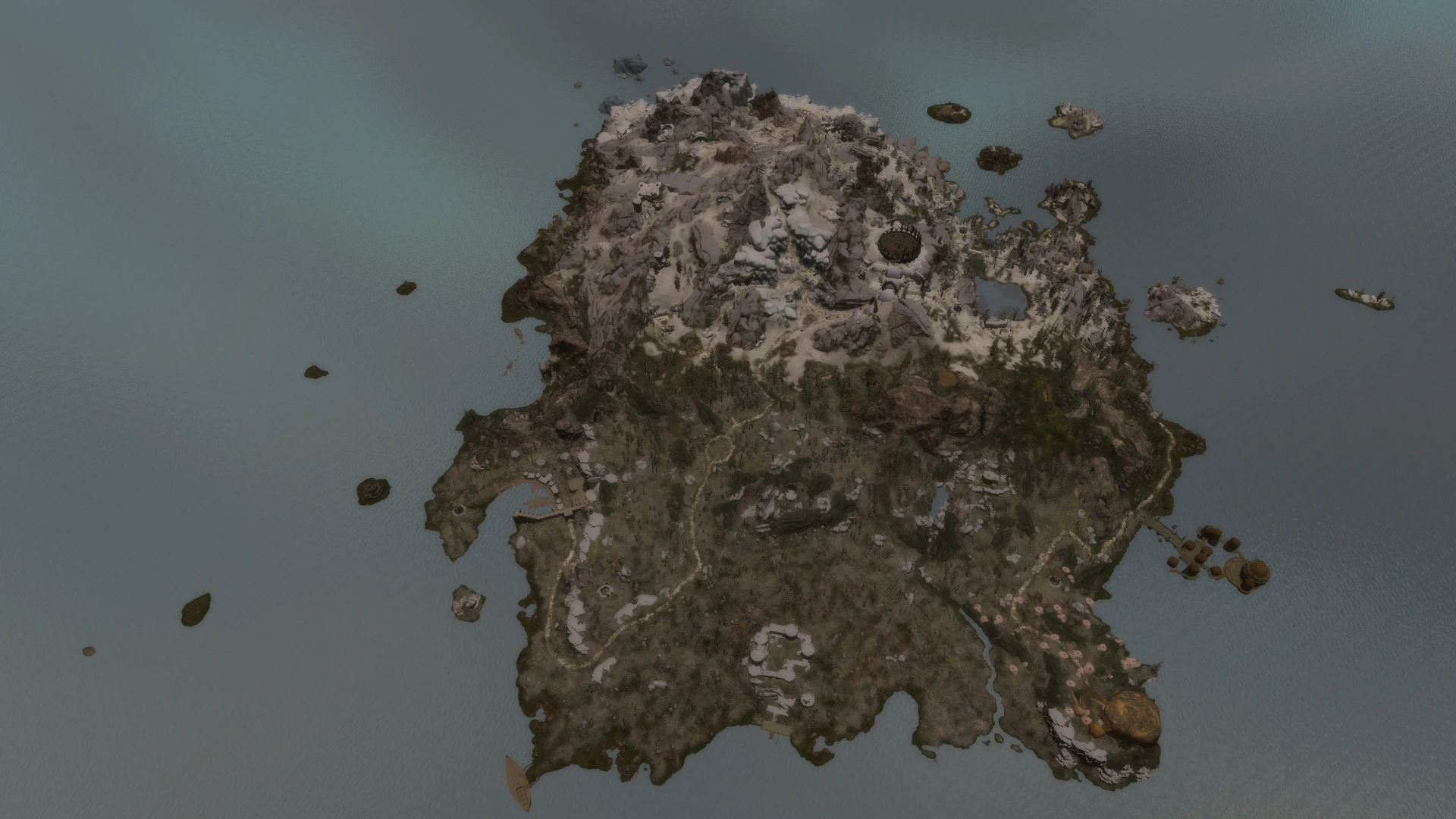
Road Generation Instructions
For most users, this process should take less than 5 minutes. It could take longer dependent on mods/hardware. If it appears to be not responding, leave it be, as it most likely is still working.
- Extract the ACMOS Road Generator tool anywhere and run.
- Select the roads you wish to use from the dropdown. If using FOLIP with object LOD roads, it is recommended to choose the Paths Only version.
- Browse to where you generated your xLODGen Output.
- By default, the Output Path is set to the same folder, and it will overwrite the files. If desired, you can specify an alternate output path.
- Click Generate.
- Wait until it says "All Done!" and then close.
- Install the output if you haven't already done so.
- Profit.
Mod Authors
Perhaps there is someone out there who doesn't like my provided paths/roads, or would like to provide roads for their own worldspace mod. You can now simply add your own textures to the "roads" directory for users to utilize, and they will be able to be selected from the dropdown. Use the provided textures as guidance on how to design it. Feel free to use them as the basis for your own roads.
Translators
This tool was designed to be easily translated into any language via the translate.json file. I have provided a German translation (made via Google Translate since I don't speak German) as an example. Feel free to add your translation and either issue me a pull request on Github, or otherwise provide it to me for inclusion.

-bethini-doubleyou-etc in the Mod Author Hub