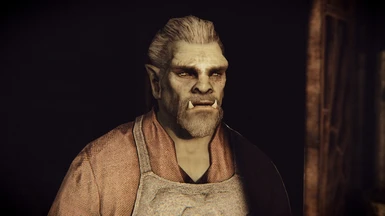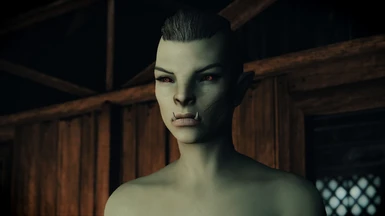About this mod
Allows your favourite green folk to close their mouths!
- Requirements
- Permissions and credits
- Changelogs
This subtle and hopefully not too controversial mod tweaks facial tri's to allow Orsimer the ability to smack their lips together. That's all. I'm not sure if this has been done before but it's been bugging me for years so I made this over a couple of evenings.
Please be aware that you may experience slight clipping, specifically on beards and some non-vanilla sliders. I've tried my best to get rid of issues but due to the heavy-handed nature of FaceGen mods, you may run into conflicts depending on your mod order but it's nothing that isn't easily fixed with facial sculpting. Lots more info on the topic below. Also, to be honest, I'm well out of my usual space of knowledge with this mod so ¯\_(ツ)_/¯
REQUIREMENTS
None but RaceMenu is highly recommended.
COMPATIBILITY
Compatibility with this mod is... tricky. When skimming through the following, note that "conflict" does not mean unplayable. All conflict with this mod results in models clipping which may result in visuals that can be distracting. It really depends on your setup. If by the end you still have doubts, test the mod in your game and see how you feel. It can be installed and uninstalled whenever.
This mod is compatible with all mods that replace mouth textures and meshes. Therefore, the following mods will not conflict with this mod:
Expression tweaking mods do conflict but can be patched. This mod includes patches for the following expression tweaking mods:
Mods that touch specific race .tri files will conflict with this mod, be overwritten and require patching. Additionally, mods that add morphs to RaceMenu that specifically touch Orc faces can causing clipping on beards and scars. This type of clipping will only affect the player, not NPCs, and can be fixed within RaceMenu using its sculpt menu but obviously, that requires a bit of effort. Support for the following popular mods is explained below:
Finally, this mod does not affect NPCs immediately. Faces need to be regenerated before the changes can be seen. This also means that mods that replace characters' faces (such as Bijin NPCs) will need to be regenerated. For those who don't mind the vanilla look, I have included vanilla FaceGen data in the main file.
TLDR; You might see clipping; most problems can be fixed in RaceMenu; NPCs need regeneration (vanilla is supplied); and you should honestly just test it out in your game if you're unsure about it.
INSTALLATION
Install manually or with your preferred mod manager.
Load this mod AFTER all prerequisite mods or mods conflicting with tri files.
Load this mod BEFORE your custom NPC replacer mods.
UNINSTALLATION
This mod can be uninstalled at any time without messing with your saves. However, if you're playing as an orc, you will likely see some significant changes around the mouth upon load/entering RaceMenu unless you've saved a sculpt of your character's face with the mod. NPCs will keep their changes unless their regenerated faces are removed.
FAQ
Will there be a patch for High Poly Head and EFM?
No. The HPH patch included currently only supports the vanilla facegen, and will not support the two together (HPH & EFM). It's not because I can't be bothered; this is a topic regarding the permission to use assets.
The mouth clips while NPCs talk. How can I fix this?
This is caused by inconsistencies between the mouth tri files, and the head tri files. Verify that nothing is overwriting the files in this mod (excluding FaceGenData). If problems persist, leave a comment and I'll try to provide further support.
How can I stop clipping on the player?
RaceMenu is the cause of most player-based clipping as it adds new sliders. For now, use RaceMenu's Sculpt tab to fix any clipping you experience until I can provide a patch.
How can I stop clipping on an NPC?
If you're seeing noticeable clipping on an NPC, send me a screenshot! I'll see what I can do. If it's a beard, sending me the name of the beard as seen on the RaceMenu slider is a big help too.
Is it safe to install mid-game?
Yes.
Is it safe to uninstall mid-game?
Yes.
I installed this mod and nothing changed. What's happened?
Skyrim uses a catalogue of files to cache NPCs heads called FaceGenData. These files need to be regenerated to see changes. I've included some regenerated files in the mod. Install it before your custom follower mods.
Why'd you make and release a mod with so many bugs?
I just really don't like the mouth-breathing ngl. I'm trying my best here.
CREDITS
Thanks to KouLeifoh for allowing me to provide a patch for High Poly Head! (offsite)
Thanks to ruddy88 for allowing me to provide a patch for Aesthetic Elves!
Thanks to Niroku for allowing me to provide patches to the following mods!
Expressive Facegen Morphs
Expressive Facial Animation - Male Edition-
Expressive Facial Animation - Female Edition-
This mod was made with Blender TRI Tools by jg1!
This mod includes FaceGenData patch for FA ORCODONTIST - Orsimer Mouth and Teeth Fix by Fireapple.
Please be aware that you may experience slight clipping, specifically on beards and some non-vanilla sliders. I've tried my best to get rid of issues but due to the heavy-handed nature of FaceGen mods, you may run into conflicts depending on your mod order but it's nothing that isn't easily fixed with facial sculpting. Lots more info on the topic below. Also, to be honest, I'm well out of my usual space of knowledge with this mod so ¯\_(ツ)_/¯
REQUIREMENTS
None but RaceMenu is highly recommended.
COMPATIBILITY
Compatibility with this mod is... tricky. When skimming through the following, note that "conflict" does not mean unplayable. All conflict with this mod results in models clipping which may result in visuals that can be distracting. It really depends on your setup. If by the end you still have doubts, test the mod in your game and see how you feel. It can be installed and uninstalled whenever.
This mod is compatible with all mods that replace mouth textures and meshes. Therefore, the following mods will not conflict with this mod:
- FA ORCODONTIST - Orsimer Mouth and Teeth Fix (Facegen files are included)
- A dentist for Orsimers - HD teeth retexture
- Immersive Mouth and Teeth for Orcs
Expression tweaking mods do conflict but can be patched. This mod includes patches for the following expression tweaking mods:
Mods that touch specific race .tri files will conflict with this mod, be overwritten and require patching. Additionally, mods that add morphs to RaceMenu that specifically touch Orc faces can causing clipping on beards and scars. This type of clipping will only affect the player, not NPCs, and can be fixed within RaceMenu using its sculpt menu but obviously, that requires a bit of effort. Support for the following popular mods is explained below:
- Expressive Facegen Morphs - Patch included.
- High Poly Head - Patch for the vanilla head is included. See FAQ for more info.
- RaceMenu - No support for now as I'm awaiting a response.
Finally, this mod does not affect NPCs immediately. Faces need to be regenerated before the changes can be seen. This also means that mods that replace characters' faces (such as Bijin NPCs) will need to be regenerated. For those who don't mind the vanilla look, I have included vanilla FaceGen data in the main file.
TLDR; You might see clipping; most problems can be fixed in RaceMenu; NPCs need regeneration (vanilla is supplied); and you should honestly just test it out in your game if you're unsure about it.
INSTALLATION
Install manually or with your preferred mod manager.
Load this mod AFTER all prerequisite mods or mods conflicting with tri files.
Load this mod BEFORE your custom NPC replacer mods.
UNINSTALLATION
This mod can be uninstalled at any time without messing with your saves. However, if you're playing as an orc, you will likely see some significant changes around the mouth upon load/entering RaceMenu unless you've saved a sculpt of your character's face with the mod. NPCs will keep their changes unless their regenerated faces are removed.
FAQ
Will there be a patch for High Poly Head and EFM?
No. The HPH patch included currently only supports the vanilla facegen, and will not support the two together (HPH & EFM). It's not because I can't be bothered; this is a topic regarding the permission to use assets.
The mouth clips while NPCs talk. How can I fix this?
This is caused by inconsistencies between the mouth tri files, and the head tri files. Verify that nothing is overwriting the files in this mod (excluding FaceGenData). If problems persist, leave a comment and I'll try to provide further support.
How can I stop clipping on the player?
RaceMenu is the cause of most player-based clipping as it adds new sliders. For now, use RaceMenu's Sculpt tab to fix any clipping you experience until I can provide a patch.
How can I stop clipping on an NPC?
If you're seeing noticeable clipping on an NPC, send me a screenshot! I'll see what I can do. If it's a beard, sending me the name of the beard as seen on the RaceMenu slider is a big help too.
Is it safe to install mid-game?
Yes.
Is it safe to uninstall mid-game?
Yes.
I installed this mod and nothing changed. What's happened?
Skyrim uses a catalogue of files to cache NPCs heads called FaceGenData. These files need to be regenerated to see changes. I've included some regenerated files in the mod. Install it before your custom follower mods.
Why'd you make and release a mod with so many bugs?
I just really don't like the mouth-breathing ngl. I'm trying my best here.
CREDITS
Thanks to KouLeifoh for allowing me to provide a patch for High Poly Head! (offsite)
Thanks to ruddy88 for allowing me to provide a patch for Aesthetic Elves!
Thanks to Niroku for allowing me to provide patches to the following mods!
Expressive Facegen Morphs
Expressive Facial Animation - Male Edition-
Expressive Facial Animation - Female Edition-
This mod was made with Blender TRI Tools by jg1!
This mod includes FaceGenData patch for FA ORCODONTIST - Orsimer Mouth and Teeth Fix by Fireapple.