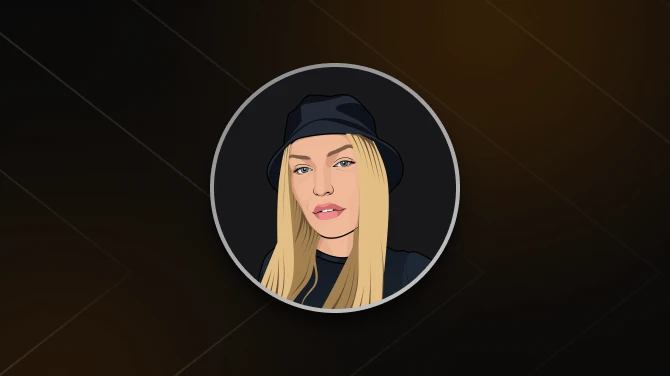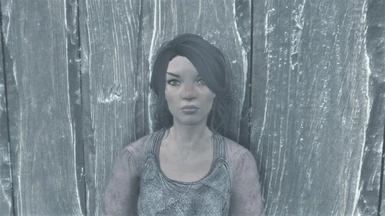Documentation
Readme
View as plain text
Skyrim Hair Replacer
Version: 2.1
Author: ArtaiosGreybark
Check Nexus Mods for the most recent information.
----------------------------------------
Description
This mod replaces the vanilla hairstyles in Skyrim with the ones from KS Hairdos. This means that you will not see any of the vanilla styles in your game.
This includes:
- all humans, elves and female Orcs
- half of the male Orc hairstyles
- no Khajiit or Argonians
Additional Detail
For those interested in the reasoning for my choices, here is some information about how the vanilla game is set up. This applies to male and female hair unless stated otherwise. There are 9 styles for the Dunmer, and an additional 9 styles for all elves. The Dunmer styles are also used by all other elves. There are also around 20 Nord styles that are used by all 'humans'. Orcs have their own styles in vanilla; so do male Redguards (Redguards do also use other human styles, however). Female Redguards have two additional styles that are used by all humans (so no exclusive styles). Imperials have one extra style each (none are exclusive).
Many (if not most) of the meshes for humans and elves are simple copies. There are very few models that are exclusive to any race. While working on this mod I endeavored to give each race an exclusive feel and so almost no female styles are shared among elves and humans. Orcs also share some of the human or elf styles because of lack of options. For males this was more difficult since there aren't as many total styles available. I still tried, though, and gave most of the 'upswept' styles to elves for example.
There are multiple reasons for not using a certain style. For one, I do not like it. Secondly, and this applies to long styles, especially the ones that go over the chest, they do not look good in a game without any hair physics. I made this mod primarily for myself but I am open to suggestions because there are still many things I am not happy with. Lack of high quality styles for the Orcs and male Redguards, and ill-fitting meshes for elves and orcs (just like in KS Hairdos). Comments, thanks and endorsements are appreciated.
Skyrim Hair Replacer is not compatible with mods that add NPCs or alter vanilla NPCs' faces. Mods that do not rely on vanilla hairstyles like Bijin or ones that only add or alter Khajiit, Argonians and children should be fine. WICO is only compatible if you use a loose files version instead of the bsa archive and install it after this mod.
Installation Instructions
1. Install the vanilla FaceGen from the main file first and let it override everything else.
2. Install the mod patches in your preferred order and let your mod manager override the FaceGen you installed in the previous step.
3. If using Bijin mods, install those last (or let your mod manager override everything else).
How to Make Your Mod Compatible
1. Load SSEEdit to check under 'Non-Player Character (Actor)' what NPCs are modified or created by your mod. You do not need to create the FaceGen for every NPC listed. Only for the ones that are added by the mod (most likely a single record in SSEEdit: black font, white background) or for the vanilla ones that have their FaceGen modified AND make use of the vanilla hair.
2. Temporarily move the folder 'FaceGeom' under 'Data\meshes\actors\character\FaceGenData' and the folder FaceTint under 'Data\meshes\actors\character\FaceGenData' to your desktop or another convenient location.
3. Open up the Creation Kit and load your mod as active file along with the Hair Replacer.esp.
4. Select all the NPCs that are added and the vanilla ones that have their FaceGen data altered and hit Control+F4. Ignore any warnings and always click 'Yes to All'. Do not generate FaceGen data for the Argonian, Khajiit or Child races. Do generate it for the Vampire, Elder and Snow Elf races.
5. You should now have the FaceGen meshes and textures in the respective folders. If your mod adds NPCs, the files should be in 'Your Mod.esp'. Otherwise they will be in '"Skyrim.esm' or the other DLCs' folders (if they are vanilla NPCs, they have to be in those folders and not in 'Your Mod.esp').
6. Delete the entire FaceGenData folder in Textures. You will not need the textures for the patch.
7. Move your FaceGen meshes to a new folder that has the 'Data\xxx\actors\character\FaceGenData' structure and create an archive of your mod.
8. Move the original FaceGen data back into your Skyrim directory.
9. Add your mod's archive to your mod manager to better keep track of what mods replace what, and install by replacing the vanilla FaceGen added by my mod. In the case where multiple mods alter the same NPC, it is up to your preference.
10. If you think others might like to have your patch and you made sure you did everything correctly, upload it somewhere and provide me with the link so I can upload it here (or create a mod page for your patch).
Note that the Creation Kit automatically generates FaceGen data when you save a mod. I do not like to use this feature, however, because it also generates FaceGen for actors that are altered but do not have their faces changed, and crashes unpredictably. In the same vein, I try not to generate FaceGen data for too many NPCs at once as this causes crashes frequently as well.
Credits
- KS Hairdos and Cazy Hair for the meshes and textures
- the faces for the patches are created by the individual mod authors; I merely re-exported the FaceGen data with the new hair via the Creation Kit
- SSEEdit
- Bethesda Archive Extractor
- Outfit Studio by ousnius
- NifSkope