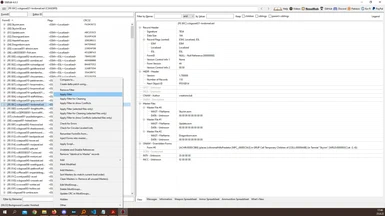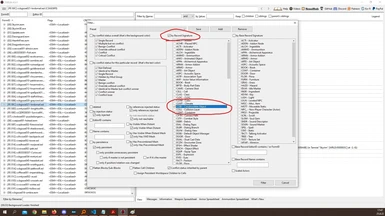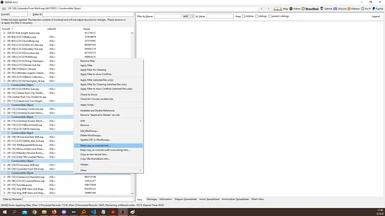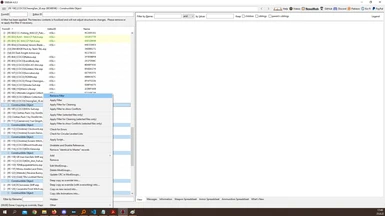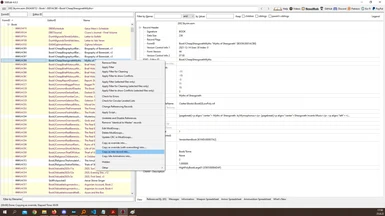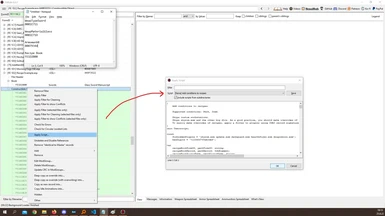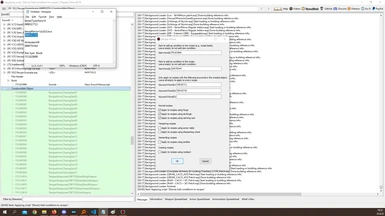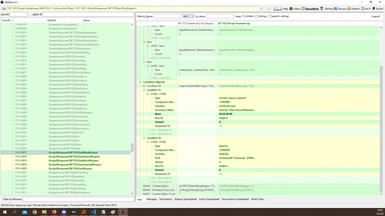About this mod
A script to apply new conditions to recipes. You can filter recipes using the keywords of the created item, and add both item and perk conditions.
- Requirements
- Permissions and credits
The script allows adding perk requirements, and item requirements (e.g. recipe books) to existing recipes. The recipes into which the conditions will be added to can be filtered using the keywords of the created items, and the workstations of the recipes.
How to use
Preparation:
Copy recipes as overrides to a new plugin. This can be done swiftly by doing the following:
- Apply a filter with "COBJ - Contructible Object" record signature as the only filter rule.
- Open every plugin that you want to copy recipes from once so that you see the "Constructible Object" category. (use arrow keys)
- Select first Constructible Object, and then select last Constructible object using shift + click.
- Deep copy as override.
- Remove filter.
Applying script:
- Make a note of formIDs of perks or items to apply as conditions. Also make a note of the formIDs of keywords to use as a filter.
- Highlight all recipes to apply the script on. This can be done by simply highlighting a plugin (or several).
- Apply script.
- Write the formIDs to their respective input fields. Check corresponding checkboxes if you want to apply the recipe to tempering and smelting recipes as well.
- Done.
Notes:
As an additional fail-safe, the script does not allow changing anything in skyrim.esm and the other main dlcs. The script will also fail if given formIDs are invalid. The script will also skip every recipe that already has the specified item/perk as a requirement. As such, it is safe to apply the script to every plugin at the same time in theory. Still, you should make overrides of the recipes beforehand. Do note that the recipe book has to be in the same plugin as recipes, or a plugin that comes before the recipes. Otherwise there will be a problem with master files. If you want to have recipes in several plugins, I suggest you add recipe book into an .esl plugin. Not the .esp that is only flagged esl. This way the recipe book plugin will be in the beginning of load order without taking plugin space. This makes applying the script easier.
Check out my other mod as well. It is kind of a lite version of this, being more suitable to simply cleaning crafting menus:
Create recipe book xEdit script