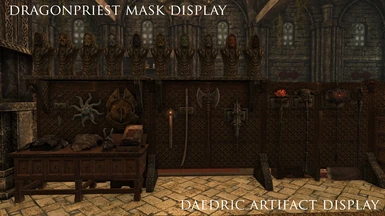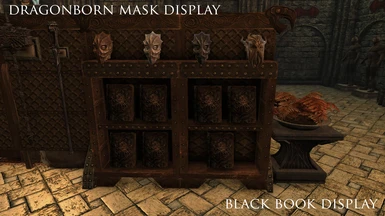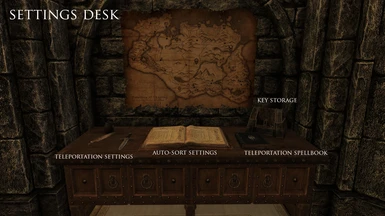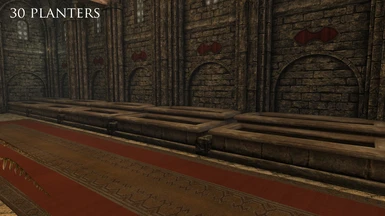About this mod
THIS VERSION OF THE MOD IS OBSOLETE.
A compact player home with an auto-sort system for most items, auto-access for all crafting stations, teleportation to and from, and displays for many of the game's unique items.
- Permissions and credits
-
Translations
- German
- Changelogs
THE HOARDER'S CHEST
The dungeons of Skyrim are an endless source of treasures and magical artifacts, far more than any one person could ever hope to carry. And yet, who can bring themselves to part with even a single iron dagger or magical mcguffin? That is where The Hoarder's Chest comes in. Within its enchanted walls you will find boundless storage for all the treasures you discover on your adventures, and more than enough room to display your priceless artifacts.
⚇
MAIN FEATURES
TELEPORTATION SPELL
Access the Chest from anywhere, and return to where you were when you're done.
⚇
AUTO-SORTING
With a simple button press, all of your collected treasures will be automatically moved from your inventory to their designated container. Control what you do and do not want removed from your inventory at the settings desk. Armor and Weapons can be sorted by placing them in the chest by the entry and then pressing the sort-all button.
AUTOMATIC
☗ Ores/Dwemer Smeltables ☗ Ingots ☗ Leathers ☗ Dragon Mats.
☗ Misc. Smithing Mats. ☗ All Foods, Wines, and Raw Meats (shared storage)
☗ Alchemy Ingredients ☗ Alchemy Recipes
☗ Empty Soul Gems ☗ Filled Soul Gems
☗ Scrolls ☗ Books ☗ Journals ☗Notes
☗ Arrows ☗ Bolts
☗ Heart Stones ☗ Gemstones
SEMI-AUTOMATIC
☗ Weapons☗ Armor
MANUAL STORAGE
☗ Potions ☗ Poisons ☗ Keys ☗ Firewood
Auto-Sorting WILL remove quest items from your inventory and place them in their associated container.
⚇
CRAFTING STATIONS
The Hoarder's Chest comes equipped with a complete suite of crafting stations, all of which will automatically pull their associated resources from storage, and put them back when you're done.
☗ Alchemy Station ☗ Blacksmith's Forge☗ Cooking Station ☗ Enchanting Station
☗ Grindstone ☗ Smelter ☗ Staff Enchanter ☗ Tanning Rack
☗ Workbench
⚇
DISPLAYS
Put your treasures on display in your own private museum / living space.
ARTIFACTS / UNIQUE ITEMS
☗ Black Books ☗ Bugs in Jars ☗ Daedric Artifacts
☗ Dragon Claws ☗ Dragon Priest Masks ☗ Dragonborn Masks
☗ Elder Scrolls ☗ Paragons
WEAPON / ARMOR RACKS
☗ 40 Weapon Racks
☗ 23 Weapon / Shield Plaques
☗ 28 Mannequins
⚇
PLANTERS
Grown your own alchemy ingredients
☗ 30 Planters
☗ 4 Extra Planters (disable ferns at the settings desk)
⚇
SHRINES
A complete set of shrines to the divines.
⚇
FINDING THE CHEST
The Hoarder's Chest is located in a small, unmarked cave near Illinalta's Deep. Be Careful, the chest is being guarded.
⚇
INSTALLATION
☗ Option 1: Download and install with Nexus Mod Manager
☗ Option 2: Download manually and extract HoardersChest.esp and HoardersChest.bsp into the Skyrim data folder.
⚇
OTHER LANGUAGES
There is now a German translation of The Hoarder's Chest, courtesy of TheVamp07. If you'd like to use this version you can find it here: The Hoarder's Chest DV
⚇
EXTRA DISPLAYS
Do you just have too much stuff to put on display? Are the 101 existing displays just not enough for you?
Extra displays adds 22 Mannequins, 40 Weapon Racks, and 16 Shield/Weapon Plaques to the Chest, nearly doubling your display area.
INSTALLATION
☗ 1. Remove all items from mannequins in the main mannequin display area. (Mannequins at the walls should be fine.)
☗ 2. Exit the Hoarder's Chest and the Hoarder's Chest Cave. I would leave the area around the cave completely.
☗ 3. Download and activate the optional file
☗ 4. In your load order, make sure that HoardersChestExtraDisplays.esp loads after HoardersChest.esp
UNINSTALLING
☗ 1. Remove all items and weapons from all weapon racks, mannequins, and shield/weapon plaques in the central display area.
(Mannequins, weapon racks, and shield/weapon plaques on the walls should be fine.)
☗ 2. Exit the Hoarder's Chest. (Same as with installation, leave the area)
☗ 3. Deactivate the Extra Displays mod.
⚇
NOTES
☗ By default, you can't teleport while in combat. This can be changed by activating the dagger at the settings desk.
☗ Custom-Enchanted armor and weapons will not be sorted, even if placed in the sorting chest. This is because, in avoiding SKSE, there is no way to determine the base type of an enchanted object.
☗ If you're having trouble accessing the chest, a hint: The previous owner had to hide in a hurry...
⚇
Please be aware that the auto-sort function will not work with any mods which modify the default ID's for any of the sorted items, or which replace them with different versions. It also will not work for any items added by other mods. This limitation is based on the decision to not use SKSE in order to allow the mod to be usable on all platforms. I apologize if this is an issue for you.
⚇