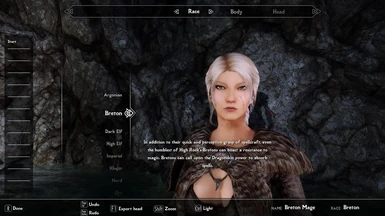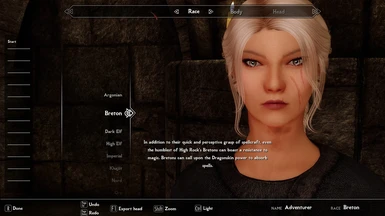This is Anastasia, a Breton female mage preset for ECE (Enhanced Character Edit). The preset will be slot 9 so if you have something already in slot 9 you should back it up or maybe move it to another slot.
Mods used for this preset included:
Total Character Makeover --- https://www.nexusmods.com/skyrimspecialedition/mods/1037
UNP Blessed --- https://www.nexusmods.com/skyrimspecialedition/mods/9703
KS Hairdo's --- https://www.nexusmods.com/skyrimspecialedition/mods/6817
High Poly Head --- https://vectorplexus.com/files/file/283-high-poly-head/
Mild Complexions --- https://www.nexusmods.com/skyrimspecialedition/mods/28510
Eyes of Beauty --- https://www.nexusmods.com/skyrimspecialedition/mods/16185
Brows --- https://www.nexusmods.com/skyrimspecialedition/mods/1062
Improved Eyes --- https://www.nexusmods.com/skyrimspecialedition/mods/9141
Maevan2's Brows --- https://www.nexusmods.com/skyrimspecialedition/mods/26881
Bijin SKin --- https://www.nexusmods.com/skyrimspecialedition/mods/20078
Please do not forget to endorse the mod
Manually download the file and save it somewhere. In the My Documents folder, My Games, Skyrim folder, if you do not have one, make a folder called CME_save
After you make the folder, if you did not already have one, unzip the file somewhere and copy the slot 9 file and paste it into the CME_save folder
When in the game, go to the body tab, and find the slot 9 to upload the preset
I have many many mods that I run using MO2, and as far as I can tell the above listed mods are the ones used to make this preset. This is my first preset and I hope you like it and I hope it works for you.
When using Enhanced Character Edit --- on the SE version, use the 1.5.92 uploaded on Nov 30th, 2021 which is way down in the old section. It works fine for me. You also, in the plugin after installing, hide all the .dll's in the SKSE plugin except the one for 1.5.97. Otherwise you will get an SKSE error.
For those who do not know how to get ECE to run on the SE version in MO2:
1. After installing ECE double click on the file to open the folder. Make sure the Filetab is selected and you will see the contents of the file

2. After opening the file, click on the SKSE folder and then click on the Plugins folder to open them. There one will see the .dll's. Right click on each one and select "hide" from the options until only the 1.5.97 is not hidden and it should look like it does in the next picture

That is all that needs to be done for ECE for the Skyrim SE Version to run like it should. Close the file when done
Here you will find my Altmer preset for ECE --- Altmer preset for ECE
Mods used for this preset included:
Total Character Makeover --- https://www.nexusmods.com/skyrimspecialedition/mods/1037
UNP Blessed --- https://www.nexusmods.com/skyrimspecialedition/mods/9703
KS Hairdo's --- https://www.nexusmods.com/skyrimspecialedition/mods/6817
High Poly Head --- https://vectorplexus.com/files/file/283-high-poly-head/
Mild Complexions --- https://www.nexusmods.com/skyrimspecialedition/mods/28510
Eyes of Beauty --- https://www.nexusmods.com/skyrimspecialedition/mods/16185
Brows --- https://www.nexusmods.com/skyrimspecialedition/mods/1062
Improved Eyes --- https://www.nexusmods.com/skyrimspecialedition/mods/9141
Maevan2's Brows --- https://www.nexusmods.com/skyrimspecialedition/mods/26881
Bijin SKin --- https://www.nexusmods.com/skyrimspecialedition/mods/20078
Please do not forget to endorse the mod
Manually download the file and save it somewhere. In the My Documents folder, My Games, Skyrim folder, if you do not have one, make a folder called CME_save
After you make the folder, if you did not already have one, unzip the file somewhere and copy the slot 9 file and paste it into the CME_save folder
When in the game, go to the body tab, and find the slot 9 to upload the preset
I have many many mods that I run using MO2, and as far as I can tell the above listed mods are the ones used to make this preset. This is my first preset and I hope you like it and I hope it works for you.
When using Enhanced Character Edit --- on the SE version, use the 1.5.92 uploaded on Nov 30th, 2021 which is way down in the old section. It works fine for me. You also, in the plugin after installing, hide all the .dll's in the SKSE plugin except the one for 1.5.97. Otherwise you will get an SKSE error.
For those who do not know how to get ECE to run on the SE version in MO2:
1. After installing ECE double click on the file to open the folder. Make sure the Filetab is selected and you will see the contents of the file

2. After opening the file, click on the SKSE folder and then click on the Plugins folder to open them. There one will see the .dll's. Right click on each one and select "hide" from the options until only the 1.5.97 is not hidden and it should look like it does in the next picture

That is all that needs to be done for ECE for the Skyrim SE Version to run like it should. Close the file when done
Here you will find my Altmer preset for ECE --- Altmer preset for ECE