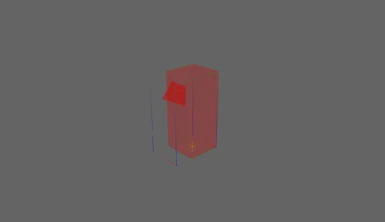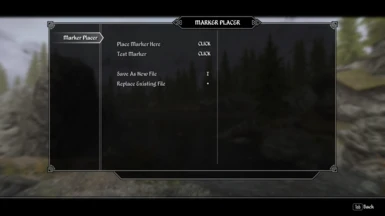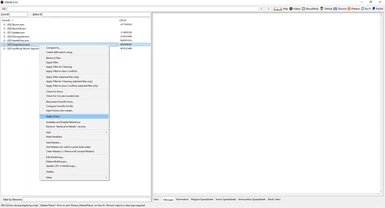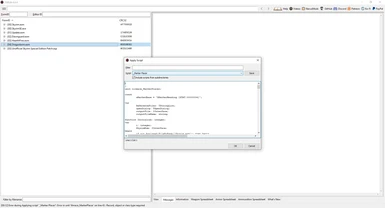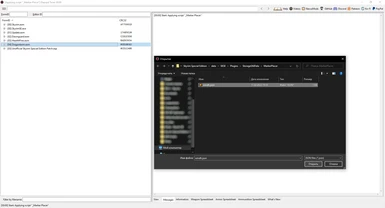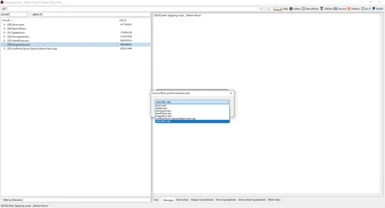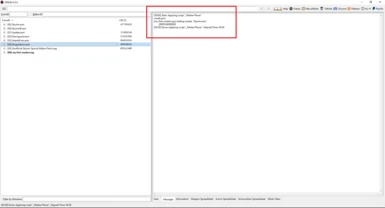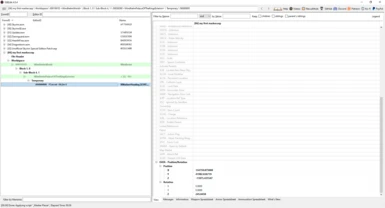About this mod
A pair of a MCM and an xEdit script that allows to place player/NPC position markers without Creation Kit at your character's position, preview them in the game on the fly and get matching results.
- Requirements
- Permissions and credits
- Changelogs
What markers are you talking about?
Markers are invisible objects that specify position of some thing in the game, such as where some light or sound comes from, where NPCs can stay warming hands, where someting is moved to during some quest and so on. There are various types of markers used in the game. This mod is made for placing XMarkerHeading, which can be used to specify the position of an actor (an NPC or the player), for example to teleport someone to that position when something happens or make them walk to it. Though, in fact you can replace XMarkerHeading with any other marker after it's created.
What's Marker Placer for?
Like any other objects, markers can be placed using Creation Kit and there are no problems with doing that. Marker Placer can be used as an alternative way to place them. Why should you use it over CK if you have it? Well, you shouldn't. Though, it may be better for some specific purposes.
I made it for placing of markers that are used in Skyrim Unbound Reborn and its location addons. Firstly, it allows those who don't have CK to place these markers. Secondly, with CK i personally often adjust the position of placed markers after testing them in game, often more than once, which increases the time spent proportionally. Marker Placer allows to do all the necessary testing and adjustments on the fly without wasting time, tho it won't make a big difference for those who don't care much about it. It can speed up the whole process anyway, but prolly not that much.
Requirements
Marker Placer consists of an MCM and an xEdit script that are useless without each other.
For the MCM you need SkyUI and PapyrusUtil.
For the xEdit script you obviously need xEdit (SSEEdit or TES5Edit).
How to use it?
Basically, you place and test a marker in the game, then save its position to a .json file via the MCM. After that you use the xEdit script to create markers in a .esp using the exported positions.
1. MCM
Use the "Place Marker Here" option to place a marker at the current character's position.
After that you can use the "Test Marker" option to test the placed marker by moving your character to it (what you get will be a bit different from what you saw when placing the marker because the X and Y angles are ignored). This test/preview will match the final result by 99.999%, the difference is barely noticeable even when comparing two screenshots. You can place the marker at a different position and test it as long as you want (the previously set position will be forgotten each time).
When you satisfied with the result, you need to save it to a file (each file contains the position of a single marker). After that, you can start placing another marker.
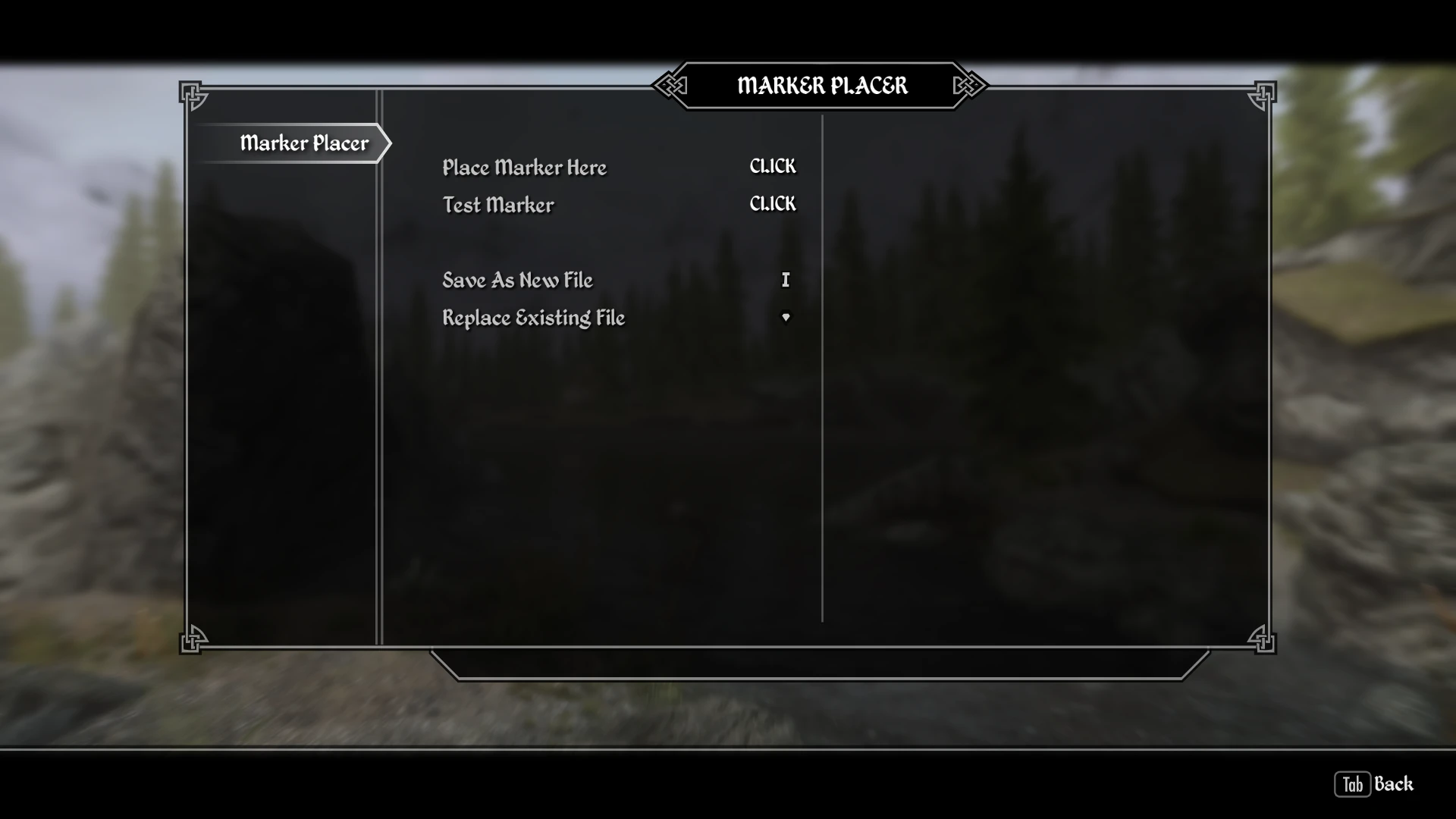
2. xEdit script
Skyrim.esm and plugins that contain the cells/worldspaces that the markers you want to create are placed in (i.e. Dragonborn.esm if you placed your marker on Solstheim) must be loaded.
It's also recommended to load all vanilla masters and the unofficial patch. If you do, the script will forward their changes on the records of the parent cells and worldspaces (any other plugins aren't used so you can safely load anything).
2. Apply the script ("_Marker Placer.pas") on any plugin (doesn't matter on which one)
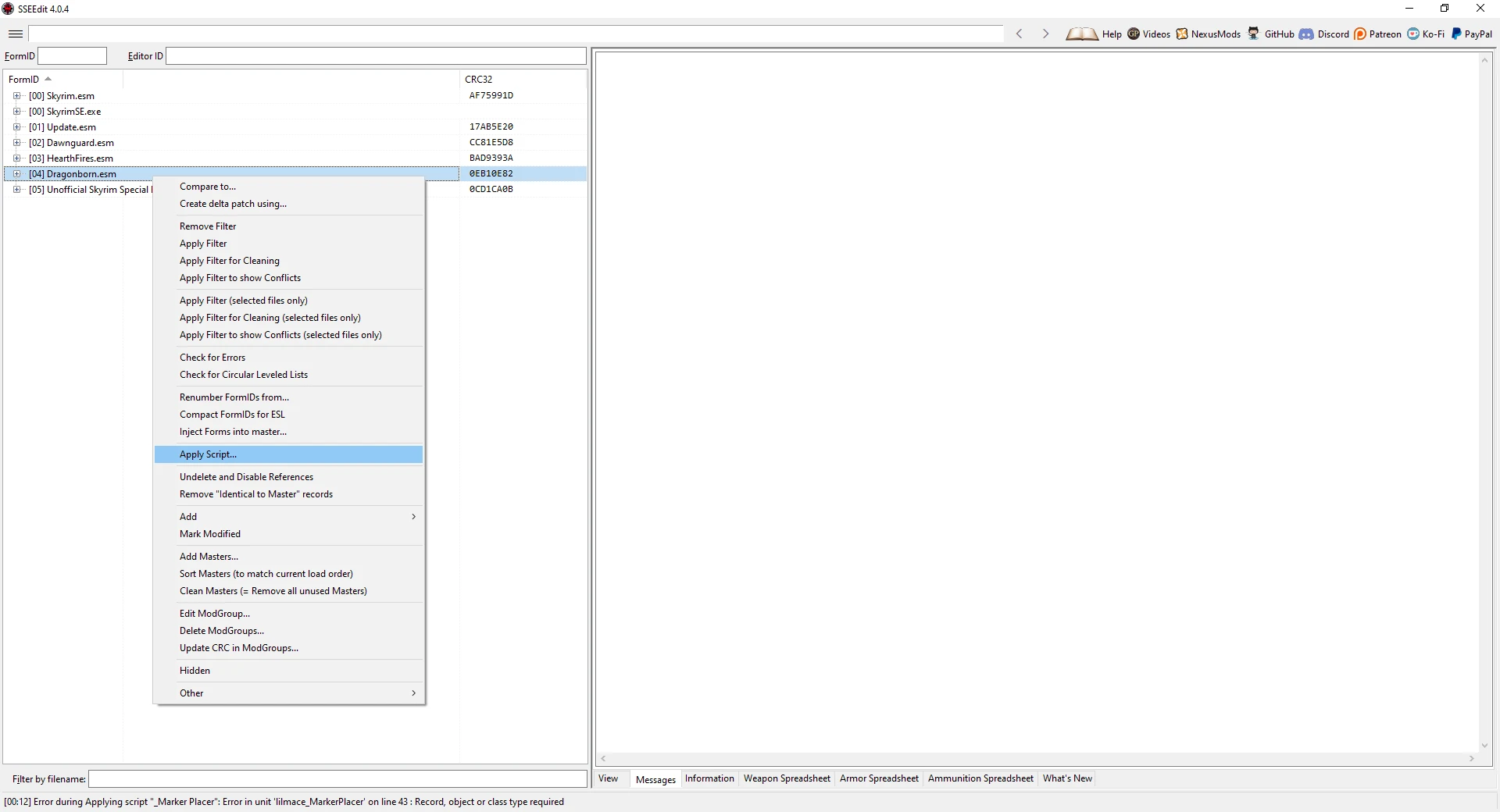
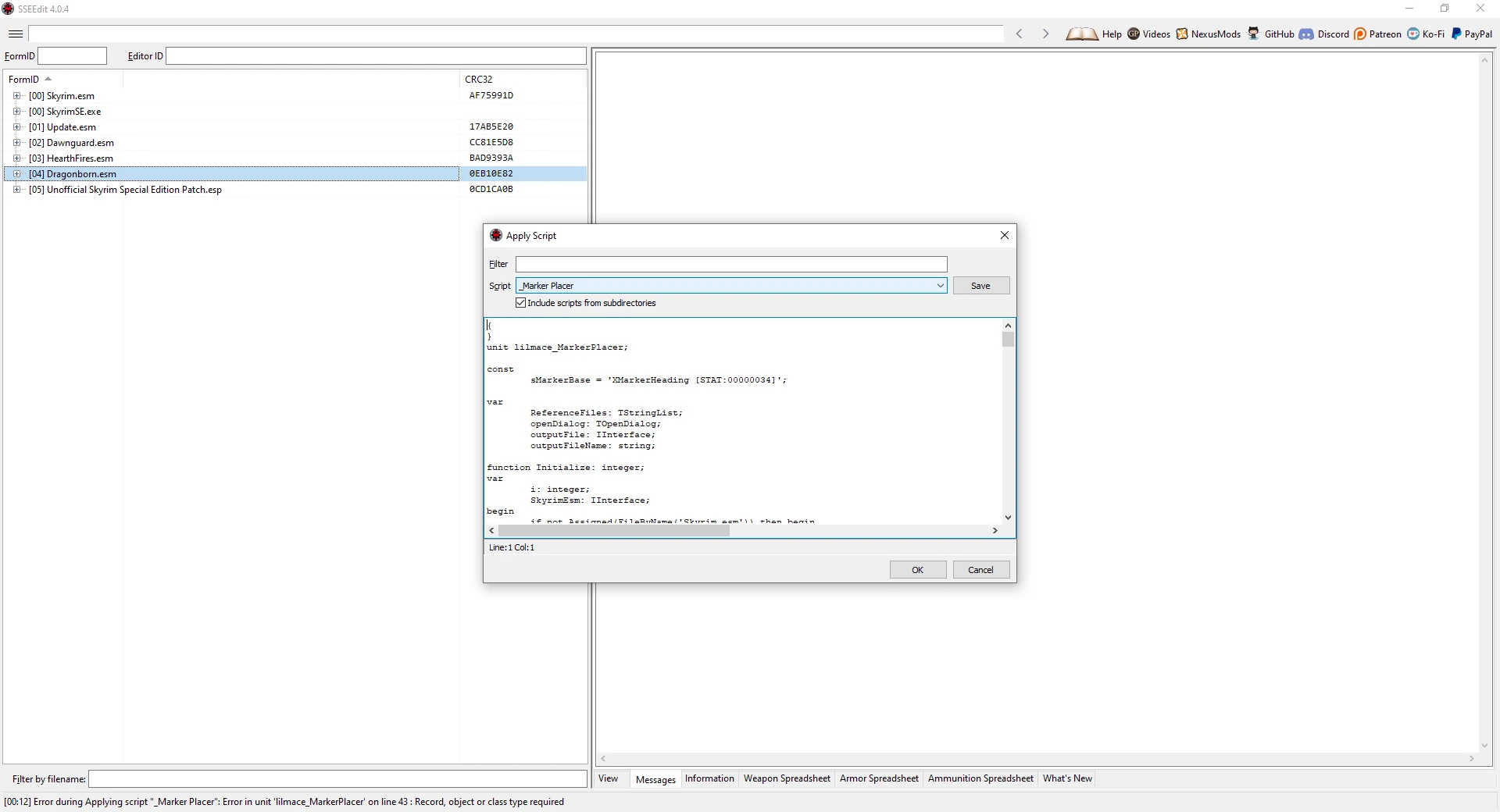
3. The script will ask you to choose json-s. You can select multiple json-s so that all the markers from them will be created,
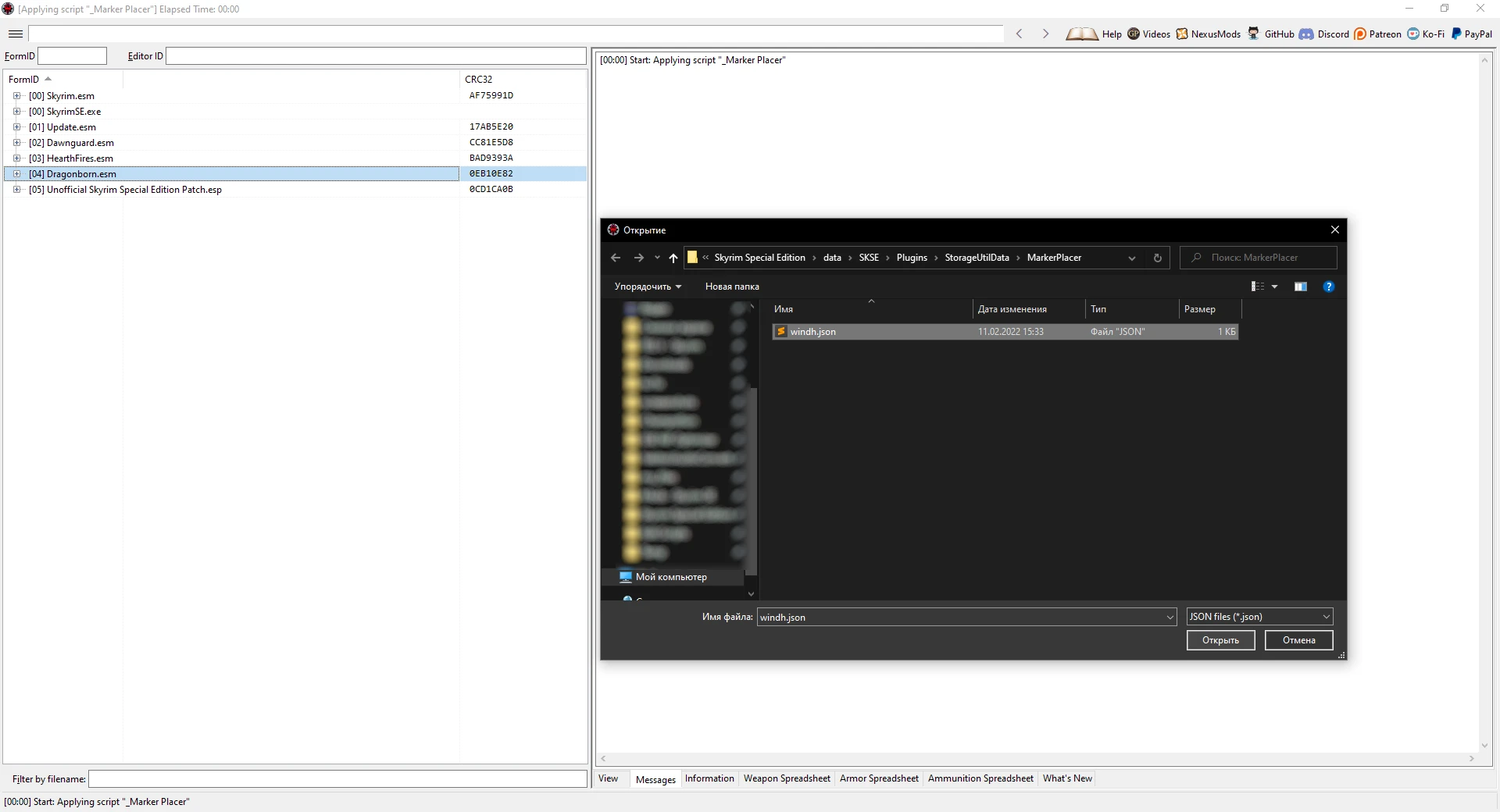
4. The script will ask you to choose a plugin to create the markers in. You can choose any loaded plugin or leave it on the last option ("<new file>.esp") to create a new plugin (then you'll be asked for a name).
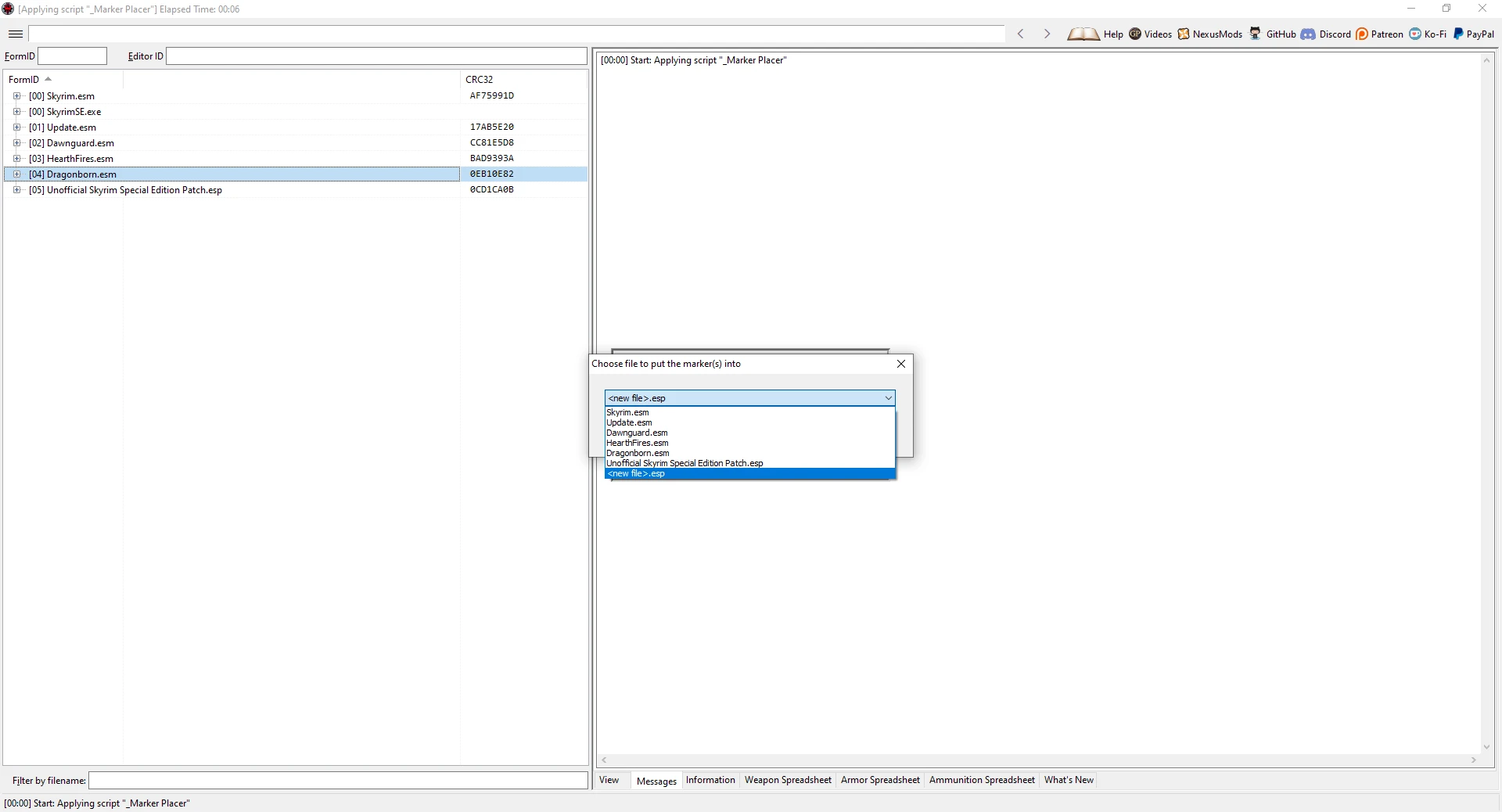
5. The script will create markers in the selected plugin and write the json-s processed and the FormID of each created marker to the xEdit log.
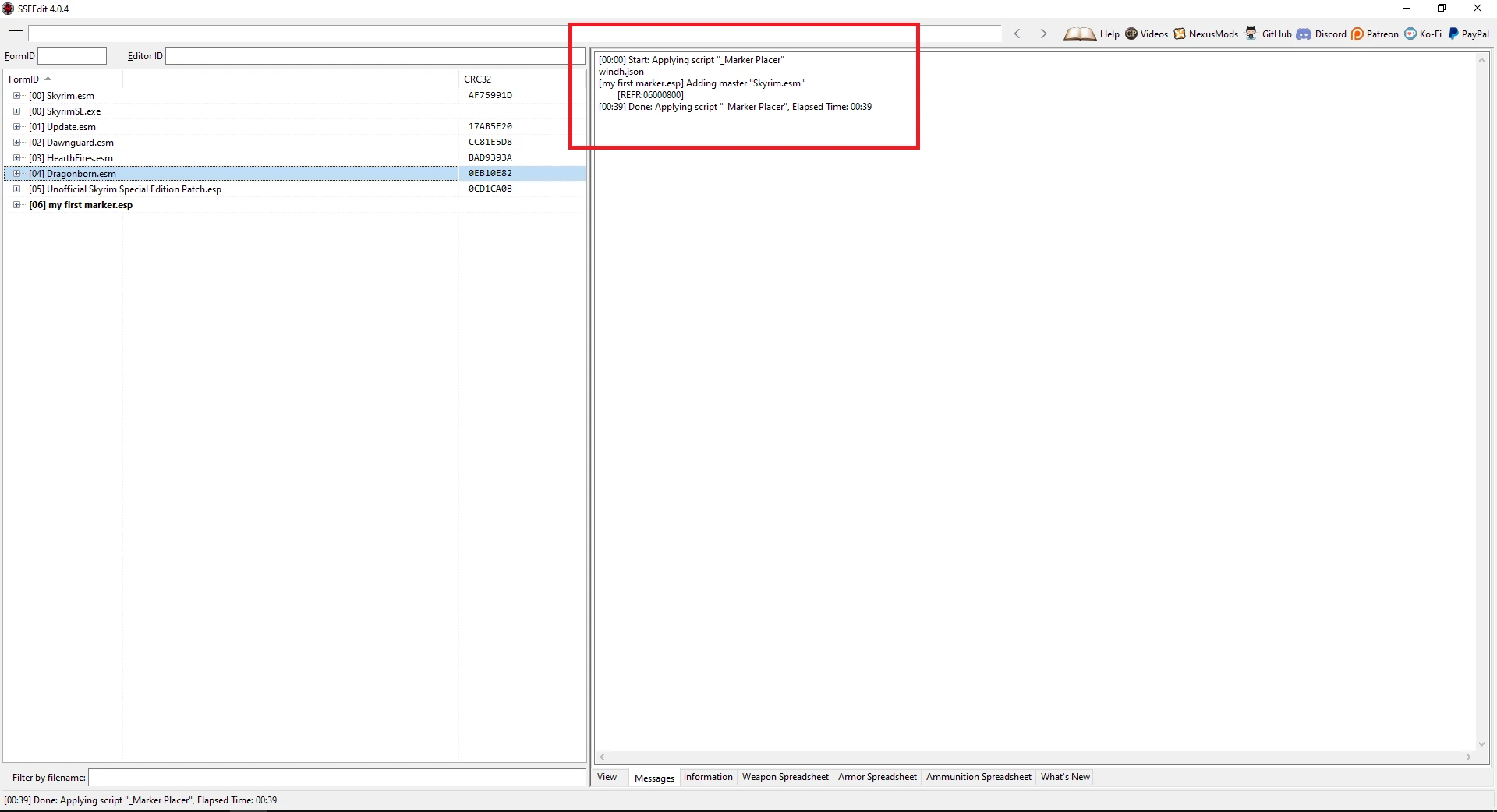
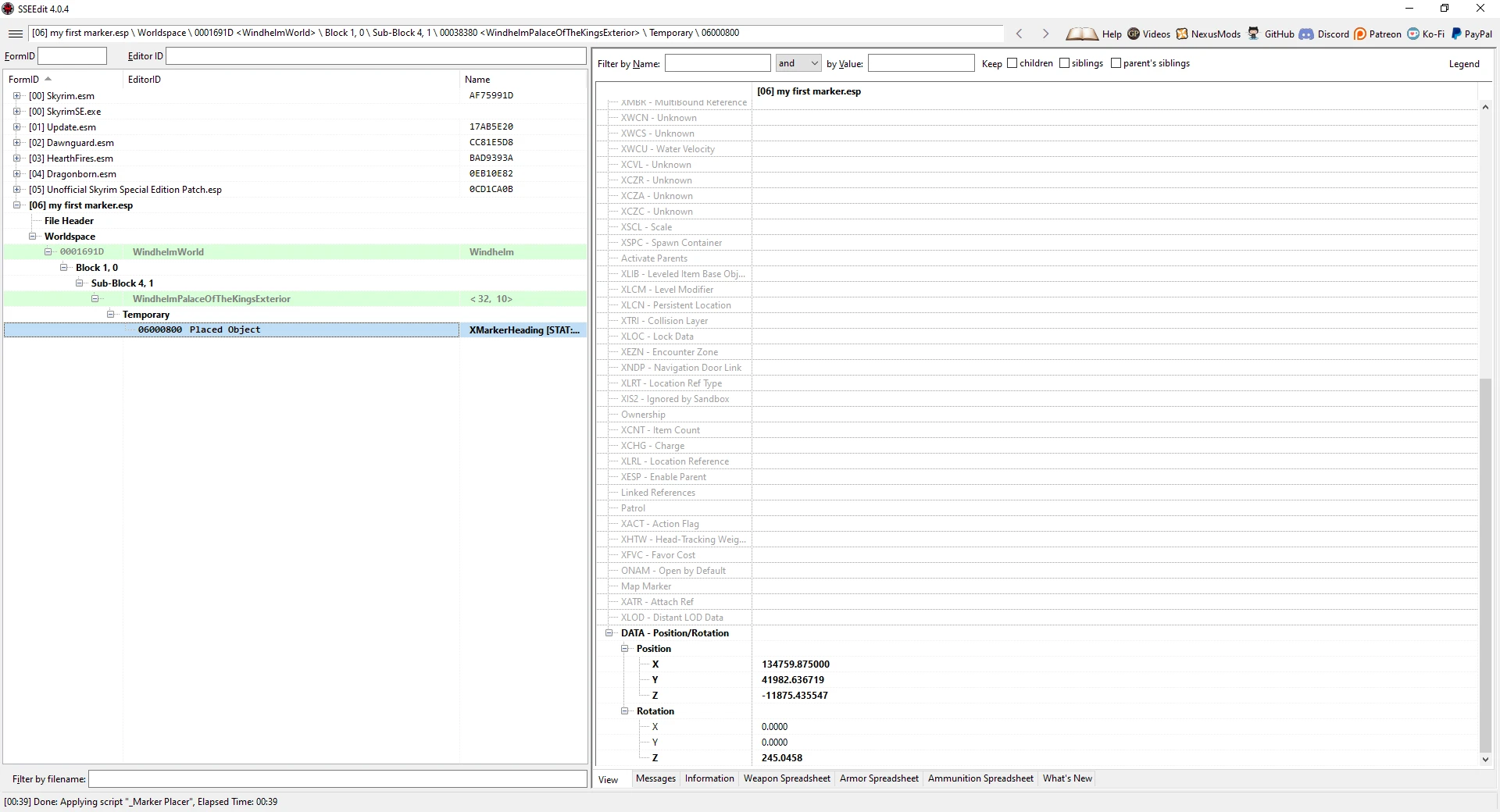
When you no longer need a json, you can manually delete it from Data (or overwrite folder on MO)\SKSE\Plugins\StorageUtilData\MarkerPlacer\