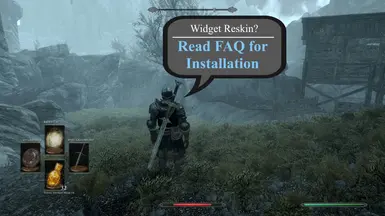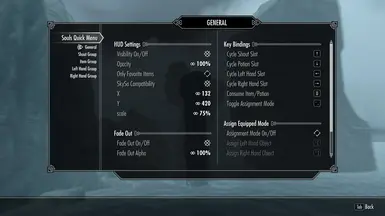About this mod
Adds a Dark Souls inspired quick menu into Skyrim, allowing the user to quickly cycle through many weapons, spells, shouts, and potions in real-time.
- Requirements
- Permissions and credits
-
Translations
- Mandarin

SQM recreates the quick items menu from Dark Souls 3, giving you four equipment slots to switch between. Tailored specifically for Gamepad, but Keyboard will still work as well. Items can be added to the Quick menu using the MCM or Assignment Mode (Recommended).

v1.3+ New Features:
- Keys Recycle When Held
- Group Potions Together
- Assignment Mode Hotkey
- ESP is flagged as ESL
- SkySA Compatibility for Left-Handed Cycling:
* Problem: Spell in Left-hand and empty right-hand means we cannot cast the spell
* Solution: Cycling left-handed gear to a spell with a two-handed weapon in the right slot now dual-wields the left-handed spell - Fully compatible with Souls Controlmap (recommended)
- Cycling is faster
v1.3+ Bug Fixes:
- Quick Menu disabled while Dialogue/Enchanting/Alchemy/Crafting menus are open
- Spamming the weapons queue no longer randomly removes items from the queue
- Cycling with only one item in the queue no longer erases the item from the queue
- Queue cycles when a key is pressed down, instead of when a key is released.
- Fixed an issue where MCM would rarely not appear after installing the mod
- After loading a save, the quick menu displays correctly without having to cycle at least once
- Some simple exception handling


If you are playing with a controller, you will need to enter Steam's controller setting and remap the D-Pad to use the keyboard arrow keys instead of the standard D-Pad Directional. These steps are required in order to get Recycling to work on Gamepad. Here is a Quick Guide:
- Open Steam->Settings->Controller->General Controller Settings and enable Xbox Configuration Support
- In Skyrim, Open your Steam Overlay using SHIFT+TAB
- Select Controller Configuration at the top and click on your controller's D-Pad
- Select D-Pad UP, then Swap the Keybind to Keyboard Arrow Key UP
- Repeat Step 3 for D-Pad Down, Left, and Right

For the unacquainted, Assignment Mode lets you add or remove items to and from the Quick Menu without opening the MCM. This tutorial assumes you're using the default keybindings:
- Equip the Right-Hand Weapon / Left-Hand Weapon / Shout / or both that you want added to the Quick Menu
- Press Minus to activate Assignment Mode (Gems will appear RED to let you know Assignment Mode is on)
- Use the normal Arrow Keys to navigate to the slot you want to add an item to
- Press one of the assigned hotkeys to add an item:
* Use R-Bracket to add a Right-Handed Item
* Use L-Bracket to add a Left-Handed Item
* Use Equal Sign to add a Shout - Press Minus to leave Assignment Mode

- I downloaded this but it's not working?
- If you had version v1.2 or older installed previously, you will need to clean your save or v1.3+ will not work:Spoiler:Show
- Disable the old version of the mod FIRST
- Make a new Full Save
- Open your save with ReSaver
- Select Clean->Remove Unattached Instances and Clean->Undefined Elements
- Enable the new version of the mod
- Load the Full Save you cleaned with ReSaver
- Quicksave
- Load Quicksave (and MCM should work again)
- Controller D-Pad is not working?
- Either set up your controller as per the Gamepad Setup above or rebind the keys in the MCM.
- Key Recycling is not working?
- Follow the Gamepad Setup above.
- How do I get the widget to look like Dark Souls (Pic 4) ?
- Download the Customizable UI Replacer SE Optionals File Only. Read before installing:Spoiler:ShowYou only need the Optionals file. To be clear: You DO NOT need to download The Customizable UI Main file, SkyHUD, FISS, Matter of Time, etc... You only need the Optionals file. Also, the 1s place in the widget is cut off for potions. For example, If you have Any Health Potion in the potions slot, and it says 32, then that means you have 320 health saved up in total health potions.
- Can I install/uninstall this mid-playthrough?
- Yes
- Is it supposed to (describe bug here) ?
- No, probably not. Post your bug in the bugs section so I can fix it.

- Skyrim cannot detect if Gamepad D-Pad keys are being HELD. Read the above Gamepad Setup for a workaround.
- Some modded items will not appear in the MCM lists. This issue can be circumvented by using Assignment mode.
- While riding a horse, cycling the queue may increase horse speed considerably.
- Cycling still occurs if Quick Loot mod menu is open.
Report any new issues in the bugs section and I'll try to fix them (bugs are not compatibility patches for other mods)