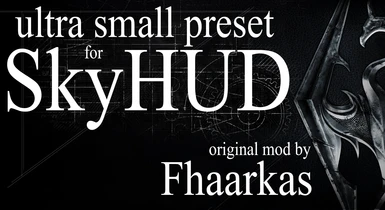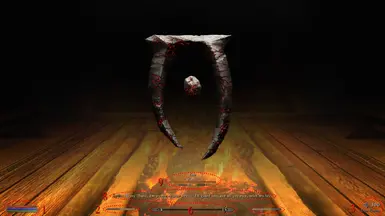Documentation
Readme
View as plain text
______________________________________________________________________________________________________________________________
This mod will provide you with a Ultra Small HUD based on the fabulous work from Fhaarkas.
I hope you enjoy my mod ! Feel free to leave suggestions in the POST section and if you like this mod endorse :)
Thank you!
______________________________________________________________________________________________________________________________
WHAT CAN YOU EXPECT
See Example 1 + Oblivion Example in the images section
1) health, magica, stealth bars are 60% smaller and re-positioned to the edges of the screen (also in Oblivion version)
2) charge bars are 60% smaller and re-positioned to the edges of the screen (also in Oblivion version)
3) arrows text (vanilla style) 30% smaller, re-positioned more to the edge of the screen (also in Oblivion version)
4) dot crosshair, 20% smaller
5) location info (located in the top-right corner) 40% smaller, re-positioned more to the edge of the screen
6) alternate 40% smaller compass with smaller compass markers, re-potitioned to the top edge of the screen (also in Oblivion version)
7) message text (located in the top-left corner) 40% smaller, re-positioned more to the top-center of the screen because of SkyUI 2.2
See Example 2 + Oblivion Example in the images section
8) subtitle text 30% smaller, re-positioned more to bottom of the screen (also in Oblivion version)
9) activate text + bar/line + info text are 40% smaller, lowered more to the bottom of the screen (also in Oblivion version)
See Example 3 in the images section
10) objective text 50% smaller, same size as subtitles, activate text etc.[/size]
Also :
no clock
no enemy markers
no enemy healthbar
no sneak eye
no stealth text
no activate button
locations and undiscovered locations are still visible
opacity for the player bar is set at 100%
compass will auto hide, use � Potion of Wayfinder � to view it for 10 seconds
crosshair will auto hide and auto appear if you hover over something interactable
crosshair will auto appear when crouching for that sneaky long distant bow kill :)
______________________________________________________________________________________________________________________________
Before you proceed : ALWAYS BACK UP YOUR SAVES and BACKUP YOUR skyhud.ini / skyhud.txt !
______________________________________________________________________________________________________________________________
The latest version of SkyHUD that Ultra Small Preset requires is version
- - - - * * * * 0.60Bv3 ! * * * * - - - -
please update to have the newest upgrades
______________________________________________________________________________________________________________________________
INSTALLATION WITH NMM
-Install Ultra Small Preset by clicking Nexus Mod Manager and installing like you would any other mod with NMM.
MANUAL INSTALLATION
-Download the mod by clicking Download Manually
-Open the archive and extract the skyhud.txt from the ...SkyHUD-Ultra Small Preset-0.60Bv3 \ USP-Preset \ USP folder
to ...steamapps \ common \ Skyrim Special Edition \ Data \ Interface \ skyhud folder.
UNINSTALL
-Uninstall Ultra Small Preset using Nexus Mod Manager the same way as you uninstall other mods
For manual uninstall delete the Ultra Small Preset skyhud.txt in the ...steamapps \ common \ Skyrim Special Edition \ Data \ Interface \ skyhud folder.
Also reinstall a skyhud.txt from one of the Presets folders profided by the original SkyHUD
UPGRADING
-Backup your current skyhud.ini / skyhud.txt ( depending on your version )
-Uninstall the old Ultra Small Preset
-Install the newest version of Ultra Small Preset
-Where necessary adjust the newest version to your own liking
COMPATIBILITY
This mod does not alter the original mod, it only installs a new skyhud.txt file. For original compatibility issues see the SkyHUD page[/size]
RECOMMENDED MOD
Hide UI by my good friend fadingsignal. Great UI toggle with hotkey from one of the best and freindliest modders on the Nexus!
CREDITS
Fhaarkas for his awesome mod and his permission to upload this mod to the Nexus to share it with you all!
TOOLS USED
-7-Zip
-Paint.NET
-Photoshop CS6
-NotePad++