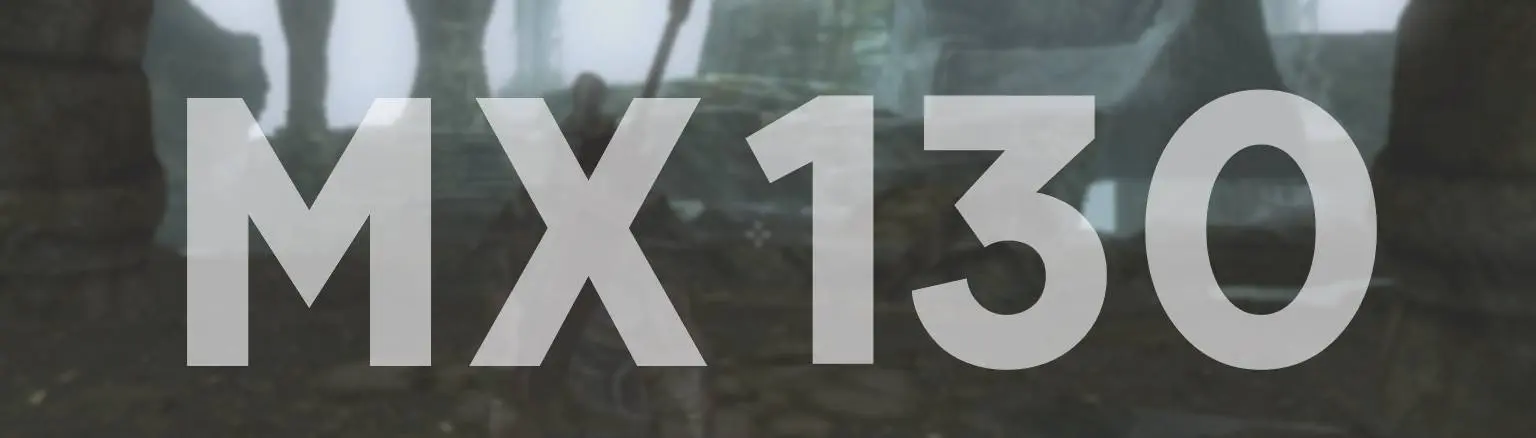About this mod
Details some mods that I regularly use to play SSE on my MX130 Notebook GPU. All mods and tweaks listed have been considered based on their effect on performance.
- Permissions and credits
Essentials - key mods that have noticable, positive effects on performance; they allow me to run SSE at a stable framerate
- Upscale - mod for Fallout 4 that functions just as well for SSE, downscaling the game into a resolution lower than your monitor, and upscaling it back into fullscreen. Requires DLL (NativeMod) Loader. Install them exactly as you would for Fallout 4, but into SSE's directories. Set your desired upscaled resolution in your INI, I use 1024 x 576. The DLL loader uses a d3d11.dll file that conflicts with the files ENB uses, thus causing issues if you plan to install ENB, but you can easily fix this if you can follow the instructions found in the description for the DLL loader. (you can find a list of 16:9 resolutions here)
- BethINI - easy to use INI editor that has loads of presets which you can select and customise, boasting many FPS boosts.
- eFPS - utilises occlusion culling so that your GPU doesn't render things that you don't see.
- Remove Dust, Fog, Mist, Glow and Remove/Optimise Precipitation - as their names suggest, they remove various particle effects that result in noticable FPS boosts. Install their "high compatability" versions if you use DynDOLOD.
- 0.01k Vanilla Textures - I'm lucky enough to have enough VRAM to play on low vanilla texture settings, but if you don't, you can try this out. We're all blessed by Todd Howard's 64-bit light, so hopefully most of you won't need this.
Optional - I use these mods but they may not offer the "performance boost" some would expect from a guide like this
- No Camera Filters - removes camera filters, such as blur. Can offer a minor performance boost, but I use it for "clarity"
- Ugly Wind and Snow Effect Remover - replaces some snow effect meshes with blank files. In my opinion, it just looks better without them. You may see small FPS boosts around areas which used this mesh extensively e.g. Winterhold.
- Skyrim Landscape and Water Fixes - removes some duplicate terrain objects
That's it! These 7 mods have given me great FPS boosts which I hope will be useful to all people like me who run on bona-fide toasters. 7 mods may seem short, but I've tailored this guide to keep it short and only include things that I believe give a noticable FPS boost, and these mods were it for me - no need to search through all of the SSE performance optimisation-tagged mods on Nexus!