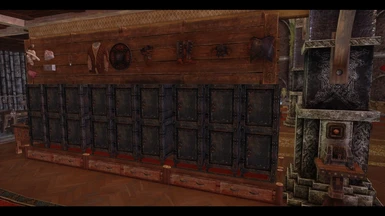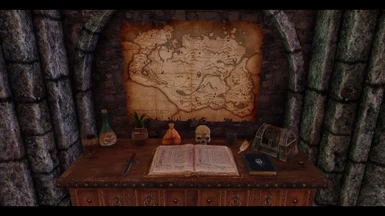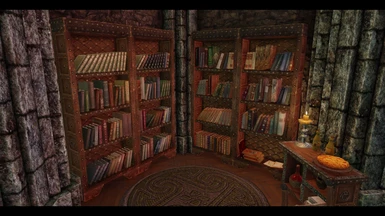About this mod
A small player-home built for the hoarders among us. Contains automatic sorting for all item types, automatic storage access for crafting materials, and displays for Daedric Artifacts, Elder Scrolls, and more. Teleport to and from the chest with ease, display your prized possessions, and never worry about being over-encumbered again!
- Requirements
- Permissions and credits
-
Translations
- German
- Changelogs
- Automatic sorting of all inventory items with the single press of a button. (Press once for a clean inventory)
- Teleport to the chest and back from anywhere in the world.
- Automatic access to all stored crafting materials when you use any crafting station in the Chest.
- Fully compatible with all mods. (that keyword their items)
- Compact player home. Access anything in seconds.
(Please make sure you are using a mannequin movement fix in your modlist. There are a lot of mannequins in this house and they will move without a fix. I've recommended one in the F.A.Q. section.)
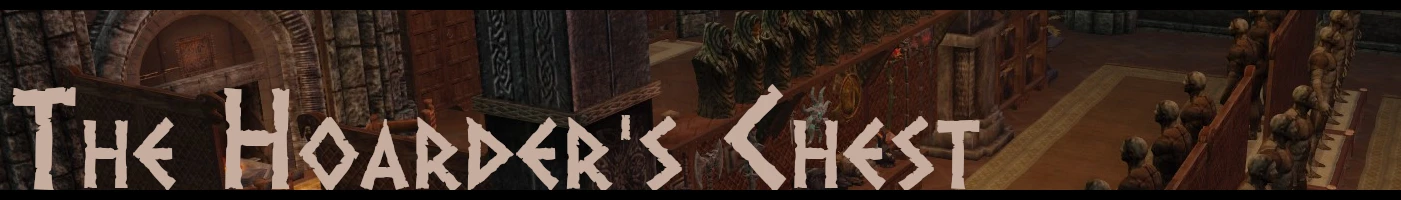
Many years ago, a young Altmer set out to find a way to keep hold of all the wonderous artifacts he discovered on his travels. With the help of a Breton mage he was able to create The Hoarder's Chest, a small pocket dimension contained within a large chest. Within its walls he created a luxurious home, complete with everything he would ever need to survive. The Hoarder, along with his Chest, have made their way to Skyrim.
Finding the Chest:
The Hoarder has posted notices at The Sleeping Giant Inn in Riverwood and Dead Man's Drink in Falkreath. He's looking for help recovering his goods after a shipwreck.
This is a completely rebuilt version of the original Hoarder's Chest. In celebration of the 10th anniversary of Skyrim, I decided to rebuild the Chest from the ground up. The original mod still works fine for a vanilla playthrough, but this version utilizes SKSE64 and PowerOfThree's Papyrus Extender to allow compatibility with mods. Every single aspect of this mod has been rebuilt from scratch, from the spaces to the scripts and everything in between.

The Hoarder's Chest was built for ease and luxury. It contains the following:
- Automatic sorting of all item types. (Individual item types can be enabled or disabled at the settings desk)
- Sort-All button right by the entry, and individual sorting buttons by each storage container.
- Full suite of all crafting stations.
- Automatic storage access for crafting goods. (Activating a crafting station automatically moves crafting materials to your inventory, and returns them when you're done crafting.)
- A teleportation spell. Move into the chest from anywhere in the world, and return when you're done.
- 36 Garden plots. (30 in the gardening area, and 6 additional plots with the ferns.)
- Settings management desk. Enable or disable sorting of individual item types, change when you're allowed to teleport (in or out of combat), and turn decorative ferns on or off to suite your taste.
- Full Bedroom for a luxurious rest after a day of dungeon delving.
- Full set of Shrines
Adoption and Companions
An optional add-on adds an additional level to the Chest that provides beds for up to ten companions and six children. This add-on is compatible with Hearthfire Multiple Adoptions, all you need to do is cast the Bless Home spell provided by that mod while standing inside the Chest. This area also includes a beautiful shower, large dining area, play area for the kids, and practice dummies and targets. This area also adds several new planters and bookshelves with room for 88 more books.
Homesteading
The shoreline outside the cave where the chest resides would be excellent real-estate if it was developed some. This Hearthfire-style add-on gives the player the opportunity to clear the shoreline and build a handful of amenities such as a campfire, dock, and fish hatchery, among others. When you've built all you want, disable the workbench with the blueprints inside the cave.

The Hoarder's Chest contains unique displays for the following:
- Black Books
- Bugs in Jars
- Daedric Artifacts
- Dragon Claws
- Dragon Priest Masks
- Dragonborn Masks
- Elder Scrolls
- Paragons
Additionally, it contains the following displays:
- 62 Mannequins
- 80 Weapon Racks
- 22 Weapon/Shield Plaques
- 14 Large Display Cases
- 6 Small Display Cases
- Library with space for 154 books
Memory Relics:
A hoarder's collection is the story of their life. As you journey through Skyrim and act on behalf of the various guilds and organizations of the world you will collect mementos of your adventure to display in the Chest. Each major guild and storyline has a display, located on the second floor above the crafting stations. These displays can be enabled/disabled by activating the skull on the settings desk, and individual displays can be toggled on and off in the settings ledger.
As you complete quests new relics will be placed in the displays as a reminder of your adventures.
(When you enable Memory relics, certain mannequins and containers are disabled, as are some of the small display cases on the second level. Items from the display cases should be collected manually beforehand, but items from the mannequins and chests will automatically be moved to the chest beneath the middle display case, above the weapon and armor storage area.)

The Hoarder wanted to ensure that he would have anything he needed readily available. To this end, he outfitted the Chest with a complete suite of all standard crafting stations. To make crafting as easy as possible, he enchanted each station. Whenever you begin working on a crafting project the crafting station will automatically move any materials that station may need into your inventory. Once you're done crafting, it will return any unused crafting materials back to their associated storage.
Included crafting stations: (All with automatic inventory access)
- Alchemy Station
- Blacksmith Forge
- Cooking Pot
- Enchanting Station
- Grindstone
- Smelter
- Staff Enchanter
- Tanning Rack
- Workbench
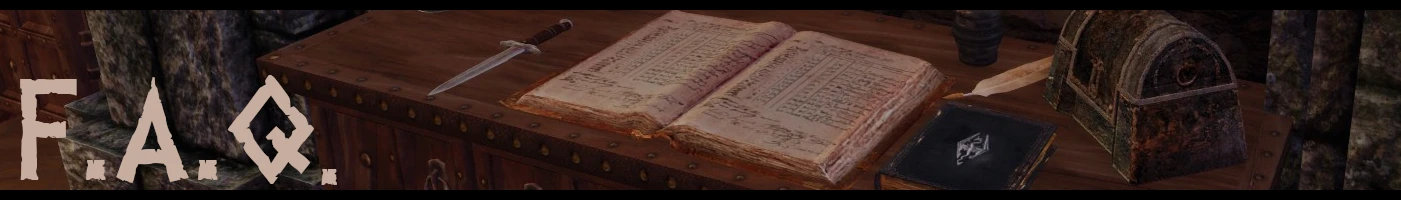
Requirements:
Both of these mods are absolutely essential for this mod to function. Po3's Papyrus Extender contains all the functions used to access player and storage inventories for sorting.
Highly Recommended:
- Mannequin Movement Fix - There are 62 Mannequins in this house. If you don't use a mod to stop them from moving they may move around on you and cause significant problems using the Chest.
Q: Is _____ compatible with this mod?
A: This mod uses keywords for sorting. As long as the mod in question has added appropriate keywords to any items it should be compatible. Any mods that modify the default item IDs for the unique display items (dragon claws, daedric artifacts, etc) will cause the displays to break. Any mods which alter the game's default keywords are not compatible. Lastly, any mods that drastically change the terrain around Illinalta's Deep may make the cave where the chest resides inaccessible.
Q: How do I prevent the mod from sorting items out of my inventory?
A: The mod will not sort any items that you've favorited. If there is a particular item you don't want it to sort, just favorite the item and it will remain in your inventory. If there's a category of items you don't want sorted, the ledger on the desk in the bedroom will allow you to enable or disable specific item types.
Q: I can't find an item after sorting.
A: Each item type has a specific storage location. Some item types overlap, such as food and ingredients. I gave preferential sorting to ingredients, so things like Salt Piles and Snowberries will be found in the ingredients chest. There are also "Miscellaneous" chests for armor and weapons. The weapon chests are at the end of the line of weapon storage, and the armor chests are the drawers beneath the cuirasses and clothing. These chests are for catching items that are marked as weapons/armor, but aren't given specific items types (daggers, cuirasses, boots, etc.). Also, be sure to check the clutter cabinet in the Kitchen, as many random items are marked as clutter.
Q: Why isn't _____ item getting sorted?
A: Most likely, that item does not have any of the keywords I sort by on it. Without those keywords an item will not be sorted. (I've observed this issue with a few items from Frostfall such as the backpacks, tents, and driftwood.) If enough people ask about a particular mod I would not be opposed to creating a patch to fix this.
Q: How do I find the Chest?
A: The Hoarder has placed letters in the taverns of Riverwood and Falkreath. They will direct you to the Chest.
Q: Does this mod remove quest items from the player's inventory?
A: By default, the Sort All button will not remove quest items from your inventory, while the individual category buttons will. Both of these options can be modified in the settings ledges (Settings Ledger > Other Settings). Please note that the Display Artifacts button will always sort all non-favorited / unequipped artifacts even if they are quest items.
Q: My mannequins are going nuts.
A: This is known behavior of mannequins, I cannot fix it. There are several mods that address this problem. I recommend Mannequin Movement Fix, but any mannequin fix mod should take care of the issue. If the problem persists, leaving the zone for a while and allowing it to be unloaded from memory should correct the issue. (Some users have still reported problems even when using the Mannequins Don't Move mod I link previously. I recommend installing Mannequin Movement Fix instead, as I have not observed any movement since switching.)
Q: My displays have moved.
A: Simply put, this should not happen, and I cannot fix it. Every display item is a unique static, they are all marked as ignoring Havok and the sandbox, and all have the "Ignore Havok on Load" script as a backup. I have not observed this behavior during my testing, but it was something that came up a few times with the original version. If this happens, the only options are either to go back to a previous save from before the statics moved, or remove everything from the chest, uninstall the mod, load and save your game, and then reinstall the mod. I know this is not great, but I have tried a handful of methods to reset statics from within the game and none of them have worked.
Known Incompatible Mods:
Weightless Overhaul / Weightless for Anniversary Edition - Modifies keywords for many items, which breaks sorting. (Thanks to Ouglaf for diagnosing the issue.)
Ordinator - Perks of Skyrim - DO NOT upgrade the Chest's Smithing Workbench or Grindstone with the Advanced Workshop perk. The upgraded stations are incompatible with the inventory access scripts on my stations and it causes a major duplication glitch. (Thanks to sagiboy for diagnosing the issue.)