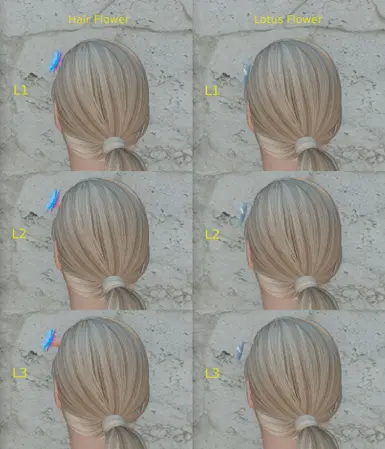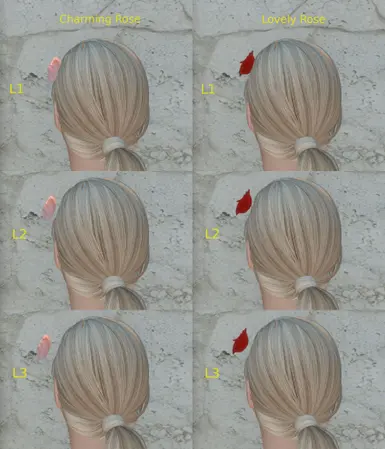About this mod
This mod adds four craftable flowers that can be worn on a player character or NPC's head as an accessory. Humanoid, Argonian, and Khajiit heads are all supported. ESL-flagged .esp.
- Permissions and credits
- Changelogs
Wear a flower in your hair! This mod adds 4 wearable flowers to the game that equip to slot 58 or 59: 1 generic bell-shaped flower, 2 different roses, and 1 lotus/water lily. They can be worn by any human, elf, orc, argonian, or khajiit player or NPC and work for both males and females.
How to Acquire
These can be crafted at any tanning rack for 1 leather straps each. In order to minimize clutter in your crafting menu, the recipes require the Craft Rose to be in your inventory for them to show up. The Craft Rose can be made at any forge for 1 gold ingot.
There are multiple positions for each flower and various color options. Please read on for details and caveats.
Flower Color Options
- Hair Flower – this is a generic bell-shaped flower.
- Color options: Blue, Orange, Pink, & Yellow
- Color options: Blue, Orange, Pink, & Yellow
- Lotus Flower – this is a water lotus / water lily (different flowers, but they can look similar).
- Color options: Blue, Pink, Red, & White
- Color options: Blue, Pink, Red, & White
- Charming Rose – this rose is more open and flatter than the Lovely Rose.
- Color options: Peach, Pink, Purple, Red, & Yellow
- Color options: Peach, Pink, Purple, Red, & Yellow
- Lovely Rose – this rose is a bit taller and less open than the Charming Rose.
- Color options: Blue, Purple, Red, White, & Yellow
- Color options: Blue, Purple, Red, White, & Yellow
Flower Position Options
When you are crafting the flowers you will notice a 2 character code at the end of each name made up of a letter and a number. This code is meant to give you an idea of where the flower will appear on your head and can be interpreted as follows:
- L – stands for 'left'. The flower will be on the left side of the subject's head. These ones utilize slot 58.
- R – stands for 'right'. The flower will be on the right side of the subject's head. These ones utilize slot 59.
- 1 – for humanoids, 1 means this is the flower that will appear closest to the head and will be the most likely to work with thin hair styles.
- 2 – for humanoids, 2 is the middle distance we created. If 1 is too close but 3 leaves a gap, try this one.
- 3 – for humanoids, 3 is the furthest distance we created. If 1 or 2 are buried or clipping, try this one.
The utilization of different body slots for the left and right flowers means you can mix and match up to two flowers (one for each side of the head) of any type or color.
Important Note Regarding Positions
It is impossible for us to make a mod like this with flowers that will fit everyone's hair perfectly. If you are lucky, you will find a position that fits nicely on your favorite hair. For a lot of you, there might be minor clipping or gaps. This is why we offer a wide variety of positions.
If the best fitting position for you has gaps or clipping and those issues bother you, you will need to use Outfit Studio or Blender to adjust the position. If you do not already know how to do this, I suggest looking up one of the many guides out there. It's fairly straightforward once you know what to do.
Special note for Argonians and Khajiits
The numbers do not refer to distance from the head. Since these beast races generally don't have hair, possess massive ears / horns, and are shaped very differently, we decided to position the flowers on various spots of the heads. Our hope was to try to be inclusive for players that use these races by providing options for the flower placements to work around any hair or horns rather than providing distances in a single spot that may be in the way.
There are screenshots showcasing the different position for each beast race in the mod's screenshots section. We generally made a position on the top/front of the head, top/back of the head, and one on the side for each flower. Some may look a little silly, especially for Argonians (since they don't have hair), but hey, if you like it you like it, so enjoy!
== Known Issues ==
None at present. Mod was checked and cleaned with xEdit before publishing.
Note: while clipping and gaps are indeed possible issues, we do not intend to address them if you encounter them. We did the best we could to position each flower on each head, but as we stated above, it's impossible to accommodate for every hairstyle. You will need to use Outfit Studio or Blender if the clipping or gaps are too much for you on your favorite hair.
== Requirements ==
None.
== Conflicts/Load Order ==
This shouldn't conflict with anything. Mod should be placed with your other clothing mods in your load order, which is generally after building related mods and before gameplay related mods.
== Installation ==
Use your favorite mod manager (strongly recommended) or manually drop the .esp, texture, materials, and meshes info into your data folder.
== Uninstallation ==
Remove via your favorite mod manager(if installed with one) or manually remove the .esp, textures, materials, and meshes from your data folder directories.
== Recommended Mods ==
Bodyslide and Outfit Studio – for adjusting the flowers if you have gaps or clipping with your favorite hairstyle that you want to try to fix.
MennoHair Flowers Port SE by Mennowar – If you like my mod, you might also enjoy this one, which adds several hair flowers along with some other hair accessories. We created ours primarily because we wanted some roses and larger single flower accessories.
== Credits ==
Outfits Seen In Screenshots
My goal with the screenshots was to showcase how the flowers can be accessorized with a multitude of different outfits and hairs. Most of the outfits shown are already well known and easy to find, but I've included links below for anyone who's interested.
- Various Ashara outfits by SydneyB, including the Princess of the Woods Armor, Romantic Outfit, Imperial Outfit, and Paragon Jewelry.
- Numerous outfits from Apachii's Divine Elegance Store.
- Pink Maid Outfit by zzjay and GraceDarkling.
- DX Witch Hunter Armor by DeserterX - dianka33.
- Ashlander Apparel by livtempleton - Jeir - docteure.
- KS Hair Wigs by ousnius - Kalilies - Stealthic.
Legal/Licensing
Full disclaimer: my wife and I did not create any of the actual models featured in this mod but instead obtained them from open source resources. We've done some 3D modeling, but couldn't hope to come close to what these talented content creators made available, given our current skill level. What my wife and I did was take these models and turn them into something your dragonborn and/or followers could actually wear – which was by no means an easy task. We also created all of the recolors.
That said, major kudos to the following people:
- Yani-X on CG Trader for the model used to create the Hair Flower.
- We pulled the Lotus Flower model specifically from the Water Plants mod (definitely worth checking out) by halifax0815. Per their instructions, credit is to be given to Elinen, Ztree, Vurt, SparrowPrince, and Ga-Knomboe Boy for the models and textures, though we are uncertain who specifically among them created the flower model we used.
- Karinadem on CG Trader for the model used to create the Charming Rose.
- Joey-blendernut on CG Trader for the model used to crate the Lovely Rose.
- Dave-sutton on CG Trader for the model used to create the Craft Rose.
If anyone desires to use the models from this mod, they will need to refer to the original creations for the legal/licensing rules governing each model.
Additional Credit
Bethesda
My genius wife (who this wouldn't have been possible without)