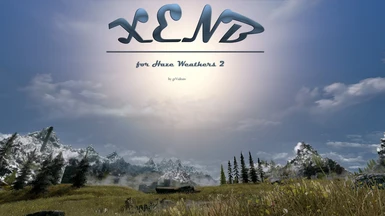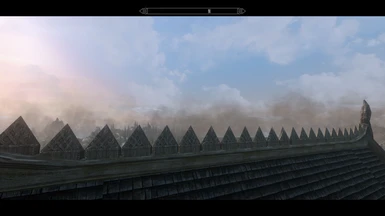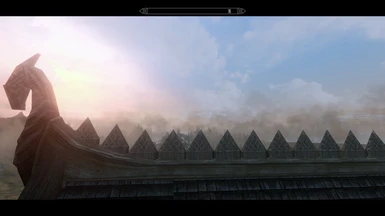About this mod
A realistic looking ENB for Haze Weathers Seasons Atmosphere 2 that comes in two editions, Performance and Full Quality.
- Permissions and credits
- Changelogs

PLEASE READ THE MOD DESCRIPTION AND THE STICKY POST(S) BEFORE ASKING QUESTIONS IN THE COMMENT SECTION.
ALL IMAGES AND VIDEOS ARE WELCOME; MY SCREENSHOTS SUCK!
XENB for Haze Weathers 2
Realistic ENB preset for Haze Weathers 2
Screenshots taken on Performance Edition

FEATURES
- 2 versions: Full Quality and Performance
- Focusing on atmosphere and balanced lighting
- Preserving the bleak cold feeling of Skyrim
- Making lighting from light sources more important
- Wetness during rainy weathers
- Snow cover during snowy weathers
- Compatible with Night Eye

PERFORMANCE
This ENB is not heavy.
I started playing Skyrim in 4K and all the ENBs I tried were hitting my fps terribly.
I developed this (performance edition) specifically to be lightweight so I can use it in 4K.
There is however a Full Quality edition for high-end PCs.
It also depends on your Skyrim settings and your mod list.

INSTALLATION
To install ΧΕΝΒ, follow these simple steps:
1. Download the latest ENB binaries for Skyrim:SE from ENBDev.com
2. Copy ONLY d3d11.dll and d3dcompiler_46e.dll from the ENB zip file into the root Skyrim:SE game directory
3. Copy the contents of the "ΧΕΝΒ" zip file into the root Skyrim:SE game directory
Requirement: Skyrim Particle Patch for ENB
FAQ
- "How do I open the ENB menu?"
- “How do I remove the cinematic bars?”
There you can choose if you want to "Enable Letterbox Bars" or not.
- "How can I get more FPS on the Performance edition?"
2. Open the ENB menu and disable "EnableCloudShadows".
3. Open the ENB menu and disable "EnableImageBasedLighting".
- "How can I get more FPS on the Full Quality edition?"
2. Set "bSAOEnable=0" in your SkyrimPrefs.ini file
- "How do I disable/enable ENB?"
- "How to get my modded Night Eye to work?"
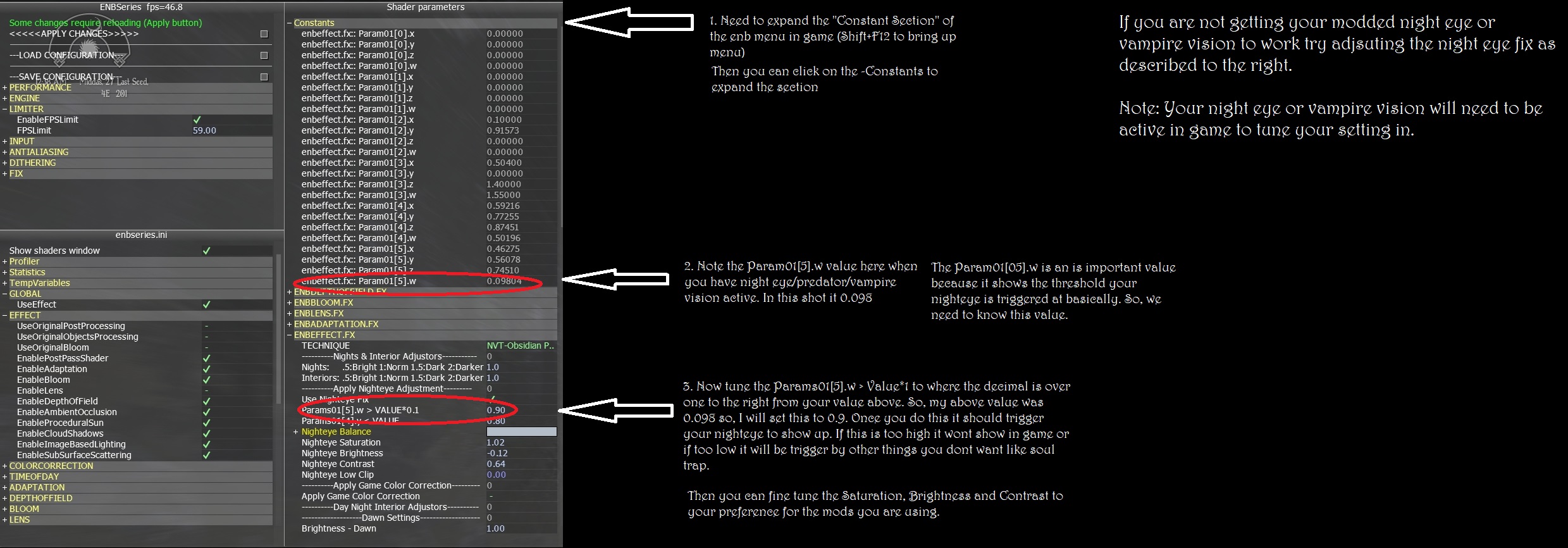
*Remember to click “Save Configuration” for your changes to stay permanent.

CREDITS
XenoX for modification permission of his XENB preset
Bacondither / Miratheus / CeeJay.dk / ZeroKing / JawZ / Boris Vorontsov /
Trillville / Midhras / Kyokushinoyama / Insomnia / Prod80 / Phinix
MTichenor / IndigoNeko / Marty McFly / Matso / TreyM / Kingeric1992 / Adyss / LonelyKitsuune / The Sandvich Maker / Luluco250
Code additions, modifications and implementations: GrVulture
Special Techniques used
Shader Addon and Snow Cover:
BOTH TECHNIQUES COMBINED, ADJUSTED AND IMPLEMENTED BY GRVULTURE
Please support me on Patreon: