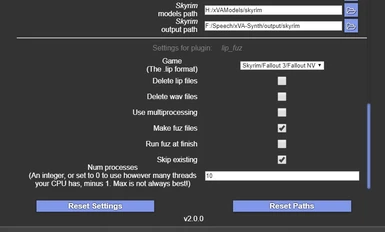About this mod
A plugin to create .lip and (optionally) .fuz files automatically from audio lines generated with xVASynth, in either normal mode or batch mode, with or without multi-threading. DOES NOT NEED THE CK. Works for Skyrim, Fallout 4, Fallout 3, and Fallout New Vegas.
- Requirements
- Permissions and credits
By: Dan and ionite
Installation
1. As with other plugins for xVASynth, place the contents of the .zip file into the <xVASynth.exe location>/resources/app/plugins folder. You should end up with the lip_fuz folder inside the plugins folder.
2. Download the FaceFXWrapper.exe file from Nukem over here: https://www.nexusmods.com/skyrimspecialedition/mods/20061
3. Copy the FaceFXWrapper.exe to the <xVASynth.exe location>/resources/app/plugins/lip_fuz location, alongside the other files
4. Next, open the xVASynth app and open the plugins menu.
5. Activate the plugin.
Instructions
Once the plugin is ticked on, any time you generate some audio with the app, it will also create the .lip and .fuz files alongside the .wav file.
Note: Your batch files should not be changed, they should still be .wav files. This plugin will take care of the .lip and .fuz conversion externally.
Note: The .lip generation doesn't work for audio files shorter than 0.5 seconds
Remember to set the sample rate to 44100Hz in the ffmpeg settings for Skyrim, and Audio bit depth to pcm_s16le.
The plugin adds some new settings to the settings menu in the main xVASynth app:
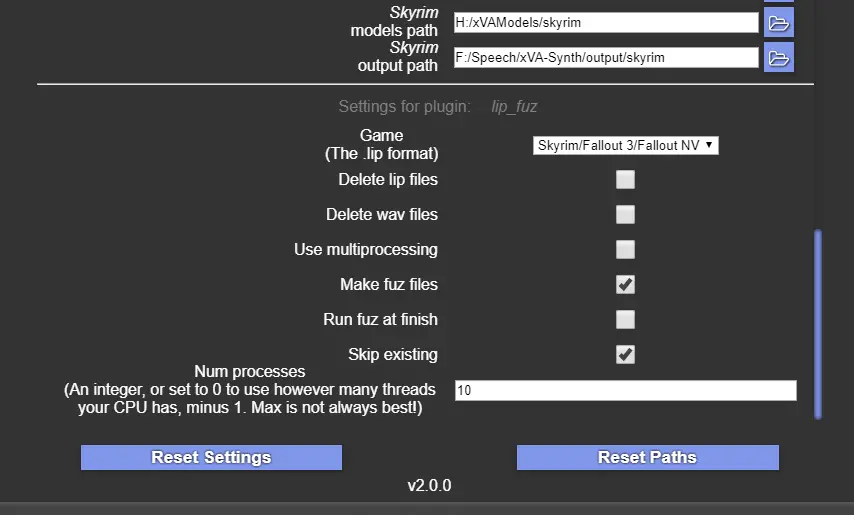
Let's go through each of these:
- Game
- Delete lip files
- Delete wav files
- Use multiprocessing
- Make fuz files
- Run fuz at finish (REMOVED)
- Skip existing
- Num processes
Support
If you run into any issues, or want to chat about this, head over to the #plugins channel in the xVASynth discord server: https://discord.gg/nv7c6E2TzV
Changelog
v1.3
- Added exception for delete wav option when using the app's main screen, to prevent missing audio in playback looking like a bug
- Fixed option to Make fuz not being respected, when turned off
v1.2
- A couple of bug fixes
v1.1
- Fixed some settings not being used/detected correctly
- Removed "Run fuz at finish" setting
- Added startup prompt to optionally automatically set the audio settings to the required values
- Added a startup check to verify that the FaceFXWrapper.exe dependency is installed, and if not, to prompt the user to install it
Credits
Nukem for FaceFXWrapper
Agnahim for the .fuz script