
- Games
- Skyrim Special Edition
- Mods
- Clothing and Accessories
- Wearable Horns - SE
Wearable Horns - SE
-
Endorsements
-
Unique DLs--
-
Total DLs--
-
Total views--
-
Version1.0
- Download:
- Manual
File information
Last updated
Original upload
Created by
PraedythXVIUploaded by
PraedythXVIVirus scan
Some files not scanned













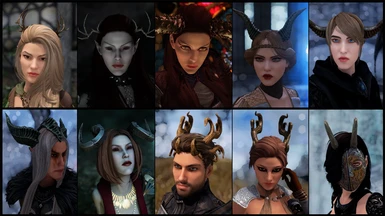





































































































































































































































































































































162 comments
Praedy's Wearable Horns Crafting Improved
*Edit* Nevermind I now see they use the Environment maps from the base game
However, the fact that the horns aren't named or accompanied by a picture, doesn't help!
If it could help, here is a folder that I made, where you can see a picture of each horn in 3 angles (on top "up.png", on the side "side.png", in front "front.png")...
Of course the color variation are not counted (otherwise too long). For example, Horns1, corresponds to Horns1 in the game !
Have fun !
https://drive.google.com/drive/folders/1xCLYUGL_XJpFJzyf0otlz7-1dJa02xh9?usp=share_link
It seems to me that they all look like metal.
Thanks again for these !
Does anyone knows where can I download if there is a UBE patch for this Horns ??
TY have a cool day
I been chatting about another mod with regards this one and a snippet from the forum :
Is it possible to flag these horns as persistent so they remain on heads that are lopped off ?
Tried looking in XEdit could not see any value I could alter.