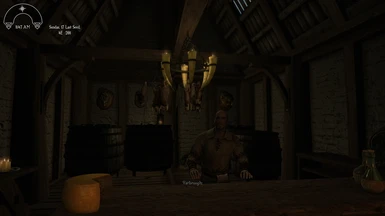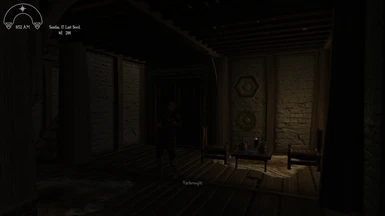About this mod
This mod uses The Great City of Rorikstead or The Great Cities - Minor Cities and Towns as a base and changes the homes and inn to Whiterun architecture... Patches for JK's Skyrim, Lanterns of Skyrim II, AI Overhaul, Immersive NPC's, and Notice Board.
- Requirements
- Permissions and credits
and changes the homes and Frostfruit Inn to Whiterun architecture and
interiors.
- Navmesh has been fixed to match the new buildings.
- Mod and patches have been cleaned with SSEEdit and flagged as ESL.
- Separate files for The Great City of Rorikstead and The Great Cities – Minor Cities and Towns.
-Textures will match whatever your Whiterun textures are. But there is a file that will allow you
use a different texture than your Whiterun textures. (In Rorikstead I use
Illustrious Whiterun with the roof textures from CleverCharff’s Whiterun.) Instructions at the end of description.
Patches provided for:
JK's Skyrim - Does NOT change any of the JK added building's to Whiterun architecture.
Lanterns of Skyrim II - LOSII
Interesting NPCs - 3DNCP
AI Overhaul.... NOT Immersive Citizens - AI Overhaul
Notice Board
Bring Out Your Dead
Farmhouse Chimneys
If you use Landscape For Grass Mods - The Great Cities PATCH.esp or Landscape For Grass Mods - TGC Rorikstead PATCH.esp they must be loaded before this mod.
Compatible with Rorikstead Basalt Cliffs
Not compatible with anything that overhauls the area of Rorikstead.
Credits:
Thanks to soldierofwar for The Great Cities.
Thanks to Brumbek for SMIM
Thanks to Percevan for the Whiterun House Foundations and sattyre for uploading the file.
I recommend running Dyndolod.
Instructions for Custom Textures
Using MO2 – Install mod. Using your computers file explorer navigate to where your MO2 mods are located. Open MO2 – Mods->JC13
Rorikstead->Textures->JC13->architecture->Rorikstead. Open a 2ndinstance of File Explorer and open MO2 Mods->(Your preferred texture mod)->textures->architecture->whiterun, press ctrl+a to select all, then ctrl+c to copy. Then paste into the Rorikstead
folder. If you use Vortex you will have to navigate to you Skyrim data folder instead of MO2 - Mods.
-If you overwrite the SlateRock file in the Rorikstead folder you will change the texture of the building foundations.
-If you use the download for custom textures and do not install a texture set to the Rorikstead folder everything will be purple in
your game.
-I did not remap/repath interior meshes, therefore regardless of what download you use all interiors will match your Whiterun texture set.