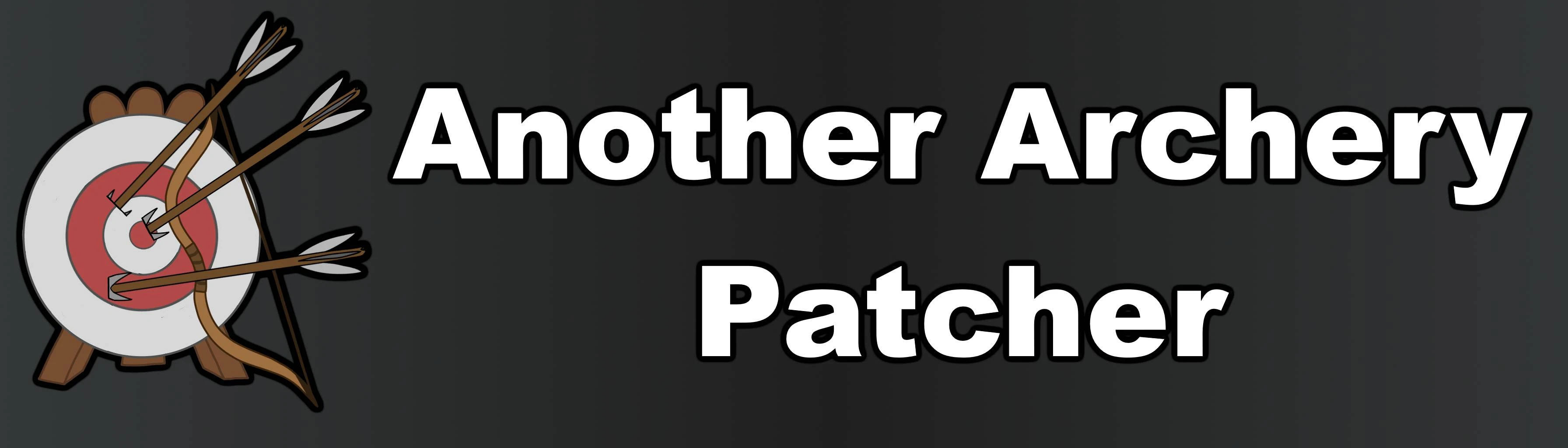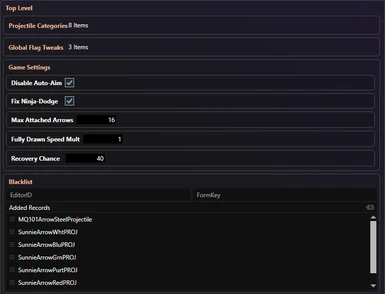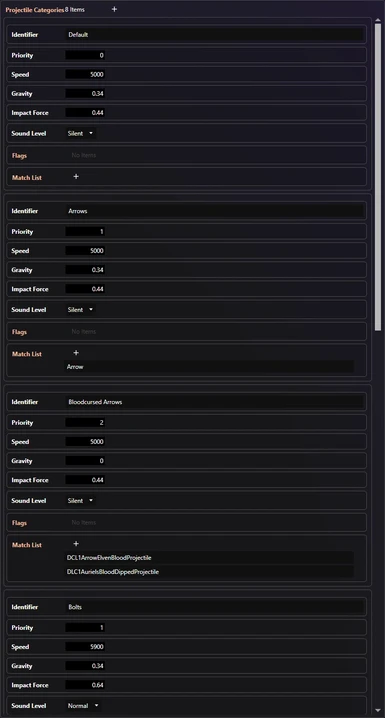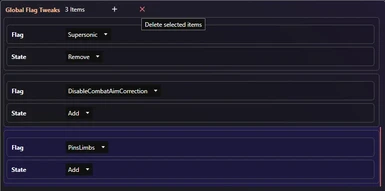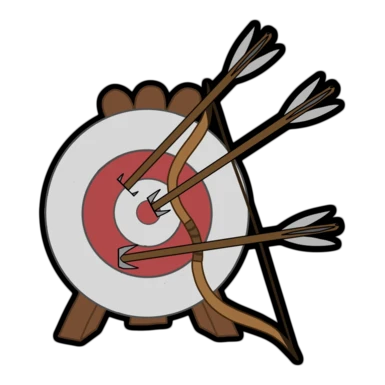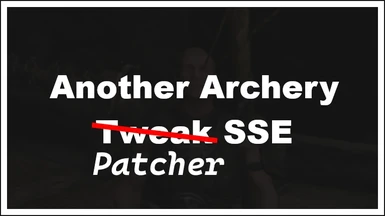Documentation
Readme
View as plain text
Another Archery Patcher for Skyrim Special Edition by radj307
REPOSITORY INSTALLATION (Recommended)
1. Install the latest stable release of Synthesis for Skyrim Special Edition. ( https://github.com/Mutagen-Modding/Synthesis/releases )
2. Click the "Git Repository" button in the top-left corner of the Synthesis UI.
3. Search for "Another_Archery_Patcher" and click the little '+' icon next to the patch name.
EXTERNAL INSTALLATION (Not Recommended)
1. Install the latest stable release of Synthesis for Skyrim Special Edition. ( https://github.com/Mutagen-Modding/Synthesis/releases )
2. Extract the "Another_Archery_Patcher-External-vX.X.zip" archive to a location of your choice.
3. Click the "External Program" button in the top-left corner of the Synthesis UI, and enter the absolute path to "Another_Archery_Patcher.exe",
then click the blue check mark in the bottom-right.
USAGE
1. On the main menu, select "Another_Archery_Patcher" and take a moment to go through the settings tab if you want to configure it.
2. Click the big blue arrow at the bottom and wait for the process to complete.
3. If using MO2, you should now have a new esp named "Synthesis.esp". Activate it, run loot, and launch the game!